Hello,
Im trying to connect mutlple system like below screenshot,
TV Room : Arc Ultra
Media Room : Era 300 + Sub
i use to connect both system like this to watch Movies, but its not working anymore
the app shows its both enabled, but i cant hear any audio from Media Room
note: i can able to play audio in Media Room seperate via AirPlay,
so i guess its not speaker issue
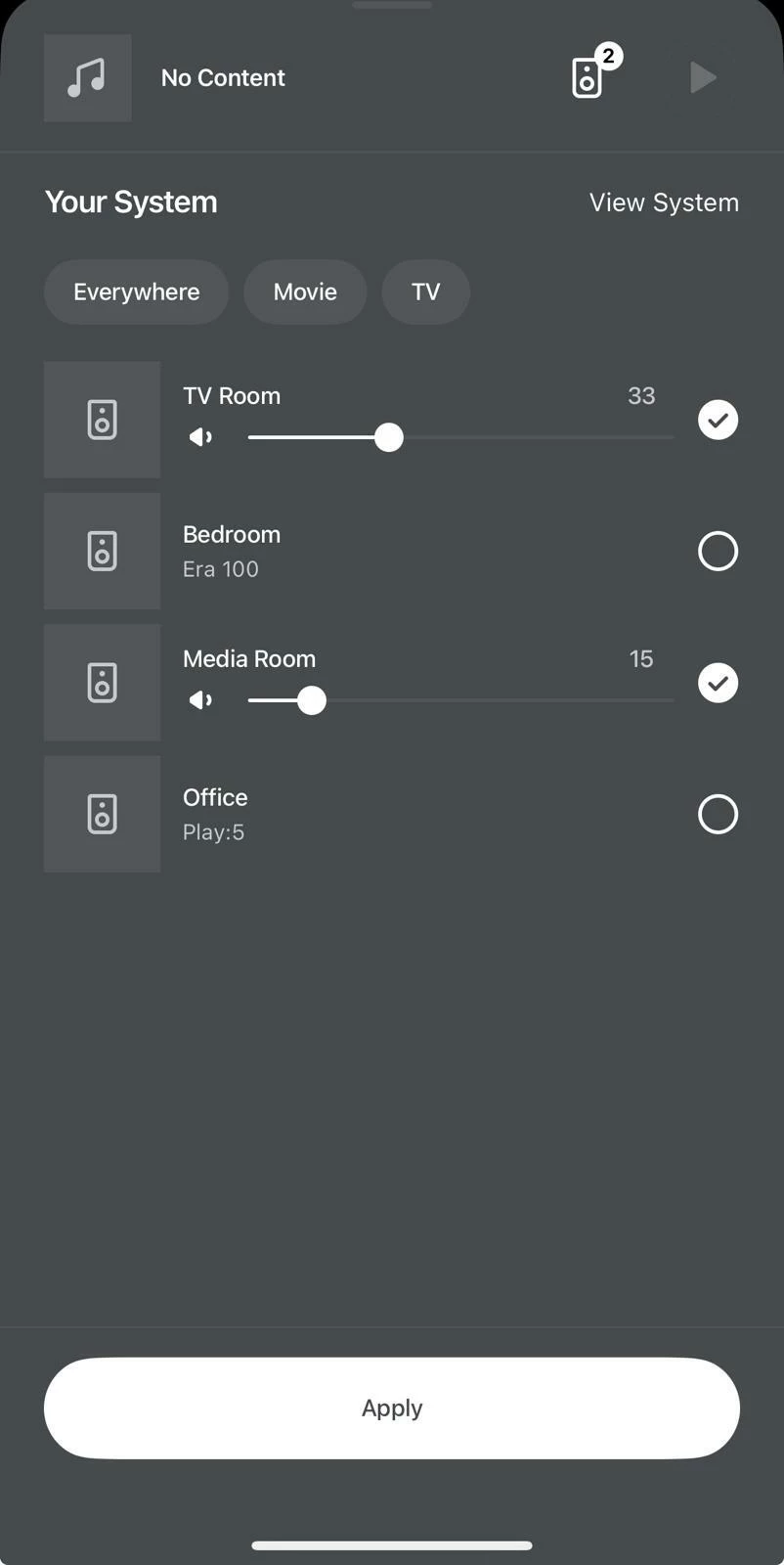
anyone had this issue ? any idea how to solve it?


