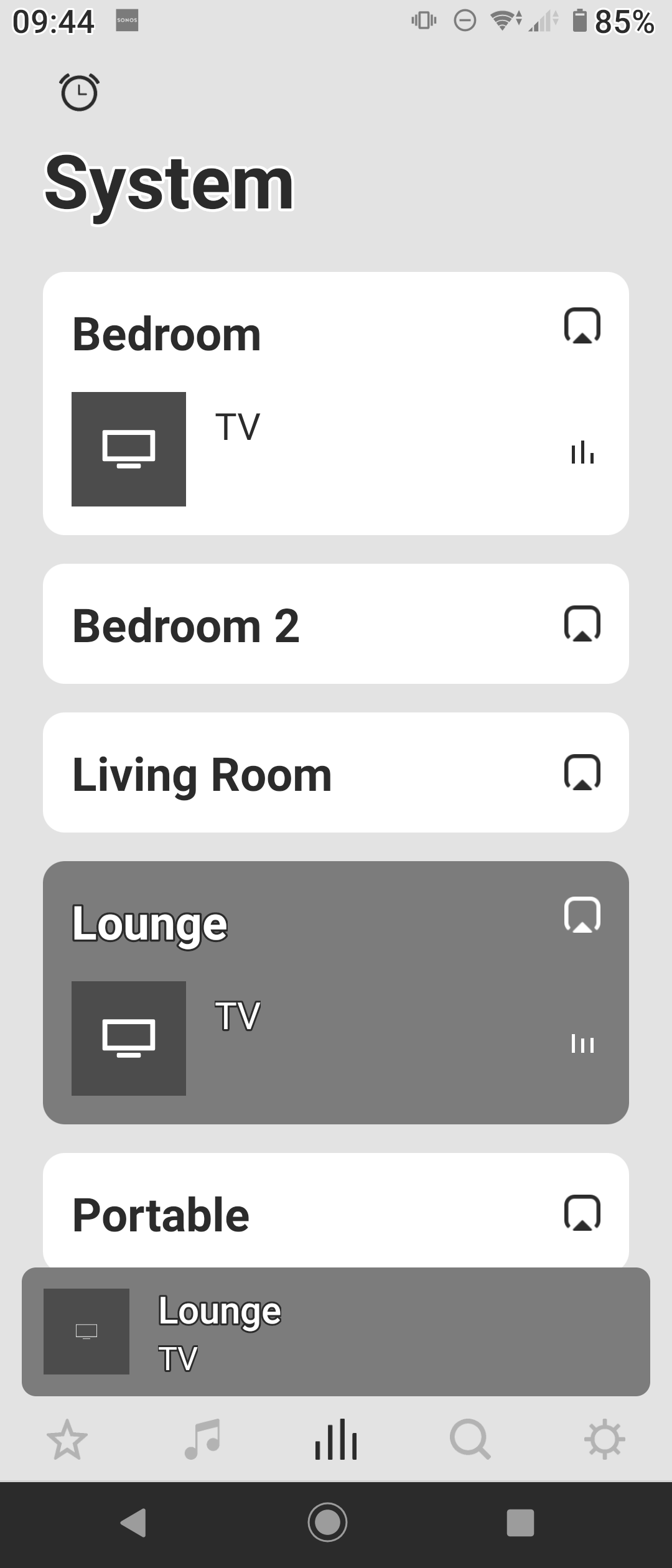Like many I am now unable to listen to my TV over Sonos ...it's has gradually over the past few months got worse and worse since going over to the new app...it started with stuttering sound to complete blanks ...now the app will not even recognise my TV...this is since this new Success box that keeps popping up every time it decides to play anything...with my recent expansion of purchases a sub and two ports I thought with the addition of a second beam I would be set up .....but no new HDMI cables switching on off the linking, the booting unplug this change that...so I am sat here with 2k worth of sub beam left and right which can't play anything from my TV so apart from Spotify it's pretty redundant...absolutely fuming like others check my TV firmware etc I'm sure il get we are working on it...but I expected a lot more at this price not happy at all with my purchases or choice of equipment in future I will go elsewhere but it's a bloody expensive mistake ...
TV link to Sonos Beam never works
This topic has been closed for further comments. You can use the search bar to find a similar topic, or create a new one by clicking Create Topic at the top of the page.
Enter your E-mail address. We'll send you an e-mail with instructions to reset your password.