I have a Sonos beam (gen 2) and two era 100 speakers connected to a Samsung Frame tv. I want the Sonos system almost exclusively for my tv; however, every time I open the app, the audio is connected to music instead of the tv. It takes all kinds of gymnastics to get the system to work with the tv. I want the app to automatically pull up the tv audio. Currently, music is listed as my services, and they take precedent over the TV which is listed as “your sources”. How can I make an adjustment to have the tv be the primary connection to the sonos system?
So when you turn on the TV you get no sound until you select TV in the app?
No, I have sound from the soundbar. But if I try to add the speakers to the sound system, it switches over to sonos radio
Can you tell us what you mean when you say “I try to add the speakers to the sound system”? Are you trying to group other “rooms” with te soundbar-“room”?
So you want the speakers your grouping to play the TV sound which is what’s playing on the soundbar?
I just grouped my Move speakers with my Arc while TV was playing. It worked. Use this screen to group.
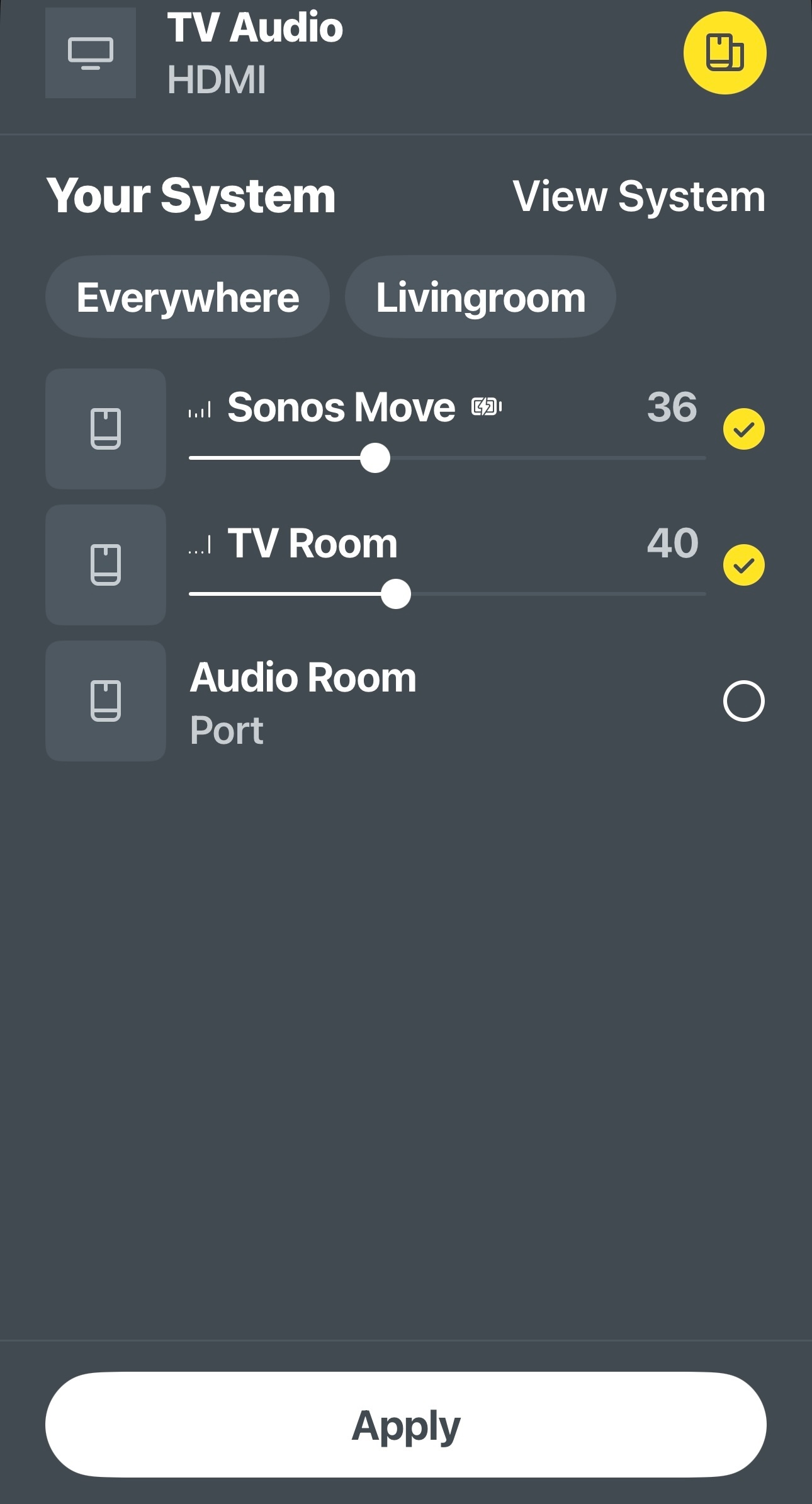
Are your Era 100 speakers set up as surrounds to the Beam?
Thanks for all of the responses. Let me try to clarify. MoPac: you are correct. I can go in and click on each speaker, click apply, and then I have surround sound. The problem is the app. Many times when I open it, it does not show “your sources” and therefore I can’t even get to the tv audio on the app. It will only let me play sonos radio which is listed under ‘your services”. Or I can leave it with just using the sound bar.
106rallye: I have the speakers as part of the sound system; they show up on the app, and I can go in and click on each speaker and add them to the listening experience (when I am able to see tv audio on the app; can’t always see it (see the note above)).
I am only trying to use the soundbar plus the two speakers in the family room; no other rooms And frankly, I’d be fine not including radio or Serius, or anything else. In an ideal world, when I turn on the tv, I have sound coming from the soundbar and both speakers automatically. How do I set that up? Thanks for your help.
There are two ways:
The better way is to add the Eras as surrounds to your Beam.
https://support.sonos.com/en-ca/article/add-surround-speakers-to-a-sonos-home-theater
The other, unusual and prone to sync issues is to group the Eras to the Beam.
If you want to use the later, not recommended way, go to Settings and under your Beam room, go to Home Theater and select “TV Autoplay” and unselect “Ungroup on Autoplay”. Then group your Eras to the Beam (no the opposite) and that's it. If you manually ungroup them, you'll need to manually group them again.
Thanks for all of the responses. Let me try to clarify. MoPac: you are correct. I can go in and click on each speaker, click apply, and then I have surround sound.
By the way, this is not surround. It's grouping. The end result for watching movies is much worse.
Additionally, Your Sources / TV only appears when you have the Beam selected. It won't appear to the Eras as they are not connected to the TV.
No offense but either you are using terms interchangeably or you're cofused about Surround speakers in a Home Theater setup vs Grouping speakers to play the same audio
Surround
- Two rear speakers of the same type are Bonded to a Sonos soundbar that play audio sent by the soundbar as surround audio assuming it is available in the moive audio mix.
Temporay Grouping (Speakers not used as surrounds)
- By using the Sonos app to select a speaker or by pressing the play/pause button on a speaker you direct it to play along with the speaker from which the audio was started. Thereby Grouping speakers. Remove speakers from a group by reversing the steps above.
Permanet Grouping (Speakers not used as surrounds)
- Click the Cog Wheel in upper right of the Sonos app to open System Settings
- Click Manage
- Scroll down and Select Groups
- Click Create Group
- Name the Group
- Check Mark speakers you want in the Group
- Scroll down and click Save
- Exit to Home Screen
- Click the Speaker icon lower right corner to left of play arrow of now playing area
- See your Group to right of Everywhere and select it
- Deselect speakers already checked if you don't want them in the Group before clicking Apply
Note:
- If a Home theater is part of a Group that you want to keep....go to that room and turn off Ungroup on Autoplay
I assume kbl is trying to use the 100s for music. Bonding them as surrounds messes up that option.
Thanks a lot for your help resolving my issue.
Enter your E-mail address. We'll send you an e-mail with instructions to reset your password.
