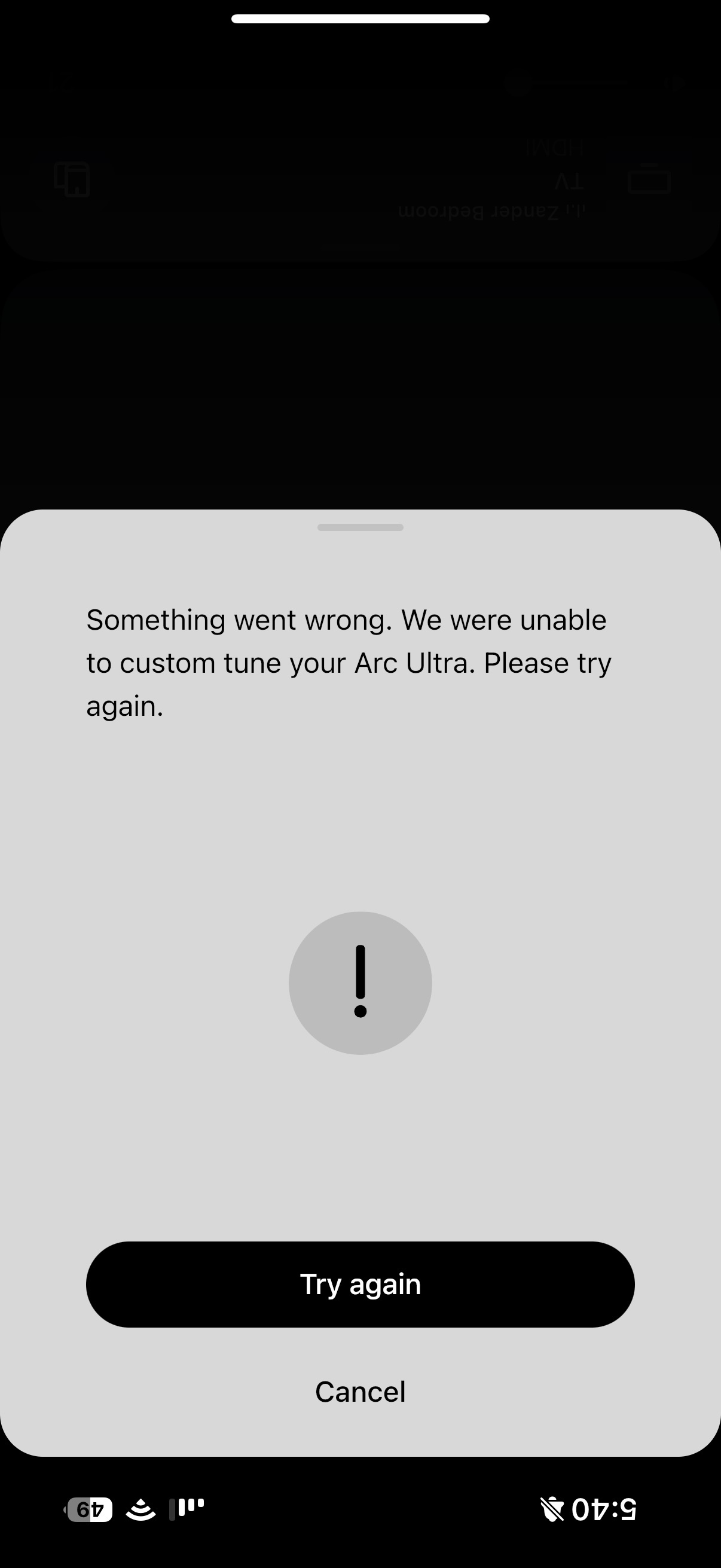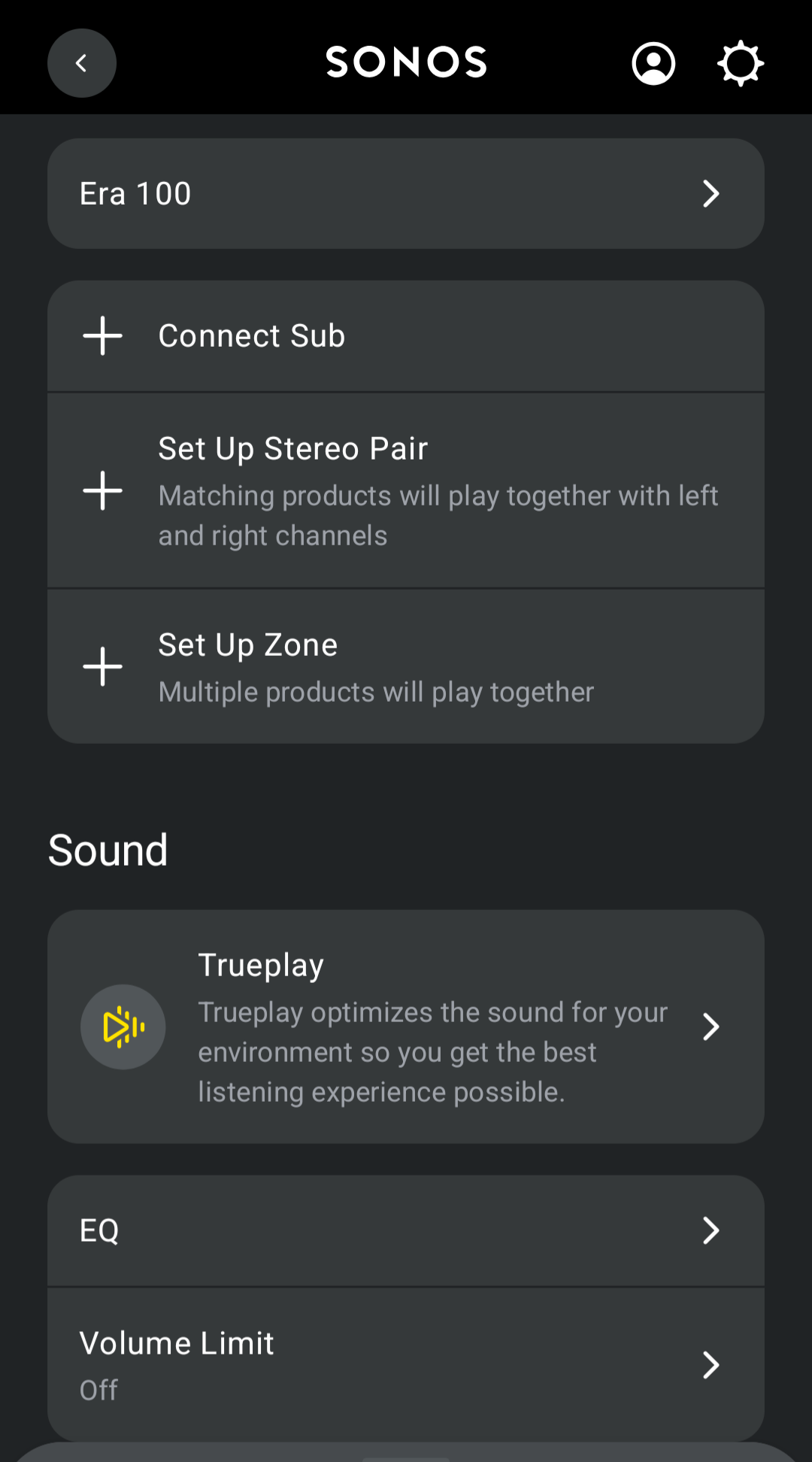Hello - I’ve set up my Arc Ultra with 2 Era 300s as surround speakers and a sub 4. Everything is aligned from a home theater perspective in the app but I can’t get TruePlay to work.
I go through the steps and it plays all the test tones but then I get an error message as shown below. I’ve tried deleting and reinstalling the app with no success. Have tried it multiple times and still get same error. Using my iPhone 16 Pro.
Any suggestions on how to fix? thank you