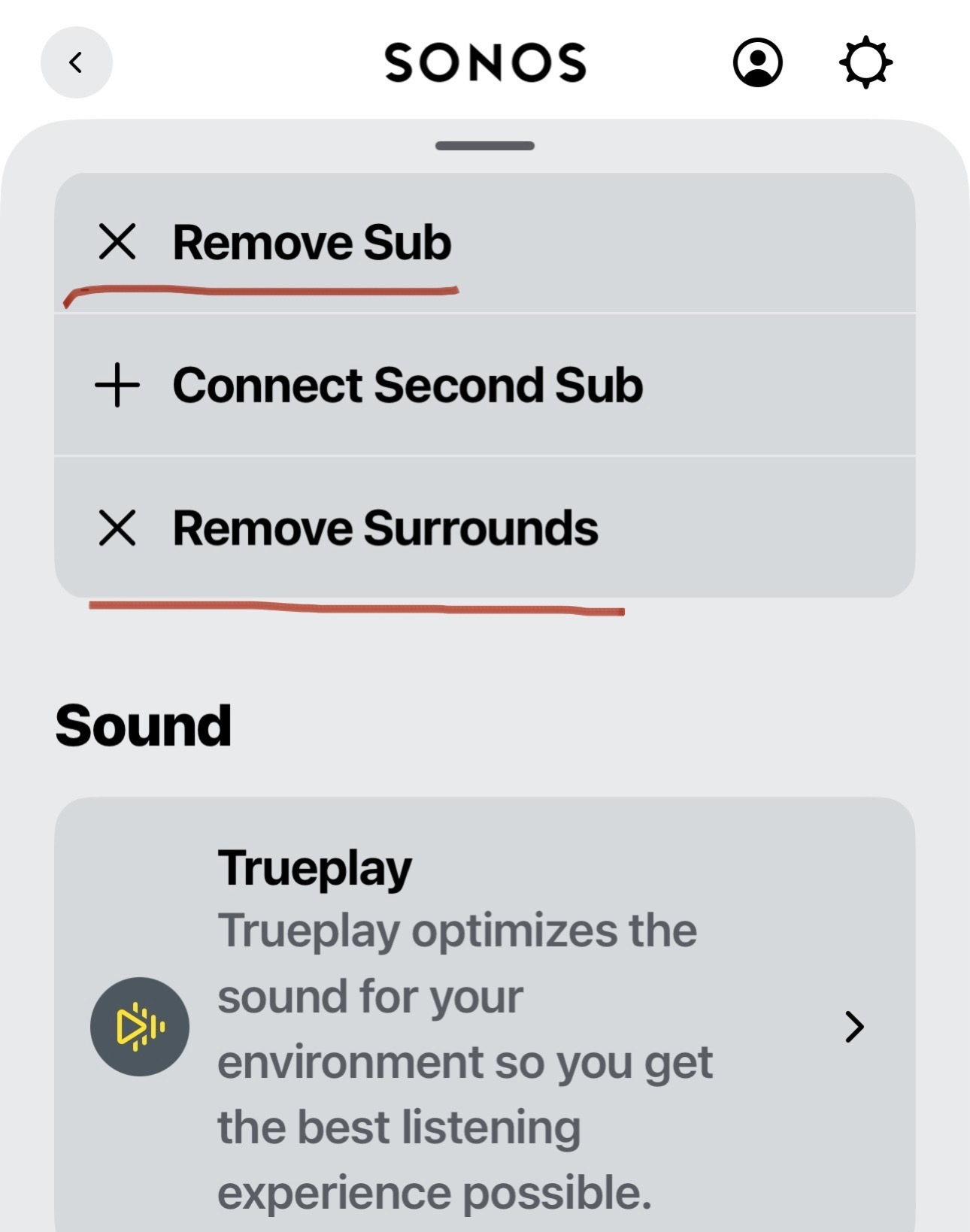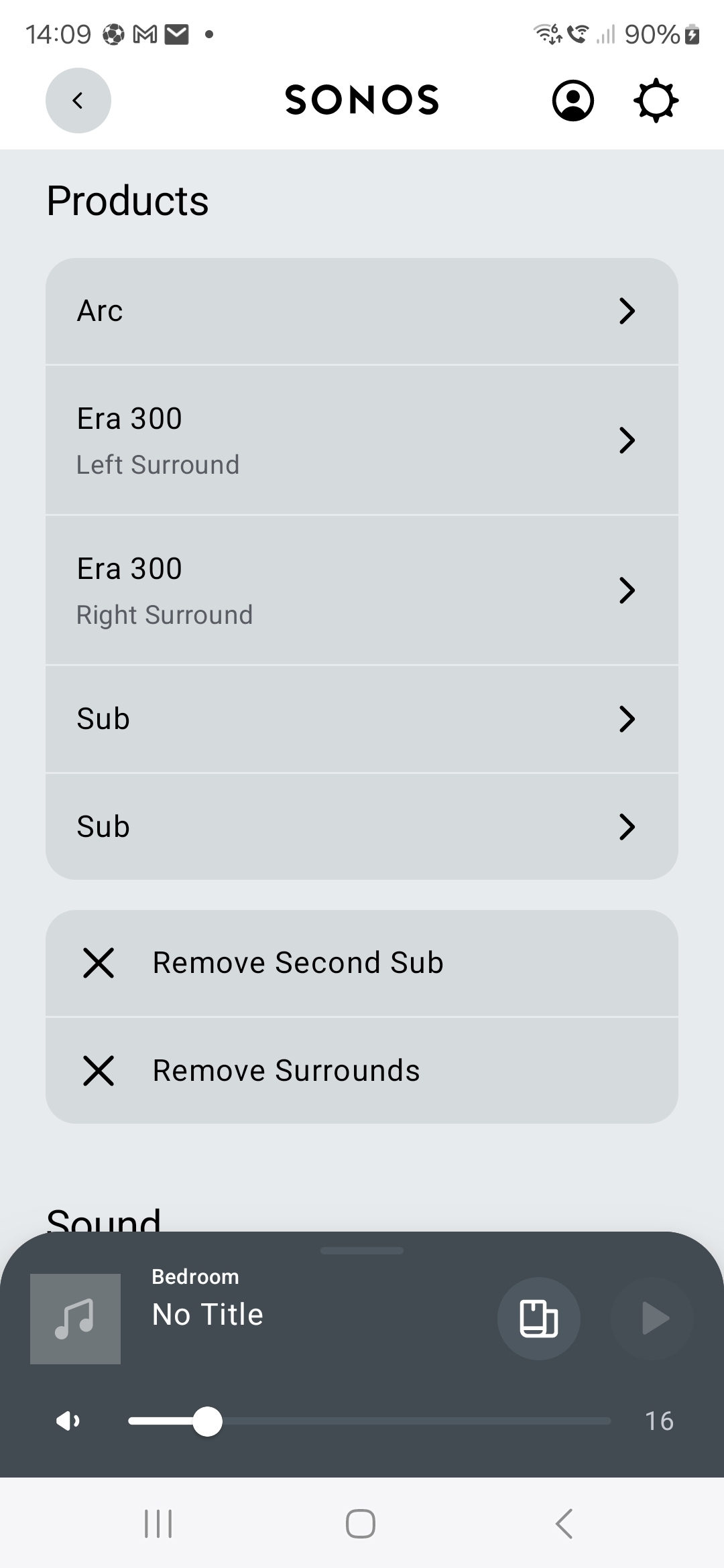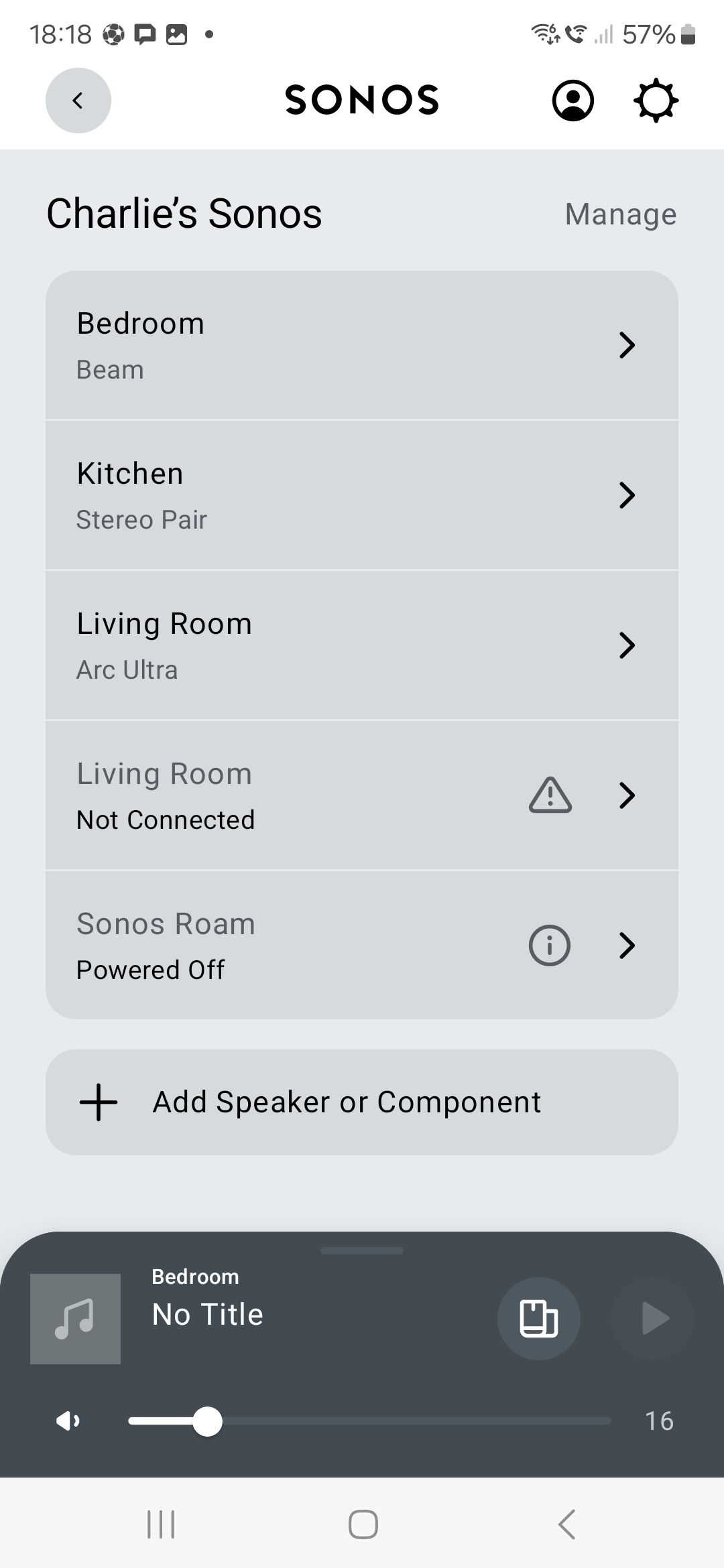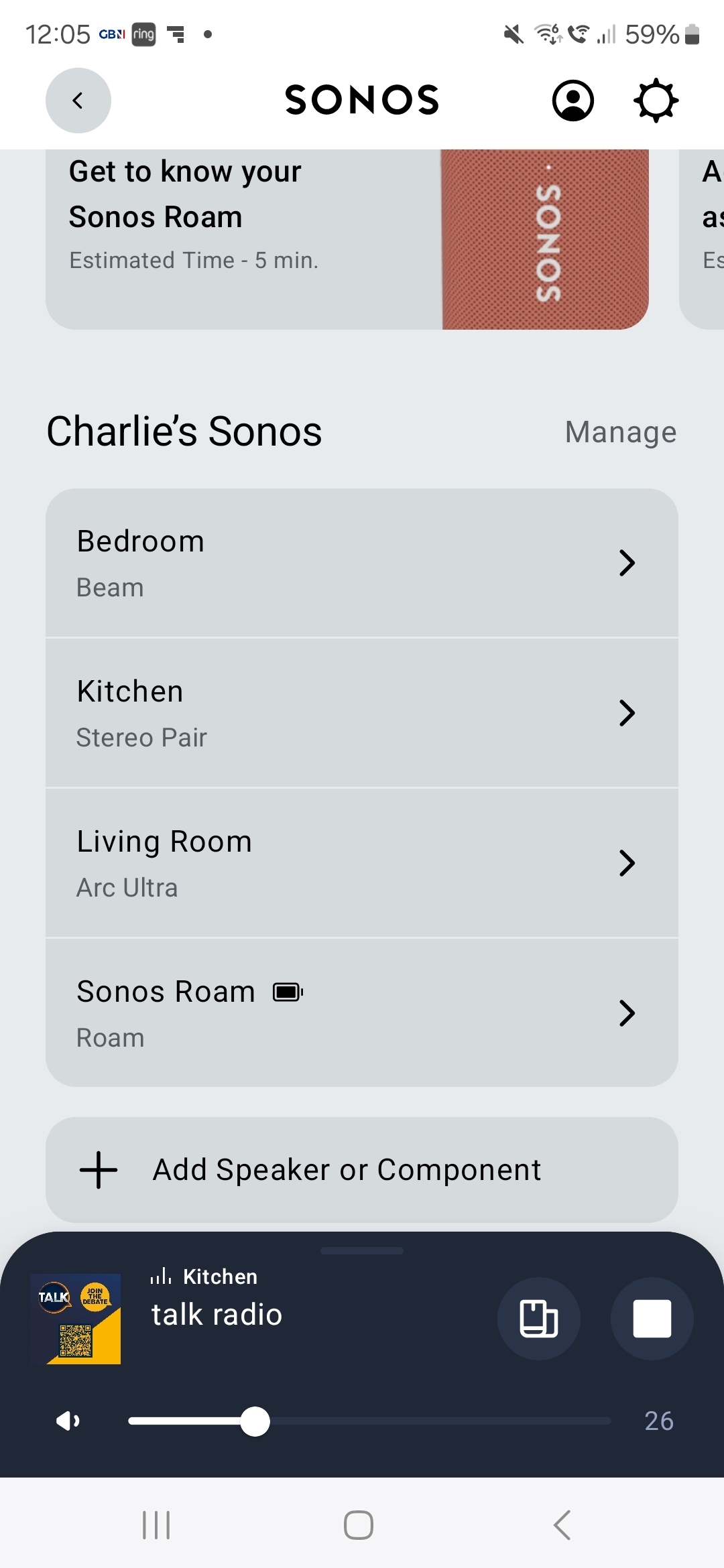I received my new Arc Ultra today and I was looking forward to switching from Arc to Arc Ultra. But after one hour of fruitless attempts I gave up. Yes, I have a brand new Ultra sitting in its package in my living room and for the life of me I couldn’t get it to work with my setup (Sub3, 2 x Era 300 surround speakers). The current system works flawlessly, is connected to my wifi and works fine. The moment I try to hook up the Ultra I’m unable to get it to work with my current wifi. The network pops up sometimes, most of the times none of my wifi connections can be seen. Consequently, the Ultra winks out and the usual suggestions for repairing the wifi pop up. Since my wifi works flawlessly with my Arc I see the problem more on the side of the Ultra. After having gone through the same hassles with the Ace and the ongoing problems with the app, I was hoping that the installation this time round should be a straightforward five minute job. Well, the speaker is back in its package. I’ll give it new shot tomorrow. Bottom line: Sonos, you are again not covering yourself in glory.
Answered
Switching from Arc to Arc Ultra
Best answer by Airgetlam
But it would make sense, since the release notes for yesterday’s updates includes the line:
- Support for the all-new Arc Ultra soundbar and Sub 4
This topic has been closed for further comments. You can use the search bar to find a similar topic, or create a new one by clicking Create Topic at the top of the page.
Enter your E-mail address. We'll send you an e-mail with instructions to reset your password.