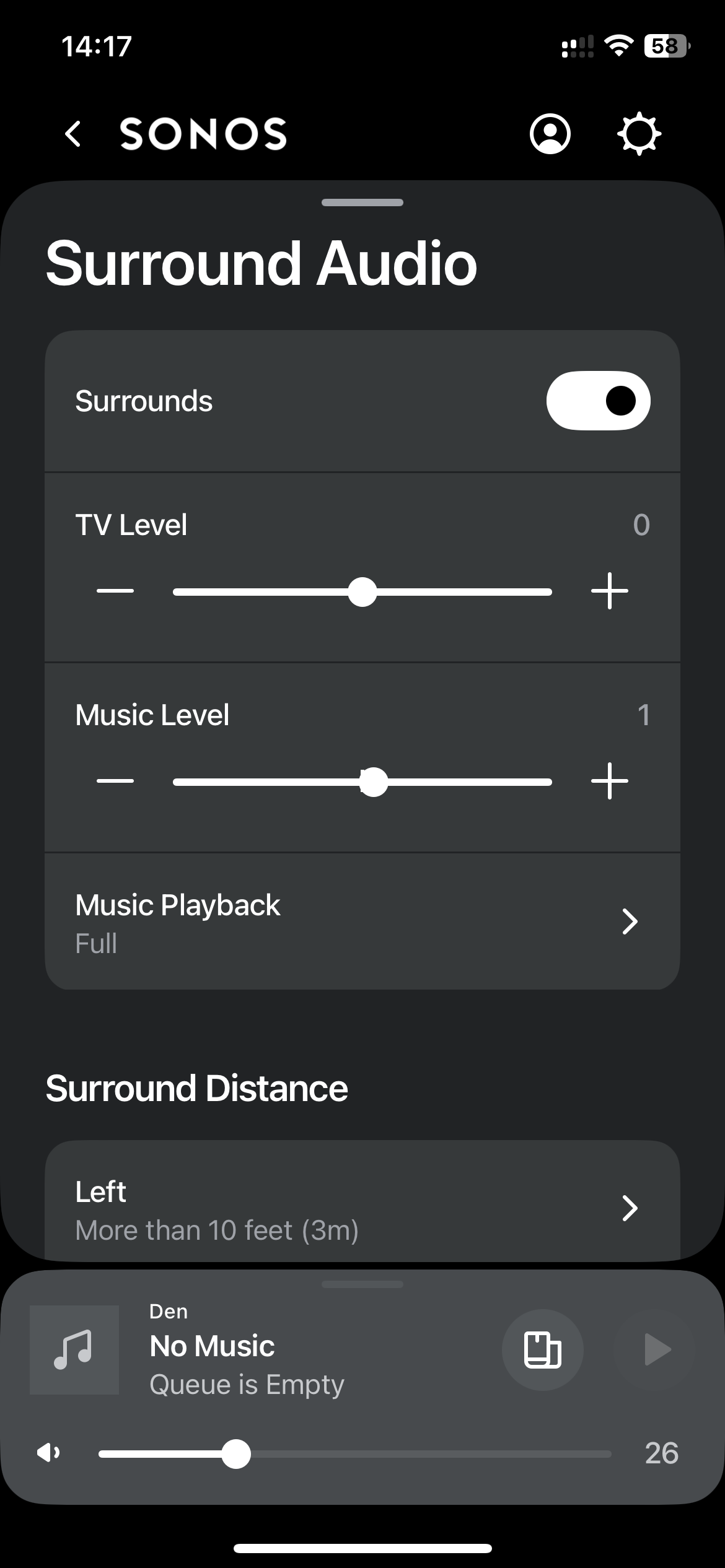Hi
I am looking to buy the home theater package with era300 speakers and Arc. One thing that's important to me is being able to switch from home theater setup connected to TV and then listening to music in stereo via the app with just the two era300 speakers (via the Sonos app on phone) with ease.
Is this easily. Any responses greatly appreciated 👍