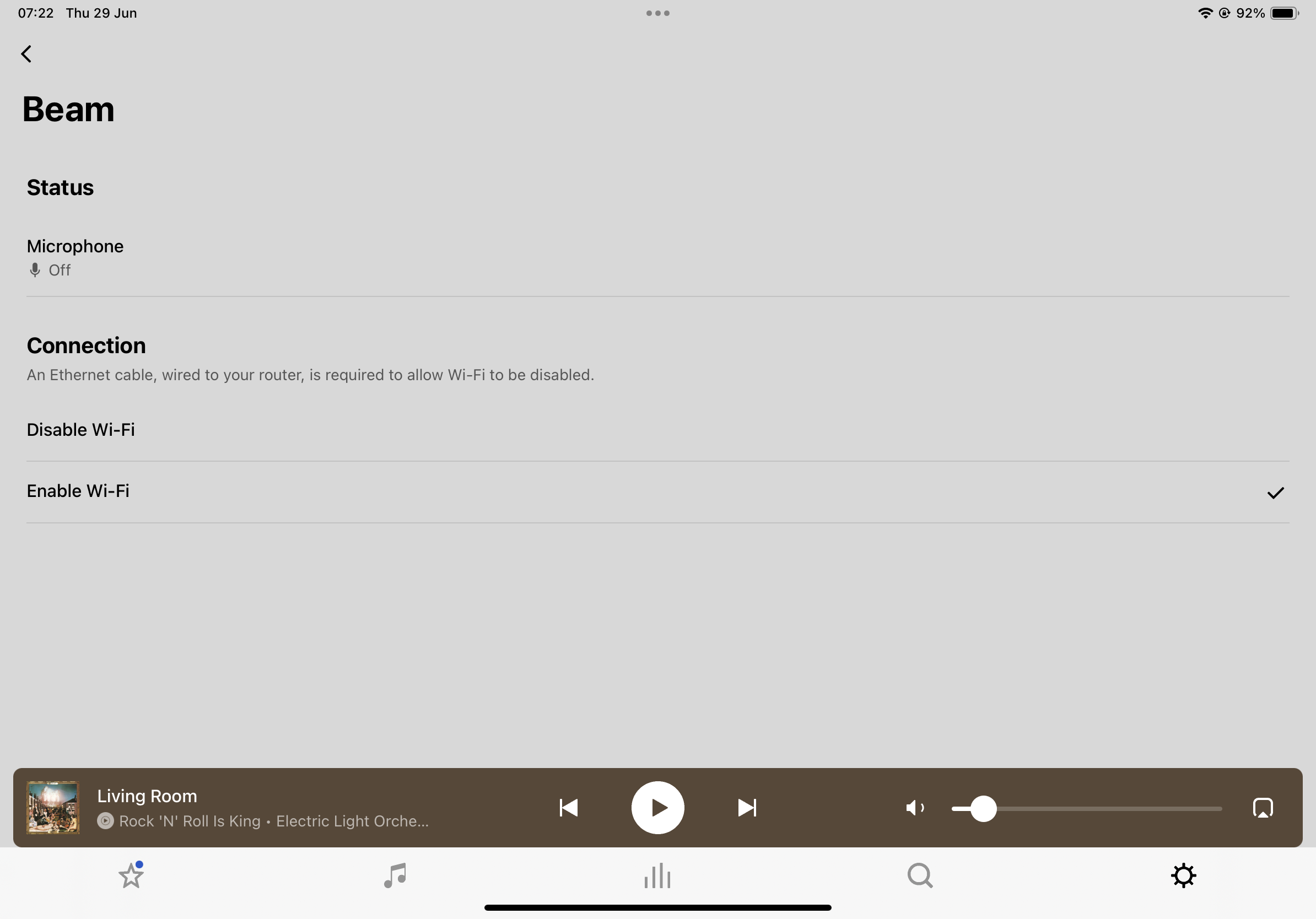My Play 1s work fine paired together and the sub-mini works paired to them, however once I pair the Beam 2 they stop and sound only comes out of the Beam 2. True-lay doesn’t work because it says speakers cannot be heard.
Surrounds and sub-mini stop working when paired with Beam 2
Best answer by AjTrek1
Are you trying to setup Play 1’s as surrounds with your Beam 2...if so this is what you need to do using the Sonos app on your device….
- Go to the room with the Play 1’s that are setup as a stereo pair with the sub-mini.
- Select remove sub
- After removing the sub you need to break the Play 1 stereo pair and temporally set them as separate rooms.
- Select remove stereo pair
- Go to the room for the Beam 2 and select add surrounds. You’ll be ask to select the Play 1’s.
- After the Play 1’s are added go back to the Beam 2
- Select add a sub. The sub-Mini will appear
This setup is now a Sonos Home Theater consisting of Beam 2, Play 1’s as surrounds and sub-mini. You cannot separate the Play 1’s and sub-mini to use independently of the Beam 2. To do so:
- Go to the room with the Beam 2 and select “remove surrounds” (they will automatically go back to separate rooms)
- Then select “remove sub”.
- Next setup the Play 1’s (again) as a stereo pair
- Next select add sub
If you want to keep the Beam 2 as a room and the Play 1’s with sub as a room; but have them play the same music…
- Start the music in a room (Beam 2 or Play 1’s with sub)
- “Group” the rooms together.
If none of what I’ve mentioned is your goal…then just ignore it and tell us more of exactly what you want to happen
Note:
- TruePlay can only be used on speakers in the same room.
- You cannot TurePlay (for example) Room A and Room B simultaneously
Thanks, I am not trying to use the Play1s separately, I just want all the devices to play music, Beam 2, Play ones and Sub mini. Play1s and sub-mini have sound when paired together. If I bond the Beam 2 to make surround sound, then the Play1s and sub mini go silent when playing music and as I said Trueplay doesn’t work either.
If you followed my directions everything should work for whichever configuration you select. If after doing so you still cannot get sound properly. I suggest you run diagnostics within 10 minutes of the occurrence, post the reference ID and call Sonos tech support to discuss the findings.
Enter your E-mail address. We'll send you an e-mail with instructions to reset your password.