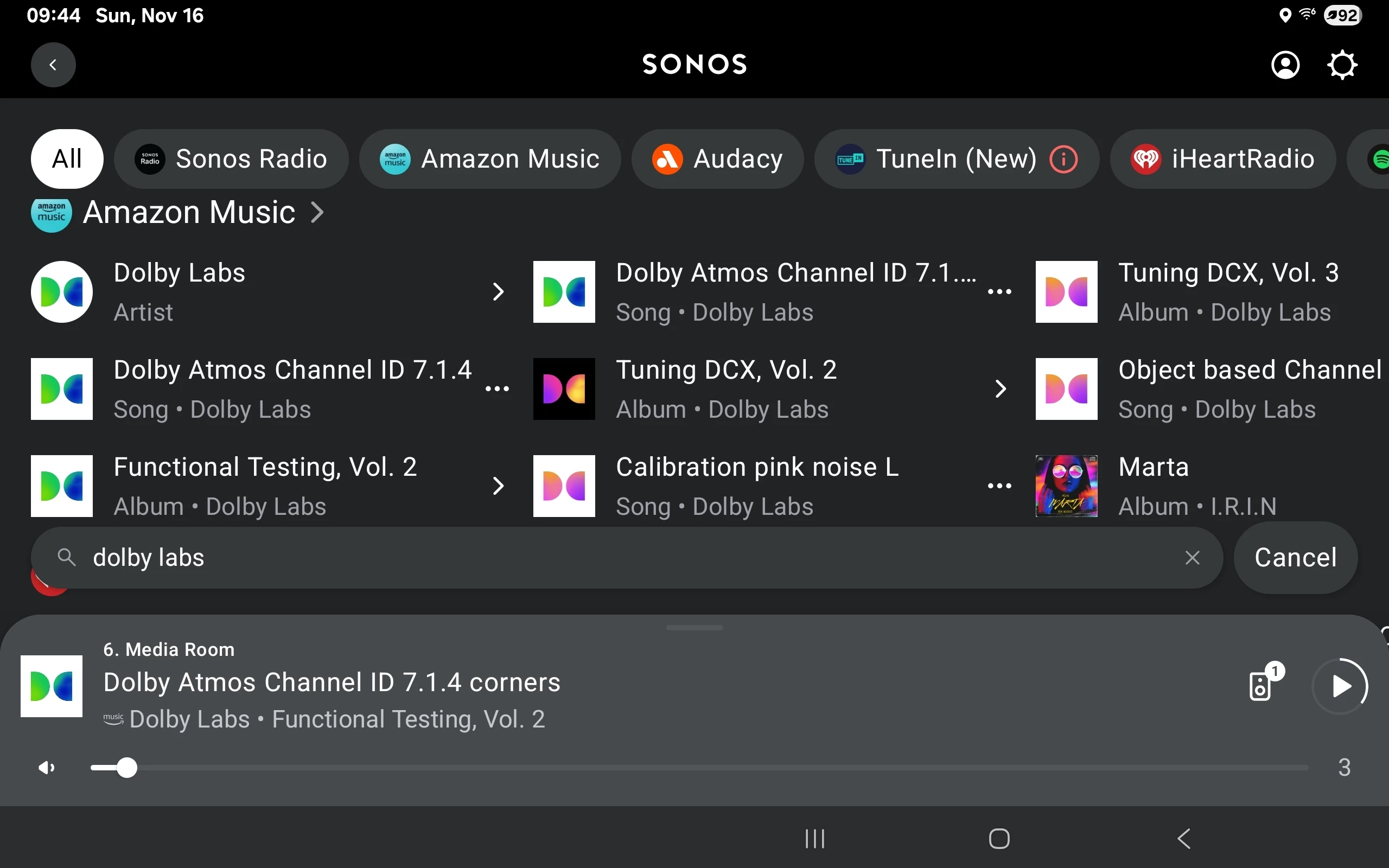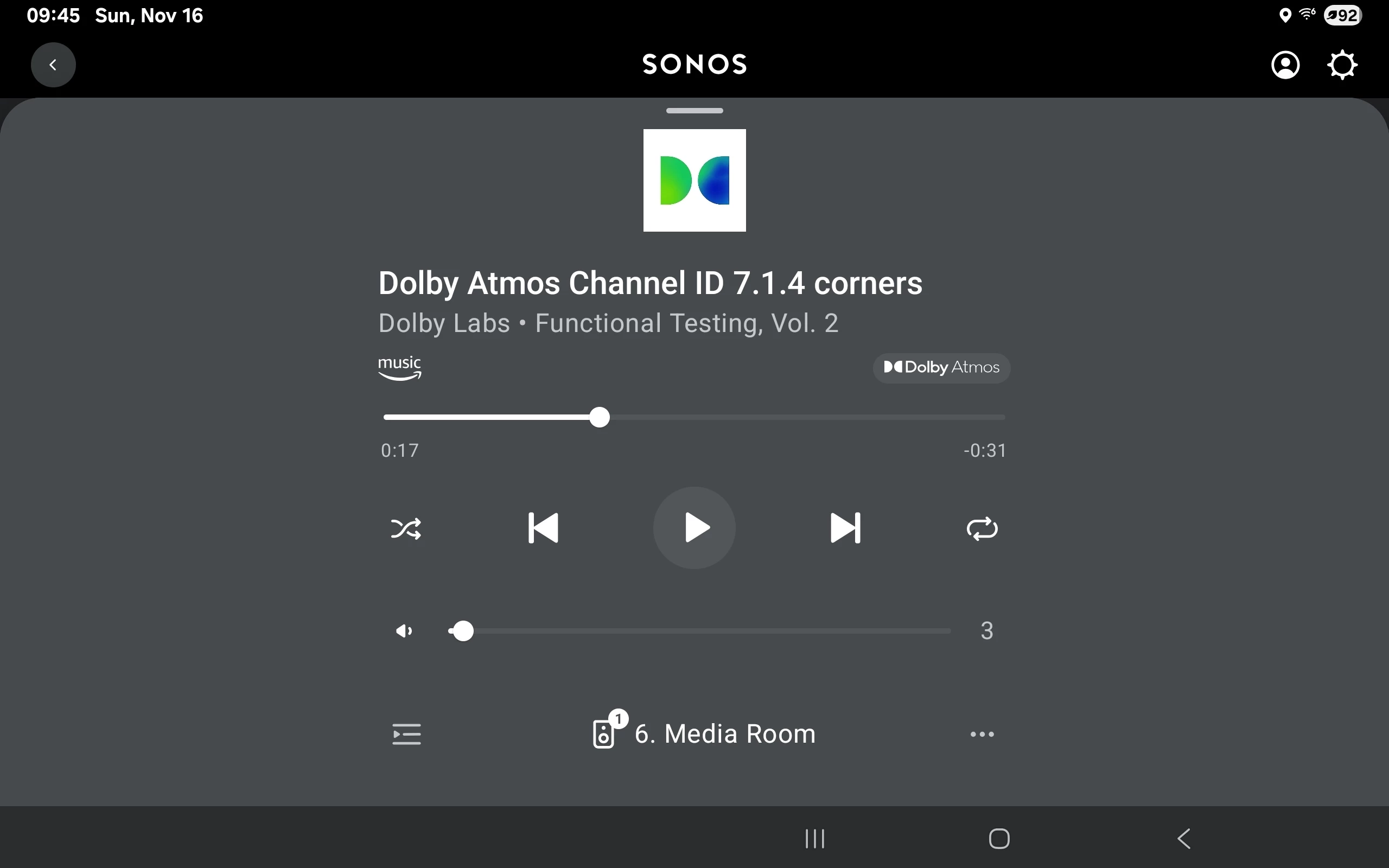Hi, I noticed that when Trueplay is enabled, the two Era 300 surround speakers are automatically set to the maximum distance (more than 3 meters), meaning that since they're positioned very close to the seating, their presence is very strong. I know I can lower their level, but I wanted to know if this is normal, or if I'm doing something wrong, since I can't adjust them like I do without Trueplay.
Many Thanks
Roberto