My Beam Gen 2 / Sub Gen 3 / Sonos One Gen 2 setup has been pretty much rock solid since it was set up. However over the last week I’ve started to see problems with my Right Surround speaker disconnecting several times a day. I can only get it to reconnect by restarting the speaker.
All devices on my network have fixed IP address, and I’ve kept a close eye on my router to ensure nothing else is sneakily connecting to the same IP as my speaker. I haven’t added any new devices to my network for months.
I also powered off every network device and restarted my router an hour ago, and the surround has already dropped off again.
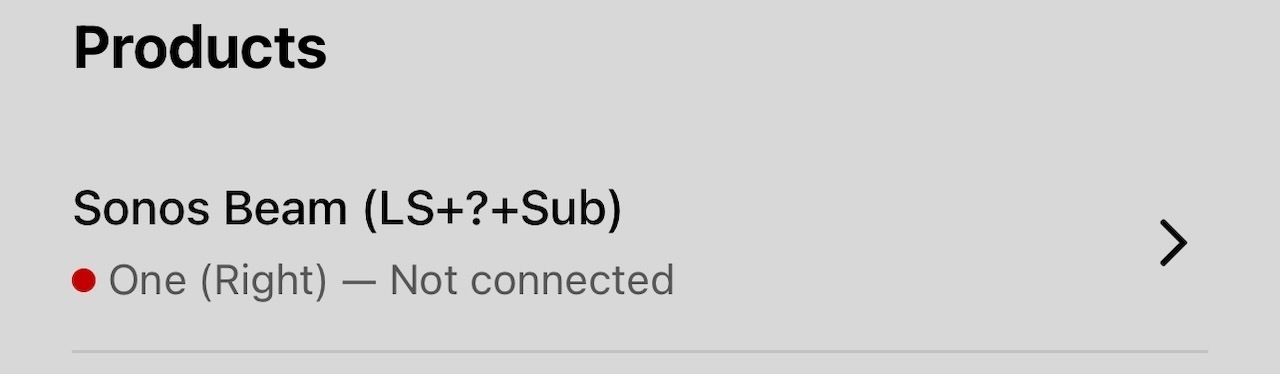
My Beam is hard-wired to the router, with the surrounds and sub connected via SonosNet.
Here’s my network matrix when everything is connected:
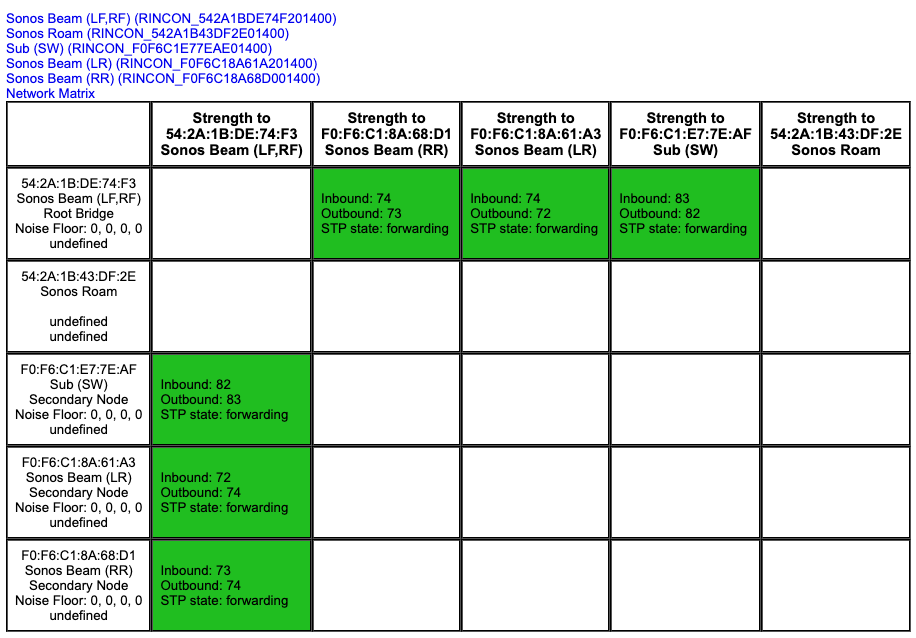
and here’s my network matrix when the right surround has dropped off:

I’ve just submitted diagnostic 522827366 - would it be possible for somebody to take a look to see if there’s anything obvious happening? Thanks.

