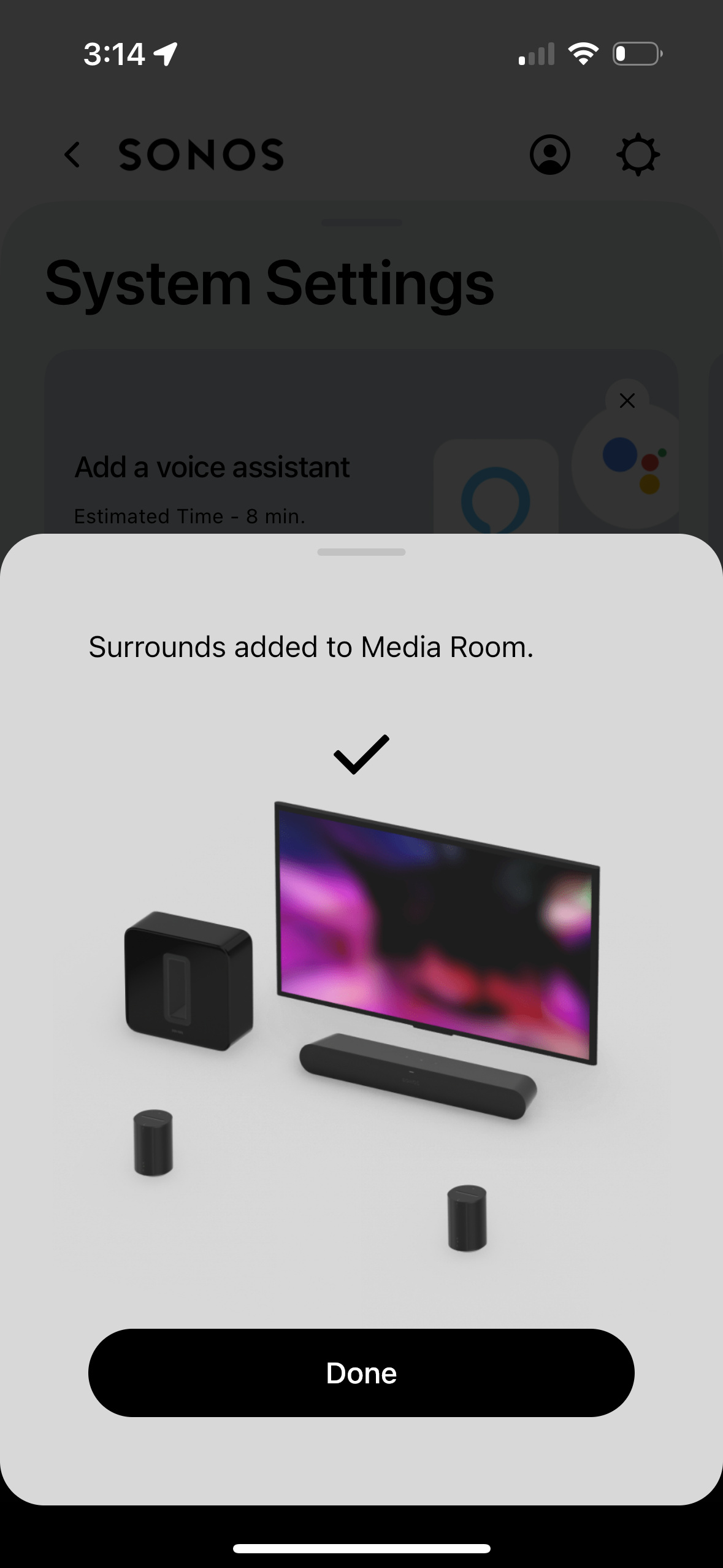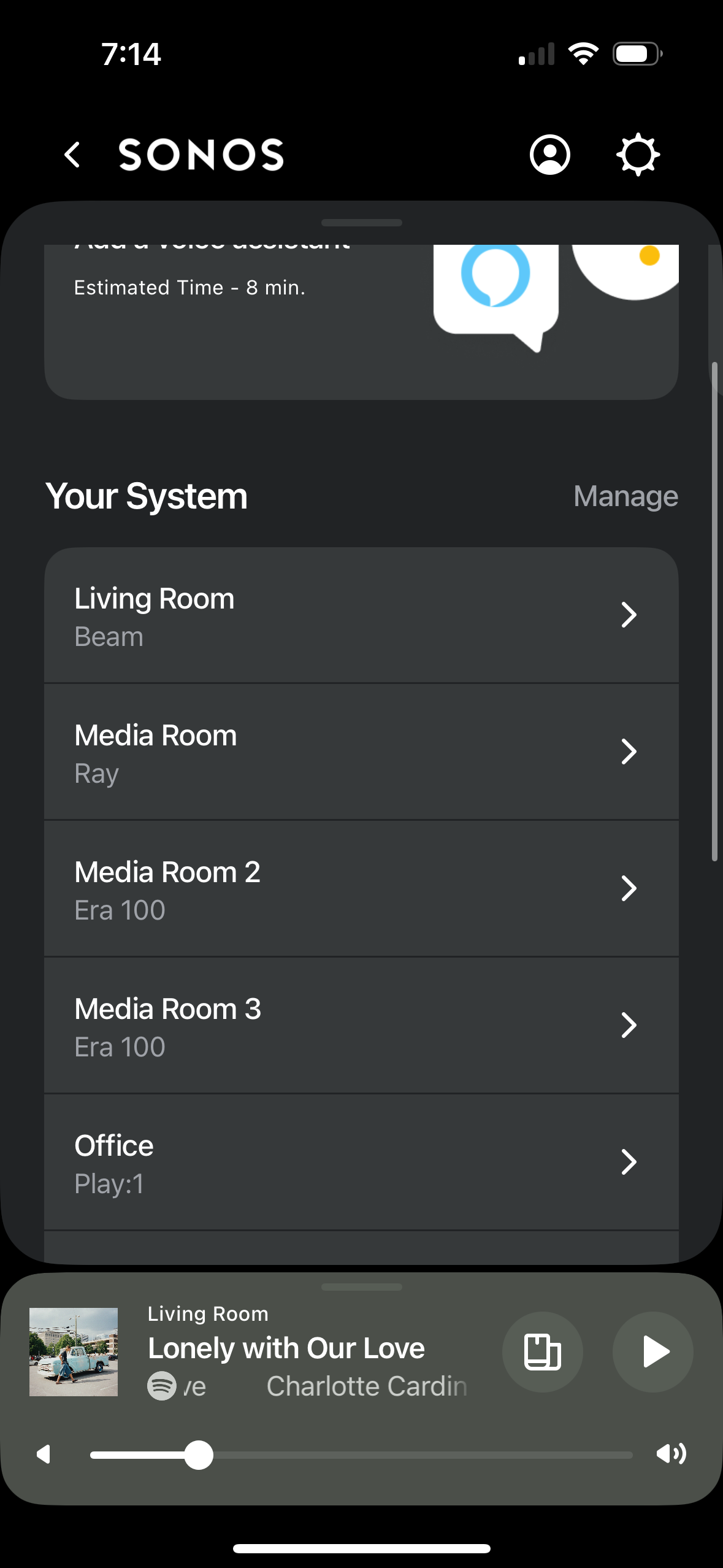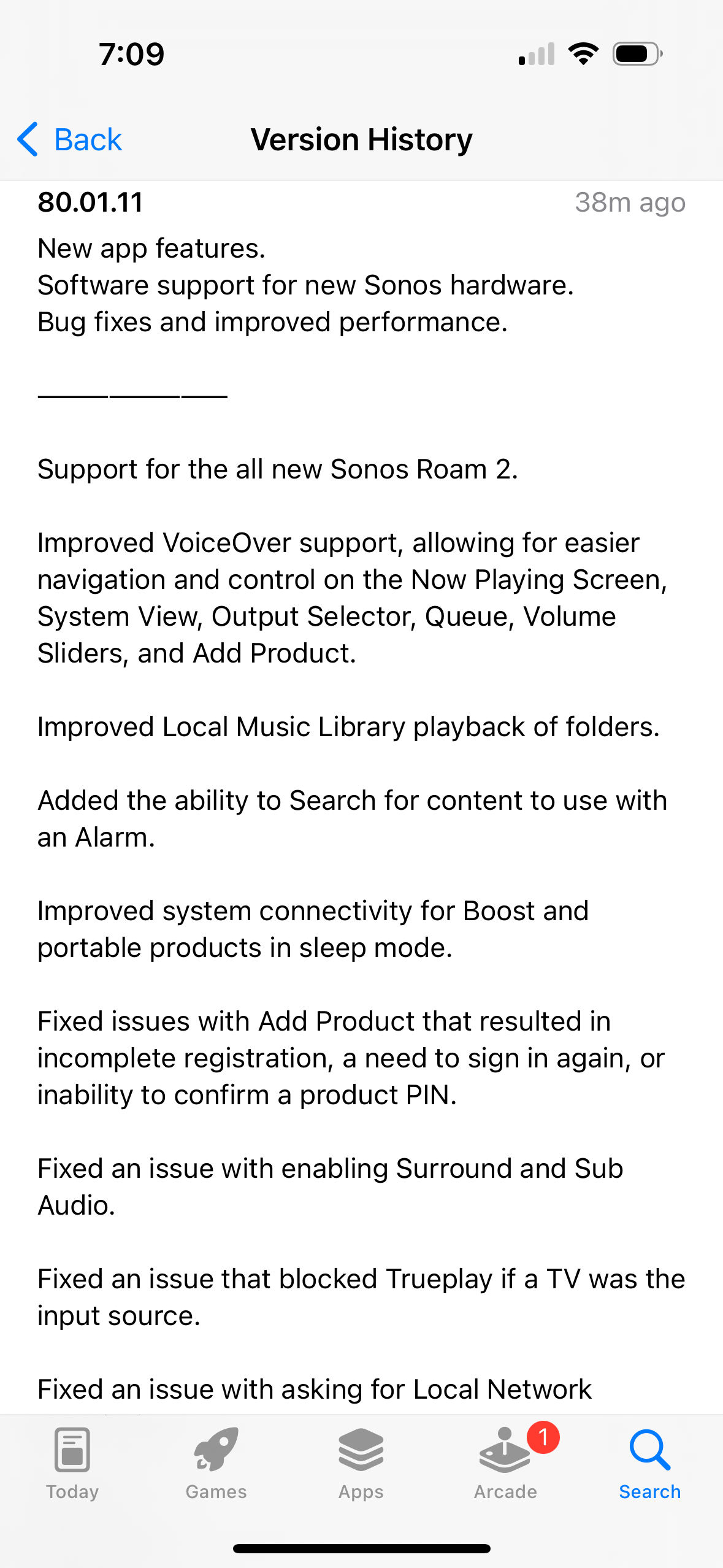I have ray and era 100 how do I set up for surround sound have paired them but I think they're working as stereo not surround ?
Answered
surround sound with Sonos Ray and Sonos Era 100
Best answer by 106rallye
In Sonos speak "pairing” means setting them up as a stereo pair. The process to ad speakers as surrounds is called "bonding". See Add surround speakers to a Sonos home theater | Sonos
If the two Era's are indeed paired as a stereo pair, you need to unpair them first befor adding them as surrounds to the soundbar.
This topic has been closed for further comments. You can use the search bar to find a similar topic, or create a new one by clicking Create Topic at the top of the page.
Enter your E-mail address. We'll send you an e-mail with instructions to reset your password.