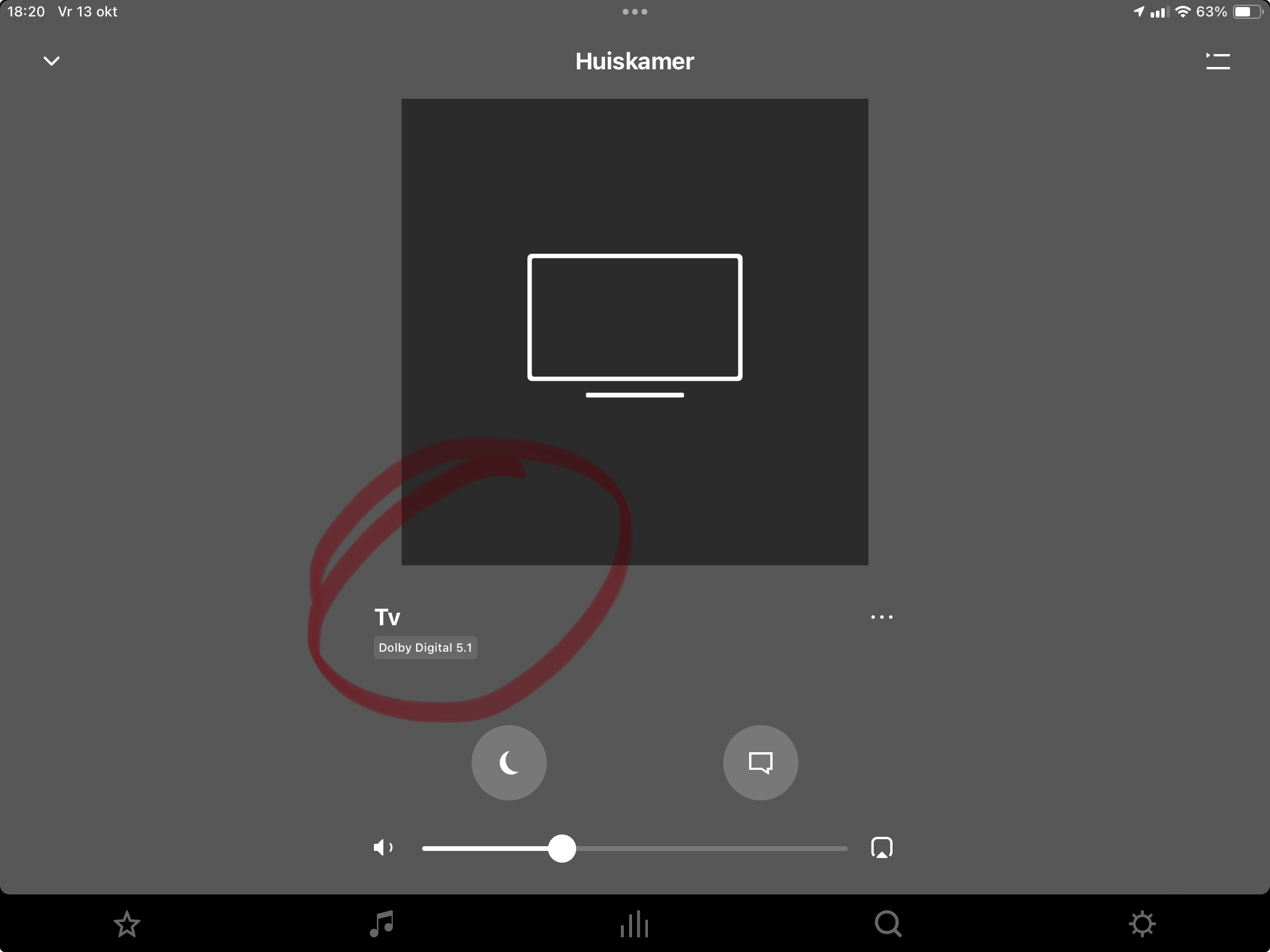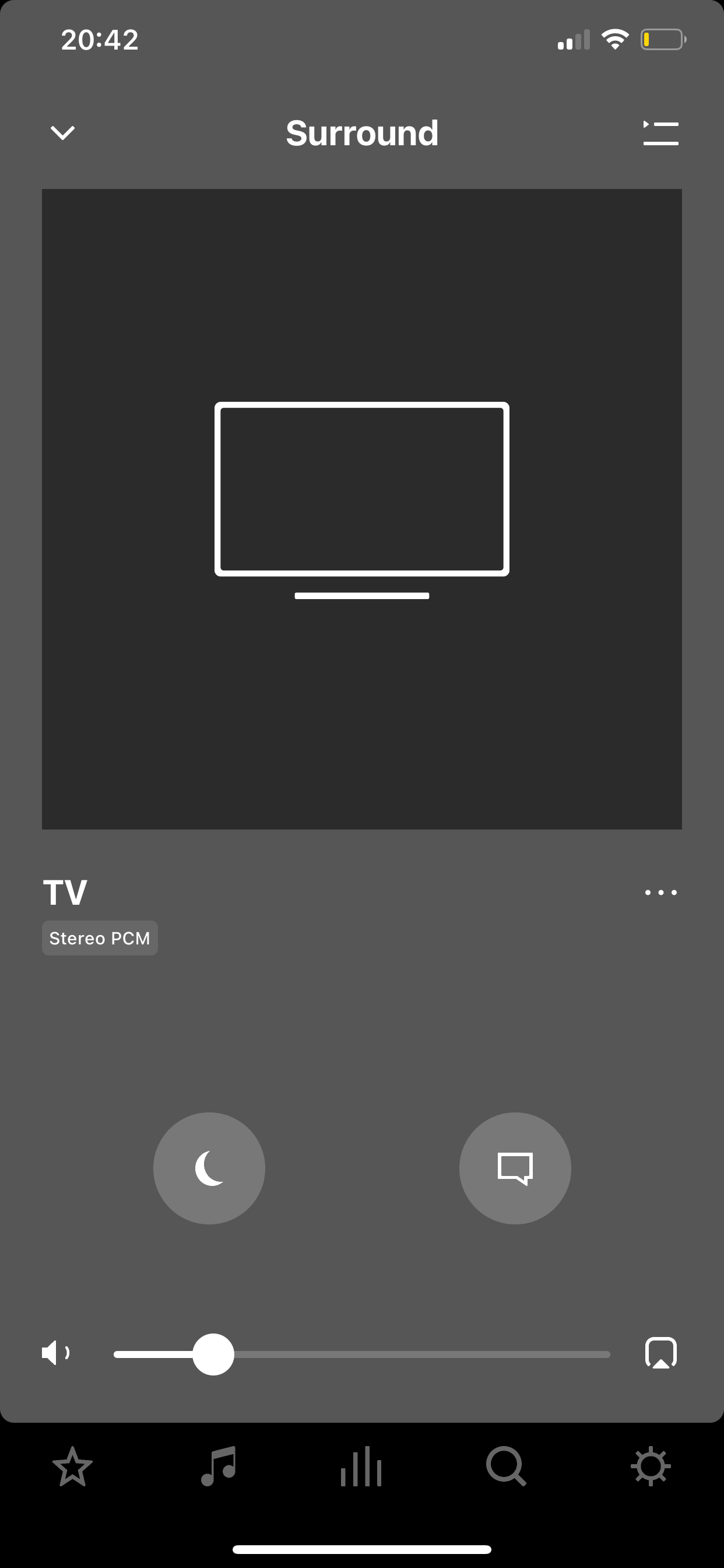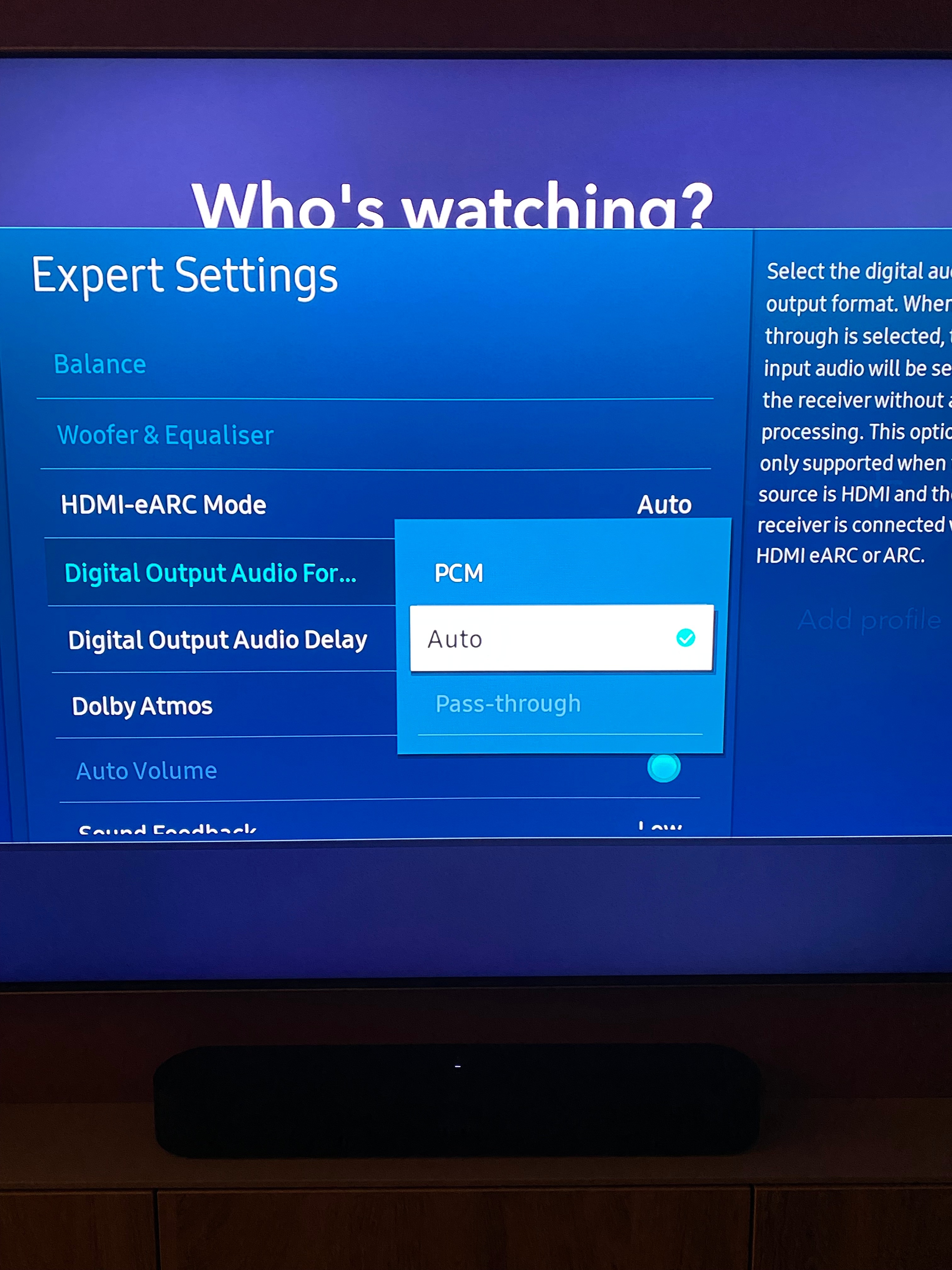Hello,
I have a Sonos Beam (connected to TV via Arc), a Sonos amp wired to 2 in-ceiling speakers and 2x Sonos Ones.
The Beam and 2x Ones are setup together as surround sound.
- However when I turn the TV on the sound only comes out through the Beam not the Sonos Ones. I cannot work out what is going wrong. No issue with playing music though.
- Is there a way to get the TV sound to come out through Beam, Ones and Amp/Ceiling speakers or is the Amp/Speakers purely for a separate use (music)?