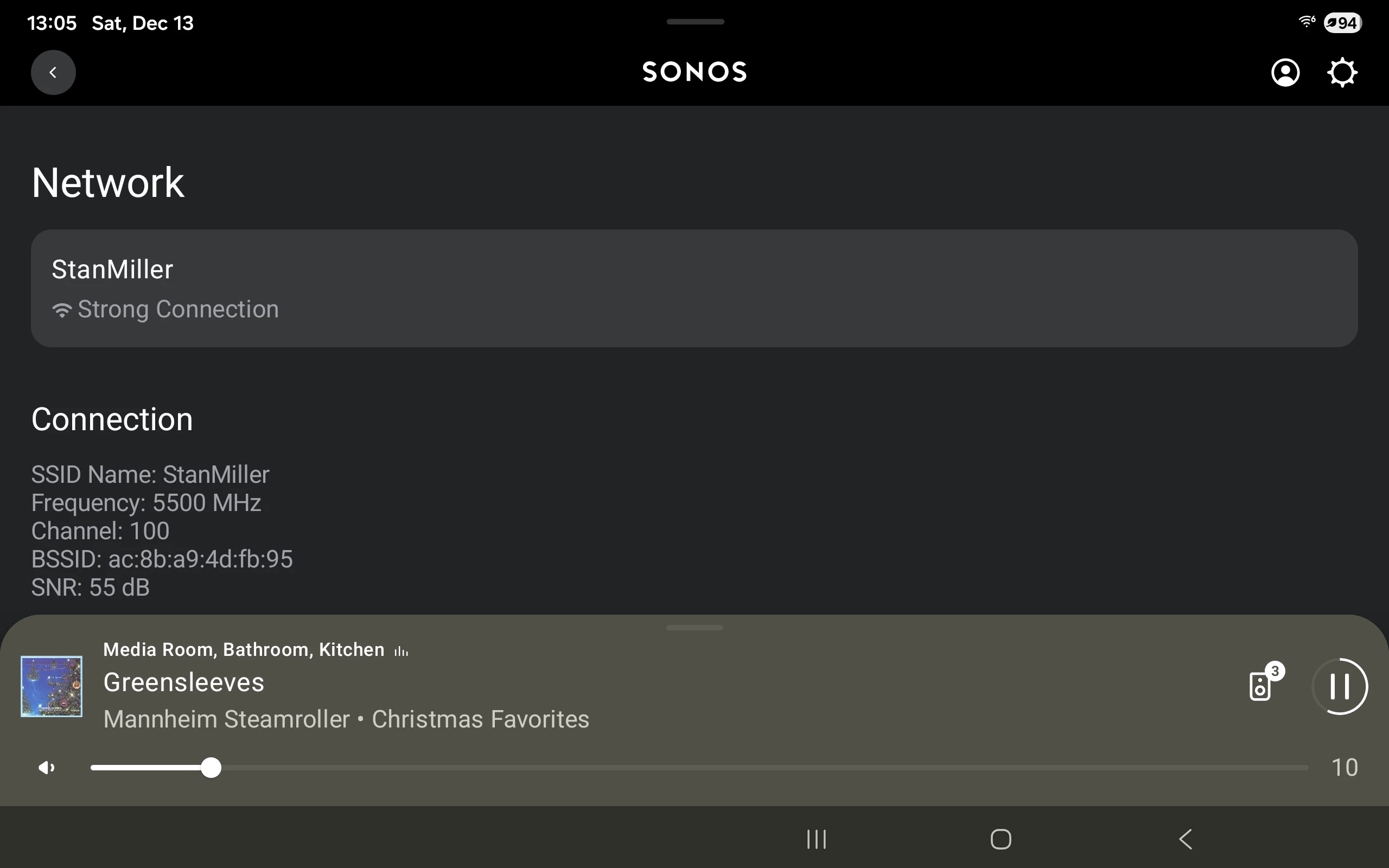For years been looking up answers why my SL one left surround sound keeps disconnecting. Did all the troubling shooting, unplug, reset, move the speakers closer, get a WiFi boosters. I may figured out a partial solution. I haven’t added the Apple Music account and haven’t lost the speaker since. So reboot the system and don’t add the Apple Music.
Surround sound disconnecting
Enter your E-mail address. We'll send you an e-mail with instructions to reset your password.