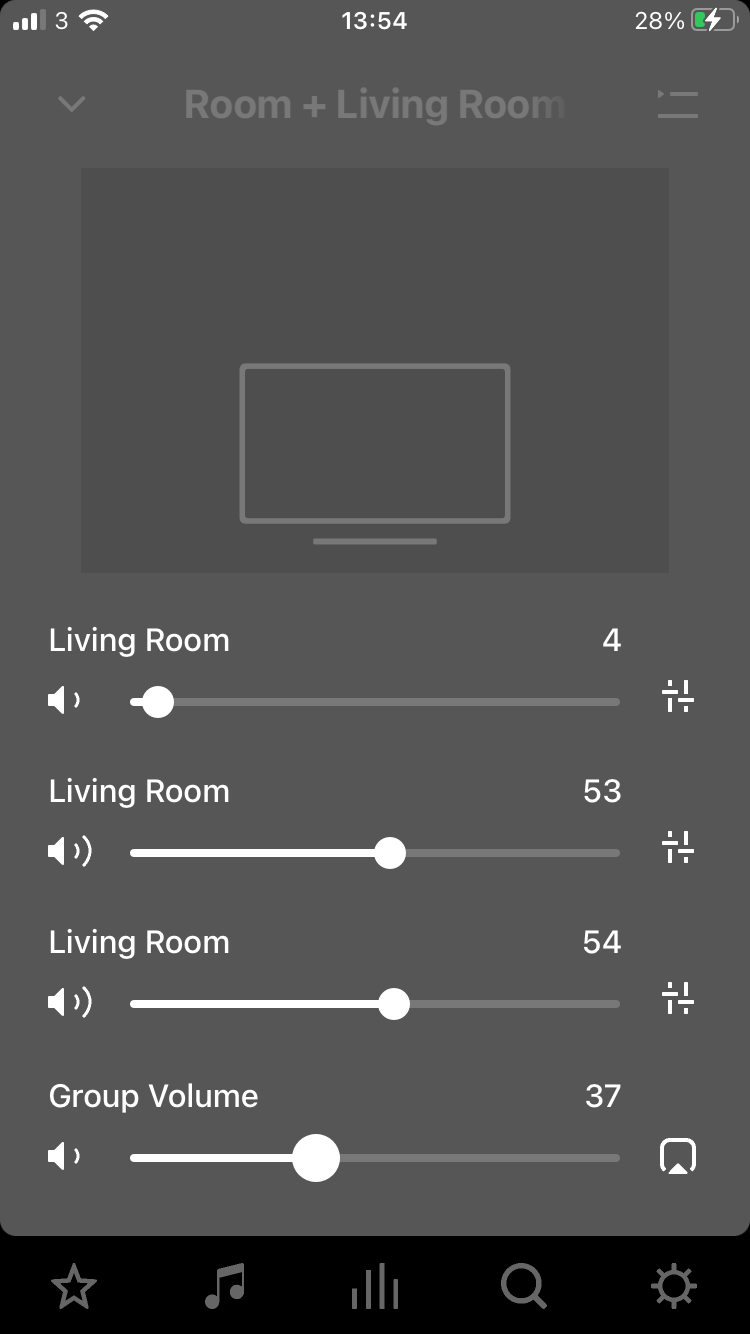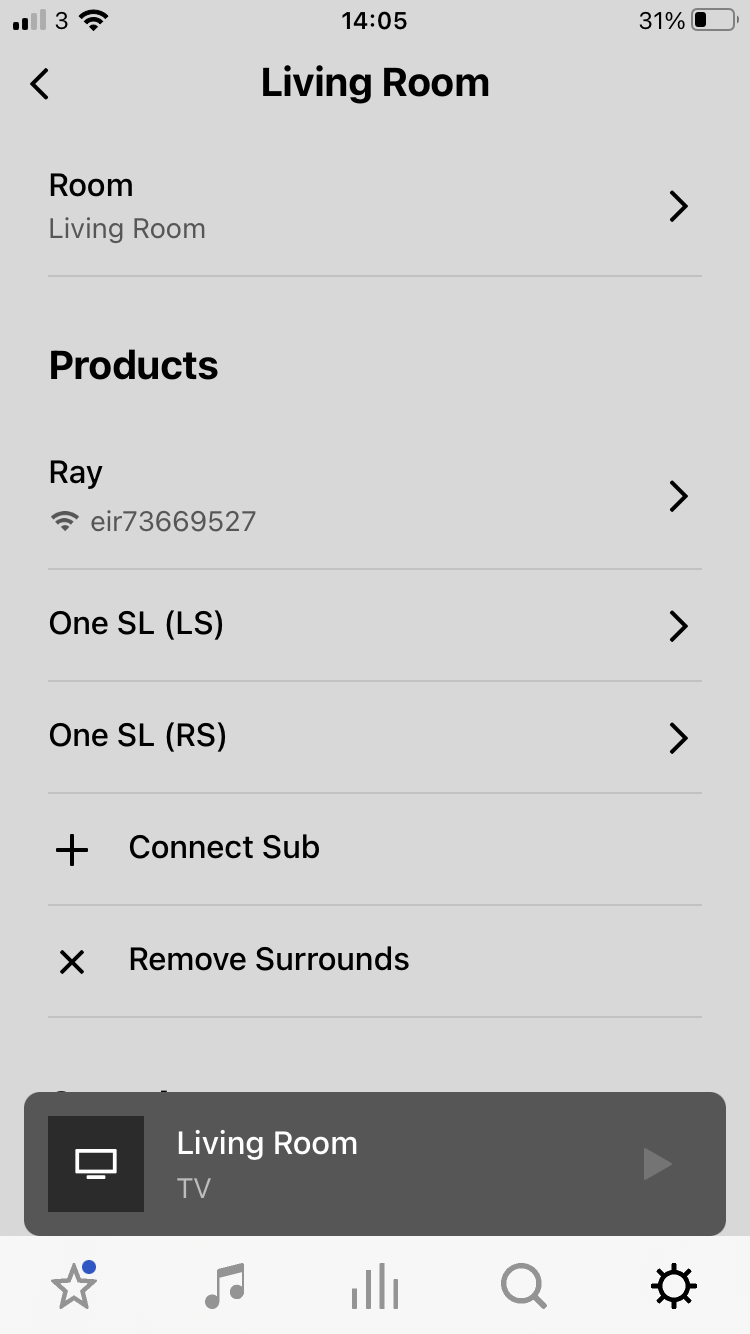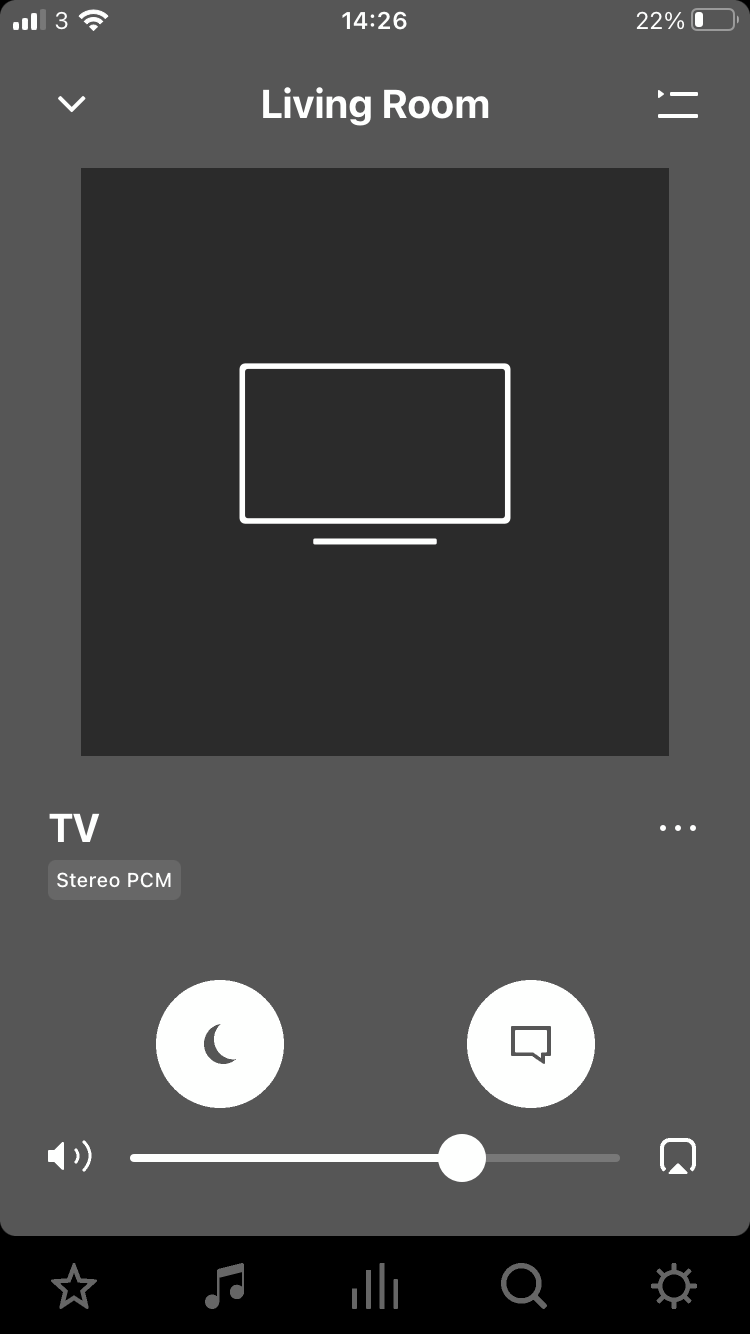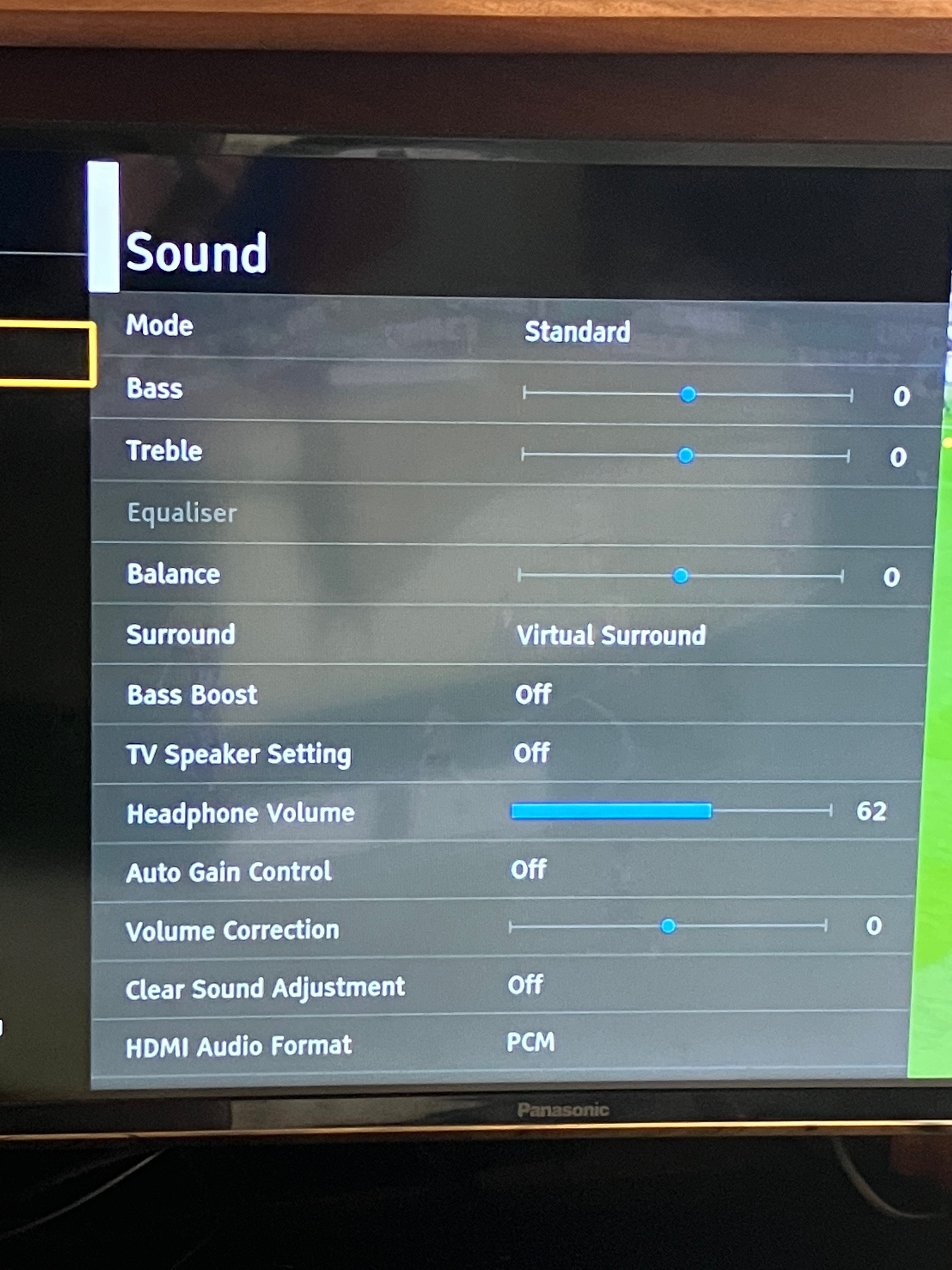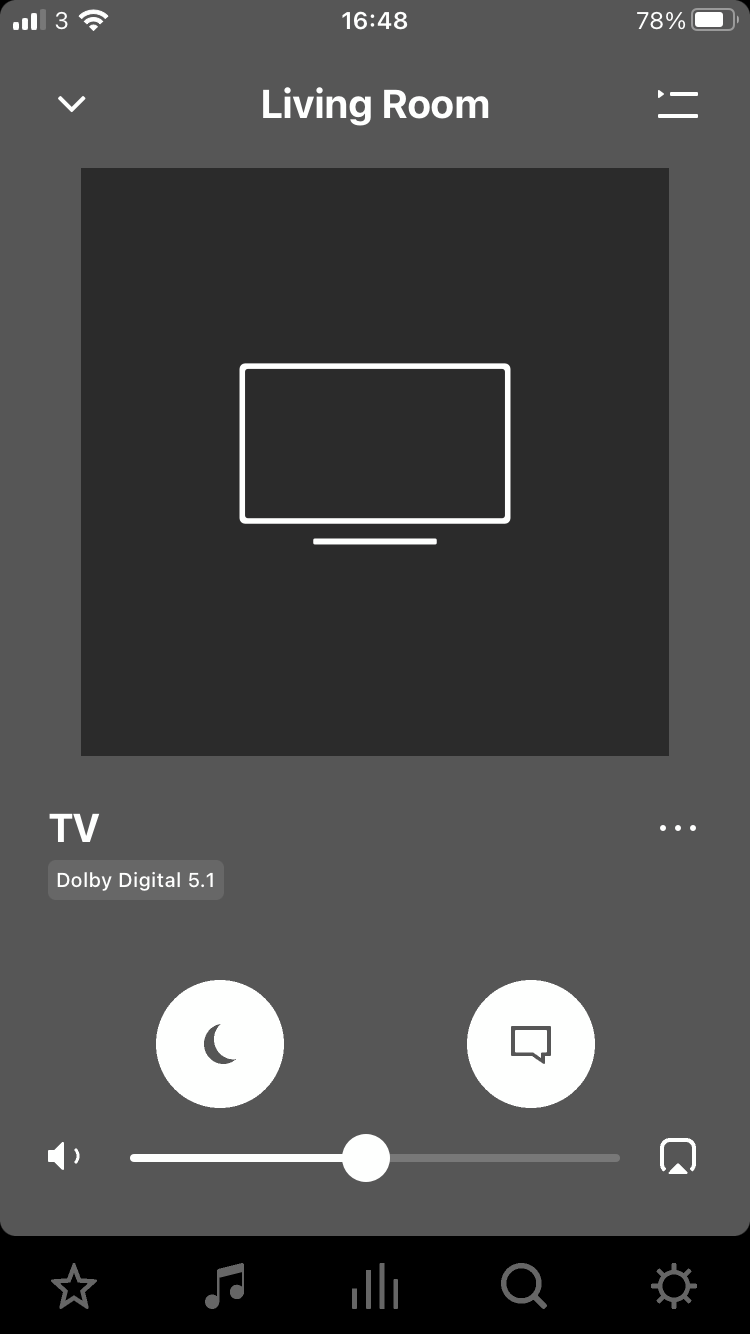I have 2 SL1 speakers and a beam. Trying to get the best surround sound. Should they all be on the same volume or should I just have the left and right speakers on with the beam low? The beam is under the TV and in front of us. Thanks
Answered
surround sound
Best answer by jgatie
You want the input to be some form of Dolby Digital - 5.1, DD+, Atmos. Try different settings on the TV. If you have Passthrough, use that. Bitstream often works also.
This topic has been closed for further comments. You can use the search bar to find a similar topic, or create a new one by clicking Create Topic at the top of the page.
Enter your E-mail address. We'll send you an e-mail with instructions to reset your password.