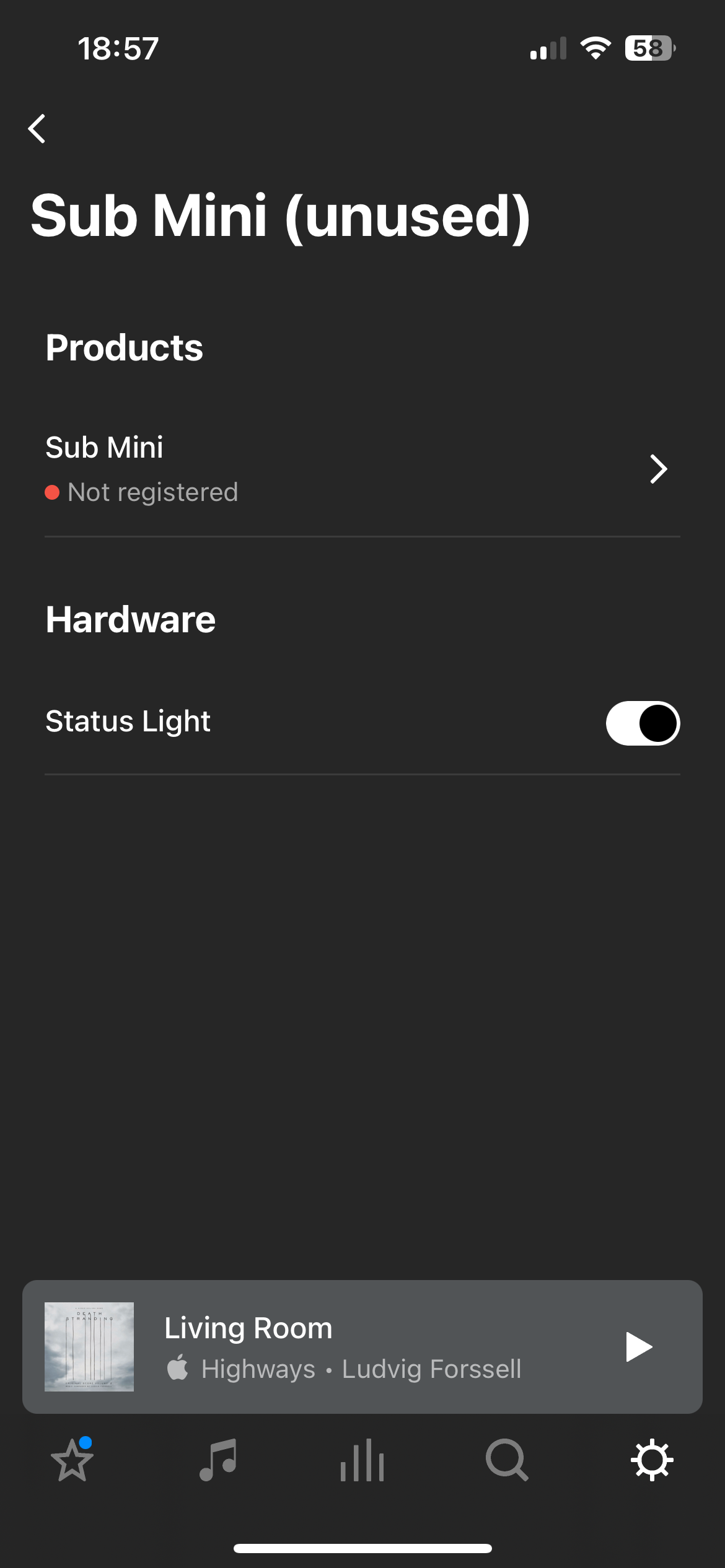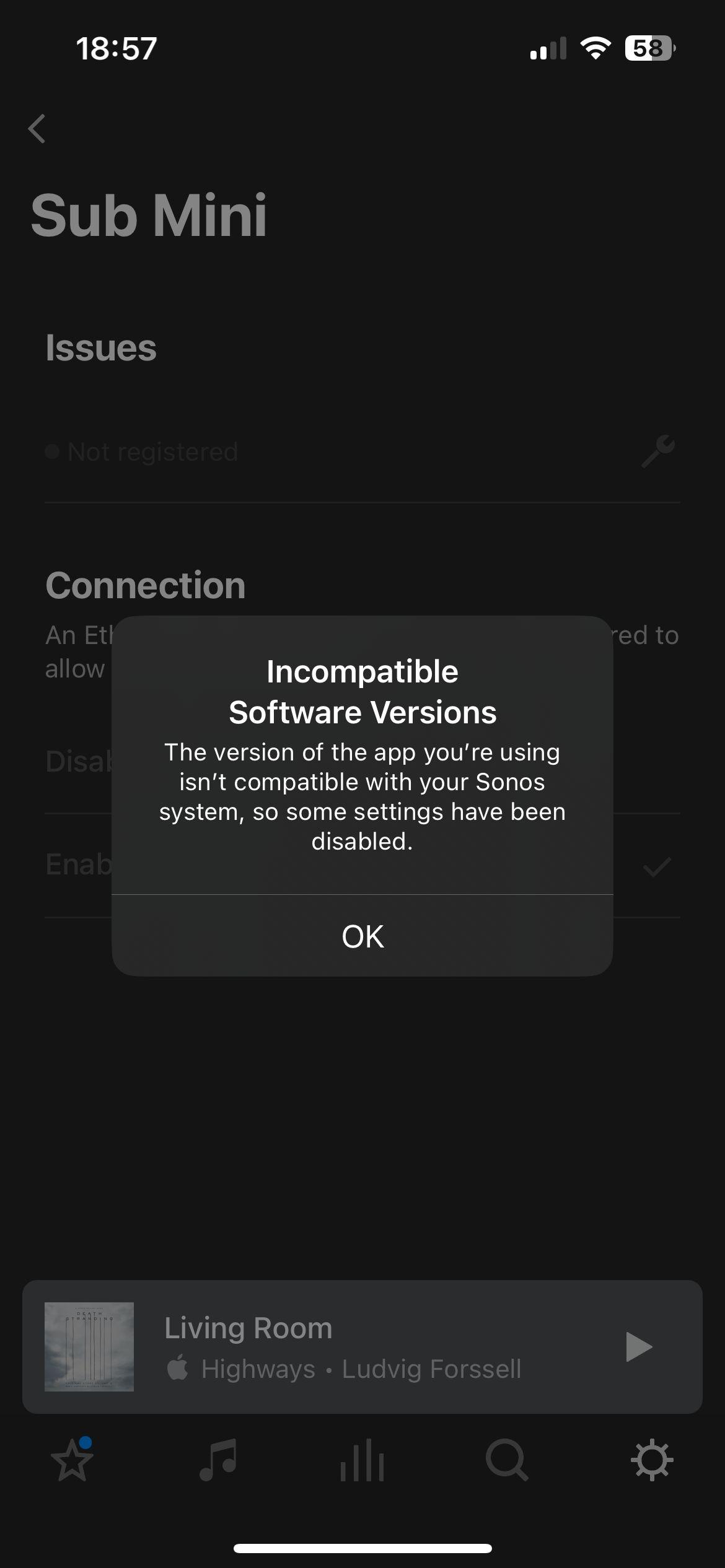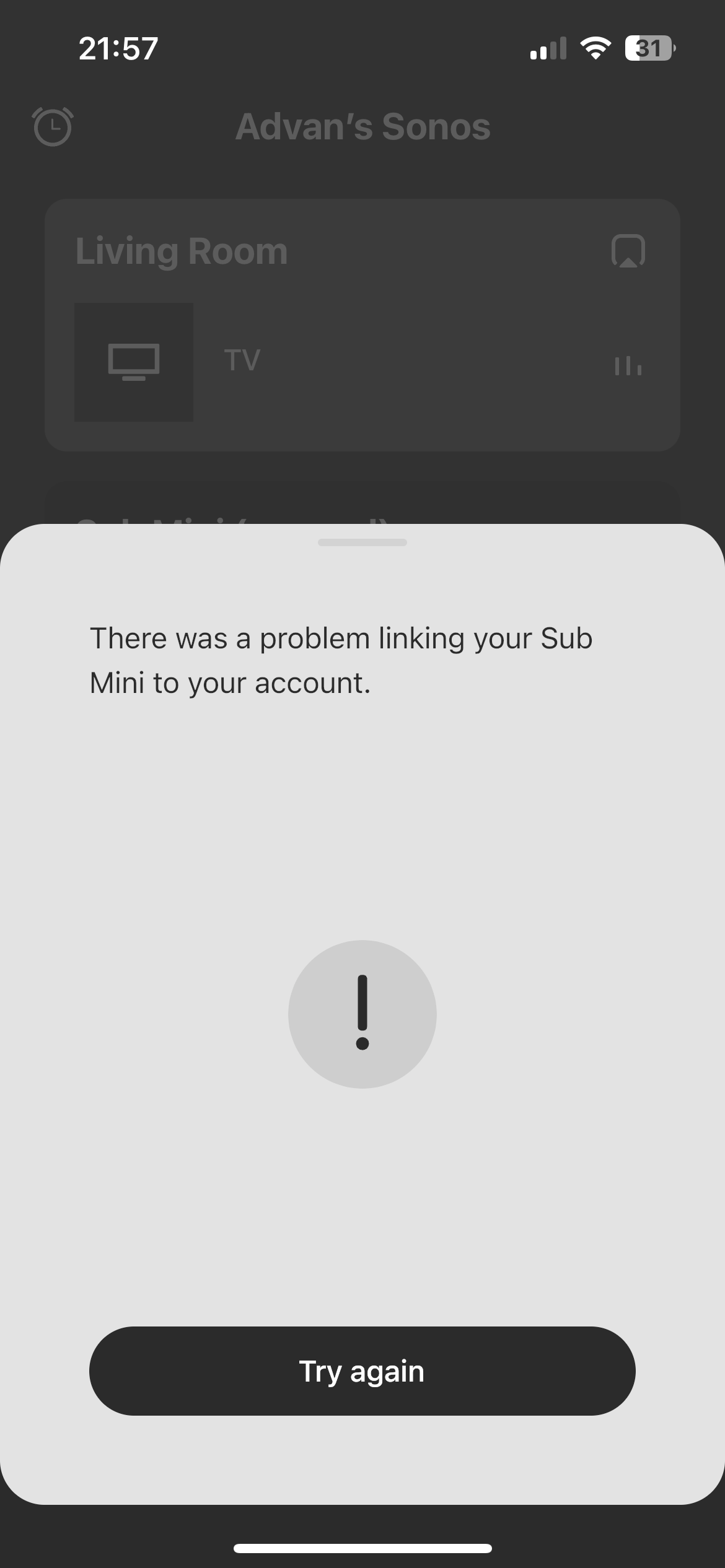My Sub Mini suddenly stopped working.
it is connected to my network but it says that it is not registered
When I try to rectify this it says that
”
Incompatible
Software Versions
The version of the app you're using isn't compatible with your Sonos system, so some settings have been disabled.
my iOS app is fully up to date and when I check for device updates it says that there are no issues.
any suggestions?