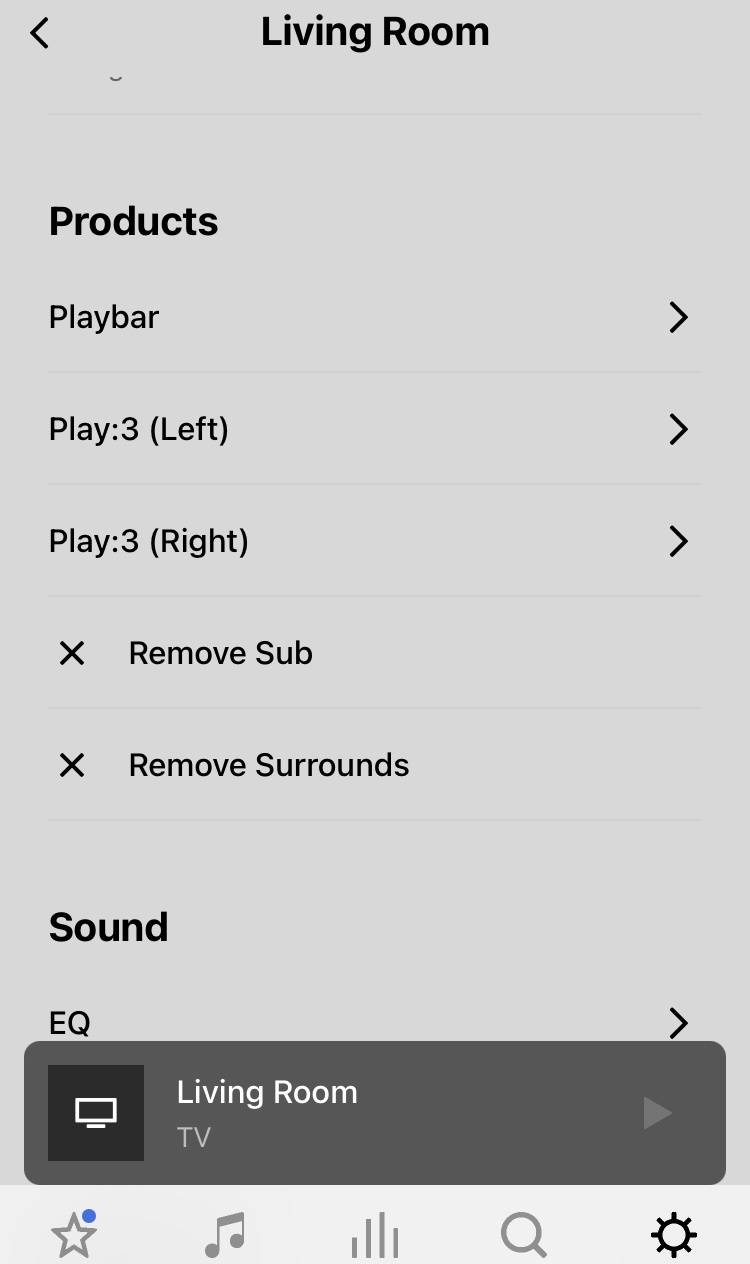Hi there,
My diagnostic code is 1505463390
basically in a nut shell. The sub won’t connect to the playbar. When it does it sounds muffled like it’s underwater. The playbar now won’t connect to the play 3’s (that are paired together).
tried everything, no joy at all. Please can someone help?
cheers