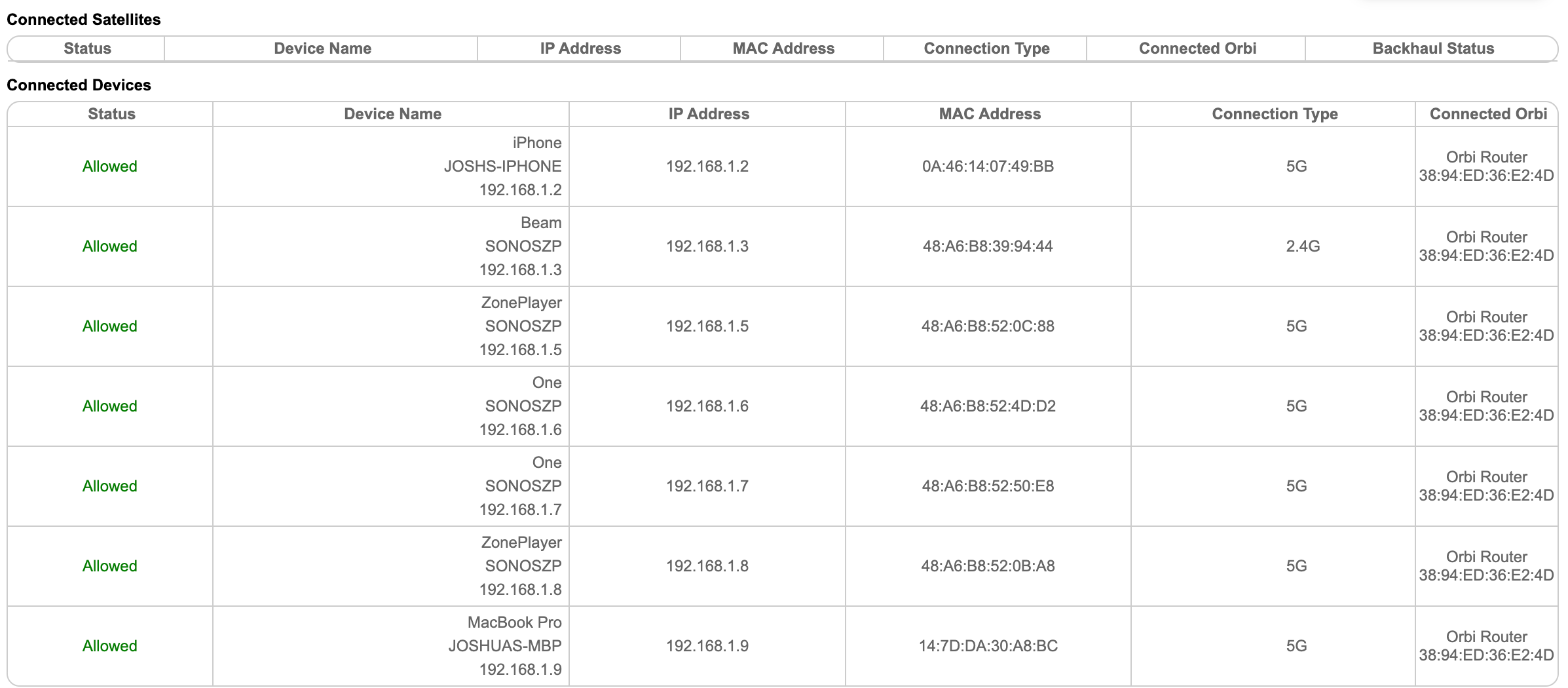Hi Everyone,
I own a Sonos Beam, as well as 4 additional Sonos One SL’s.
I have a 900 sqft apartment, and using Spectrum internet with a download speed of 224 mpbs, upload at 10.4 mbps (if that matters).
When I have the speakers on all at once, when changing songs or hitting next, some speakers cut out for about 30 seconds before coming back on.
At first I thought this was a Spotify issue so I signed up for Apple Music to test my theory, and it seems to be the same case.
Does anyone else experience this issue? If so, what has helped you?