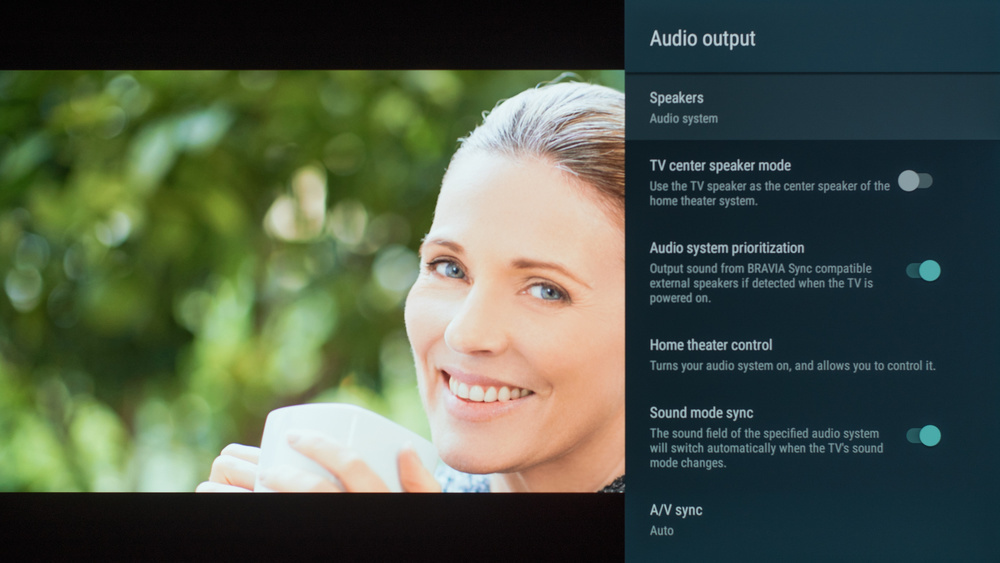Purchased a new 65” Sony Bravia A9G Master Series…….and I am trying to integrate it with:
- Comast Xfinity X1 Cable Box + Remote
- Sonos Playbase with Digital Optical Sound Cable
First off, it is a maddening dumpster fire of an effort to understand how to get the Playbase and the Sony TV audio volume to work together either with the Sony remote or the Comcast remote.
The main issue is how to please my demanding wife ![]() who is roasting me daily (475 degrees until crispy) who wants a single remote to control both audio and cable box that is fully synchronized.
who is roasting me daily (475 degrees until crispy) who wants a single remote to control both audio and cable box that is fully synchronized.
I don’t how I did it, but I got the Sony remote to control everything on the Comcast cable box EXCEPT for the Sonos Playbase volume. Numerous attempts to pair the Sony remote for Sony TV volume control to the Sonos Playbase failed; however, was able to pair the Comcast remote to the Sonos Playbase. In this scenario, demanding wife has to use two remotes. The volume up/down is with the Comcast remote does not seem to track properly, so you can crank it up and the Sonos stays at same level. Have noticed when turning down the volume, you cannot turn it back up again (demanding wife berating me about the Sonos boat anchor speaker), and makes me re-enable the TV speakers only. I can no longer control the TV volume with Google Assistant.
I have tried to research posts within the Sonos community; however, nothing works. My failure list below:
- Sony remote……tried to pair with Sonos Playbase via the iOS app = FAIL. Would not work period.
- Sony remote…...turned off bluetooth in hope IR takes effect with Sonos Playbase = FAIL. Once you turn off bluetooth, nothing worked.
- Sony sound configurations in variety of ways = FAIL. Tried numerous recommendations from other Sonos users. Nothing worked.
- Moved the HDMI cable from HDMI-1 to HDMI-3 for eARC = FAIL.
- Swapped out optical audio cable = NO CHANGE. Same problem.
- Went through the Comcast Xfinity X1 cable box settings and everything is set for 5:1 audio output = NO CHANGE. Same problem
- Unplugged and restarted all devices numerous times = NO CHANGE. Same problem.
- You can control with the Sonos iOS app; however, demanding wife finds this unacceptable. Can’t say I blame her, so = FAIL.
Posting this in the hope other Sony A9G Bravia Master Series & Sonos Playbase owners find their way here with tips or solutions for me.
More than happy to collaborate with others to solve this vexing problem. Thank you for ready my semi-rant post - can’t help it, have been getting roasted now for three weeks straight!