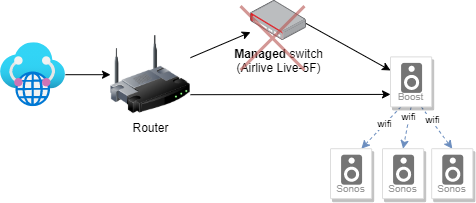I’ve got 4 Play 1 speakers and a Playbase. The living room has the playbase and 2 Play 1’s paired for surround and the two other Play 1’s are in separate rooms. I’ve had them for about 4 years all working perfectly fine. The internet provider hasn’t changed. The router is the latest one from Virgin media and has always worked fine and does with my other devices.
But for some reason my Sonos app keeps losing connection to the speakers. I’ve tried turning the router on and off, resetting it, turning all the speakers off, reinstalling the app etc.
Still no luck!
It’s very frustrating because it all worked perfectly fine up until the last week or so.