So I have 2 Sonos SLs + Sub + Arc connected to my Samsung Frame TV but only the ARC works with the TV...but all works together when playing music. I have them grouped to a designated room. Any suggestions on what I’m doing wrong please?
Sonos SL + Sub + Arc works with music but only Arc works with Samsung Frame TV
Best answer by Peter_254
I have the same setup myself, but with a playbar..
Had the same problem or so I thought.
Actually feel a bit stupid but here is my discovery.
Got a new TV, Samsung 55" S90C 4K OLED Smart TV.
Everything worked perfectly before but on the new one no Dolby 5.1.
Watch all TV through Apple TV 4k. When I watched regular TV or movies, only my playbar produced sound.
The first step is to see if everything is set up correctly in your App.
Settings, system, system settings, about my system, Sonos system info.. There you can see if all devices are updated and connected correctly.
Well, back to my discovery when I watched TV there was only sound in my playbar, after a lot of googling settings on SONOS, Samsung and my Apple TV I discovered that it was a simple setting on the Apple TV under sound that did everything was broadcast in stereo, so clearly no sound comes out of one's surround sound. Switched to default and now it itself switches to Dolby 5.1 when this sound format is broadcast.
You must be sure that what you see is recorded in surround/Atmos, otherwise only sound will come out of your Arc.
p.s
Remember that your Samsung must also be set correctly in sound settings.
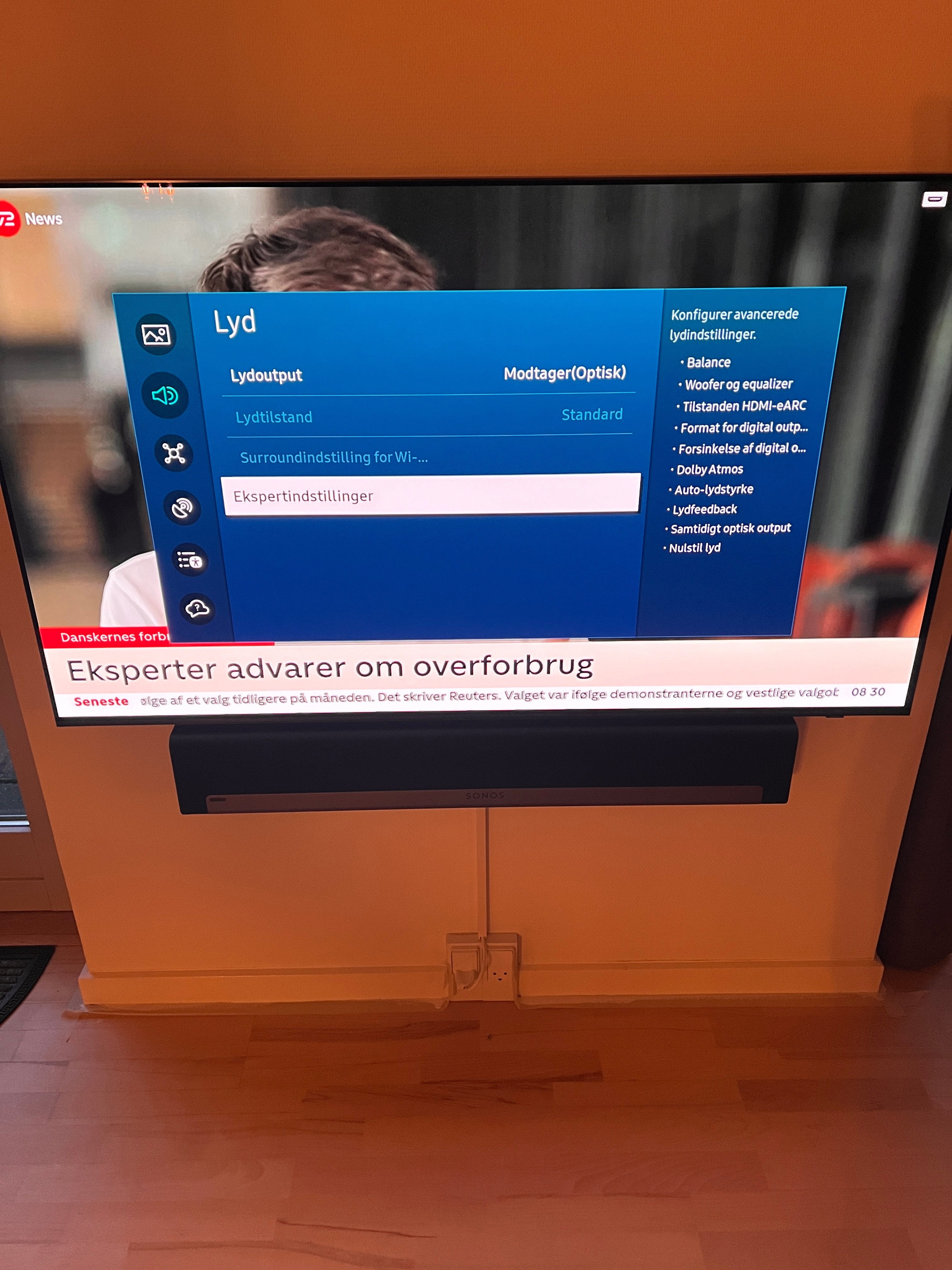
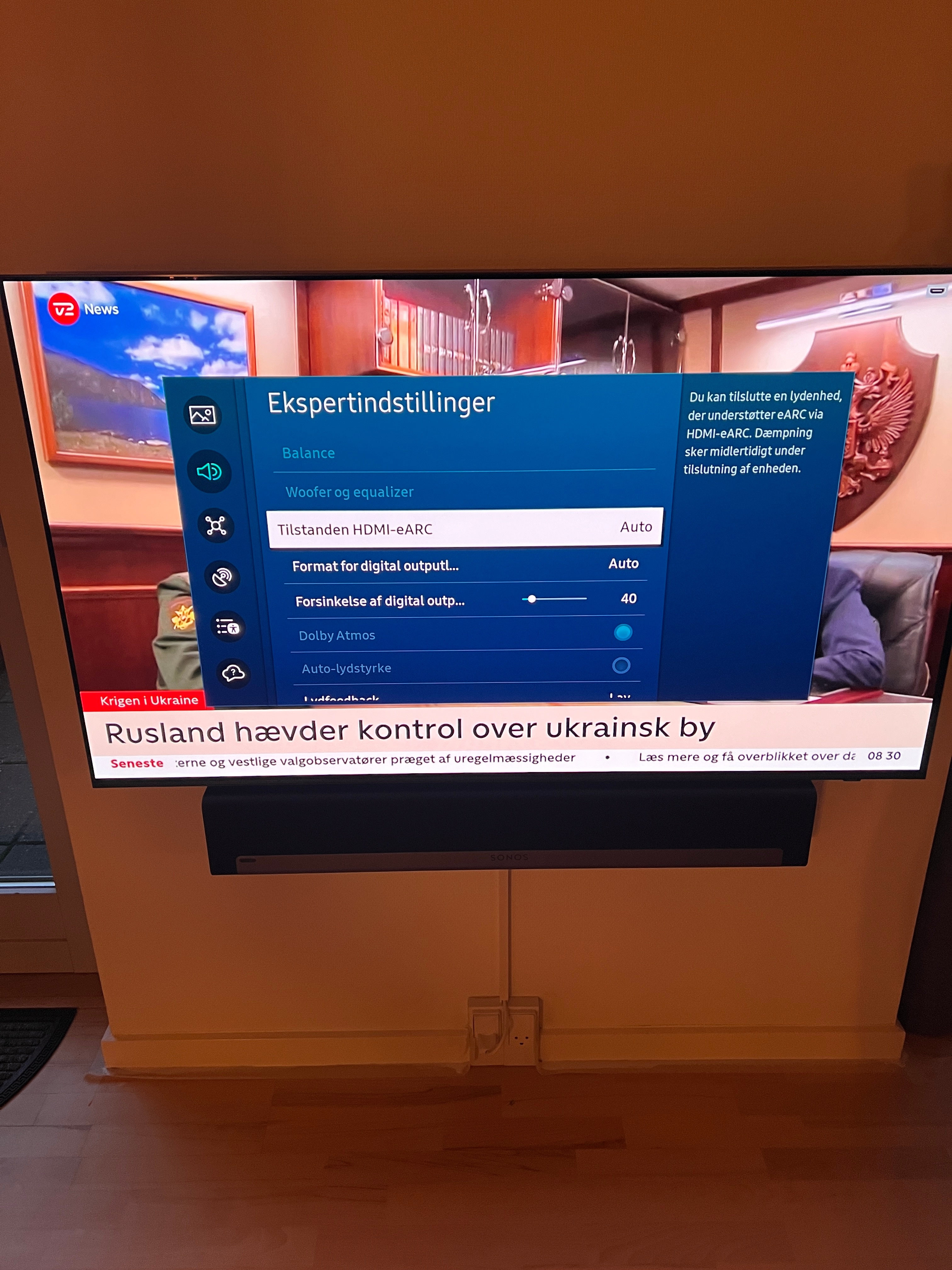
Moderator edit: removed pictures with serial numbers.
Enter your E-mail address. We'll send you an e-mail with instructions to reset your password.

