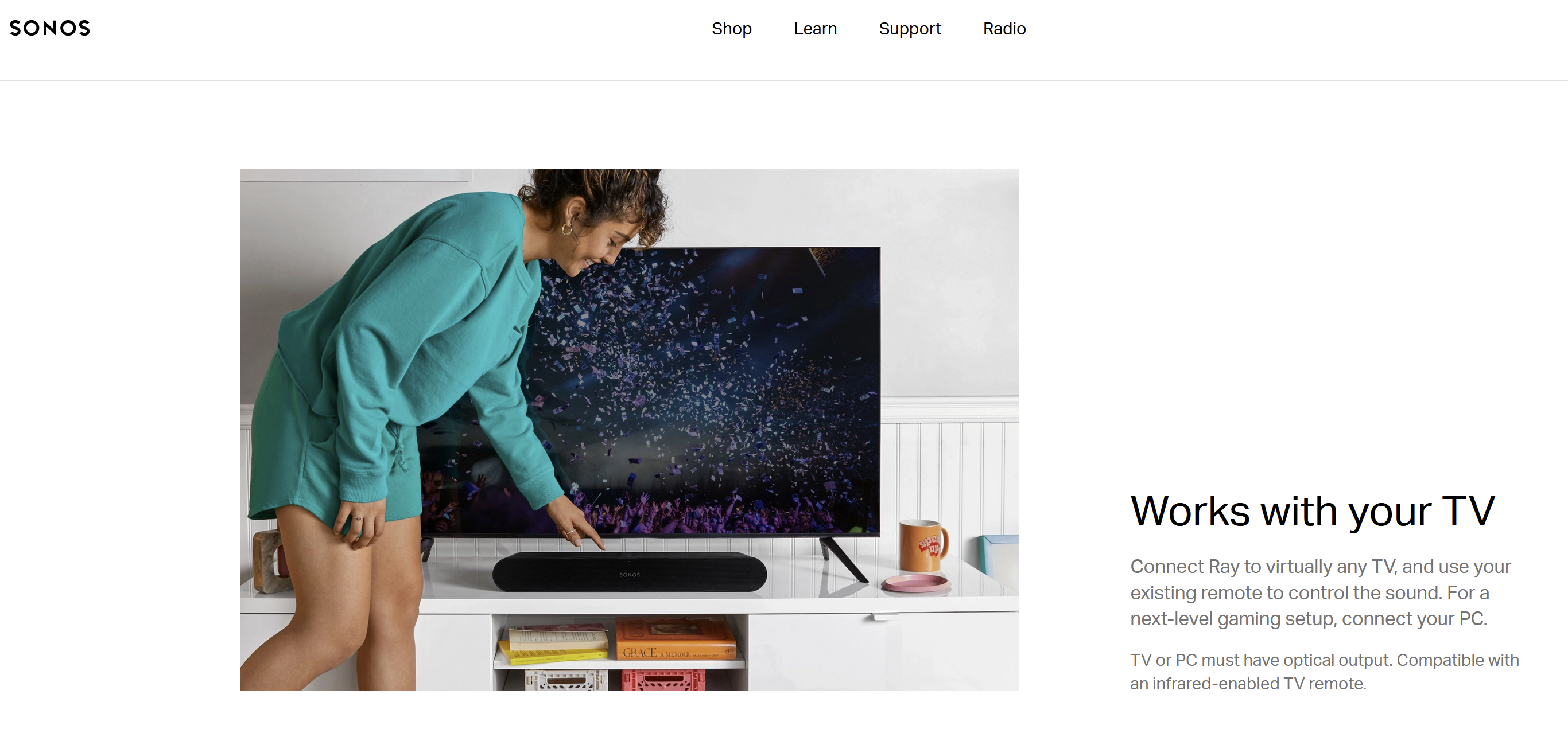Hi, I was using Sonos Ray as computer speakers via soundcard with digital optical output. Everything worked fine until few days ago when Ray no more sees the digital input. The app TV Setup says No signal detected. The digital input works otherwise OK with another device instead Ray.
I have spent almost entire day on the Sonos help line, but in the end they told me they never intended Ray to be used with PC and that it is my problem I bought it and that maybe they changed something so now it doesnt work. This is actually not true, they mention usage with PC on their website: “For a next-level gaming setup, connect your PC.” on https://www.sonos.com/en/shop/ray.
Do you have any ideas how to possibly fix this without the Sonos helpline help?
What I tried already:
- factory reset the Ray
- connect the optical cable to another device - it works
- reinstall sound card
- play music on ray through wifi - it works
- play test sound from the sound output properties in windows - only Dolby Digital works, it plays nevertheless TV Setup (even during the playing) in Sonos app says there is No signal detected, other Encoded formats dont play anything