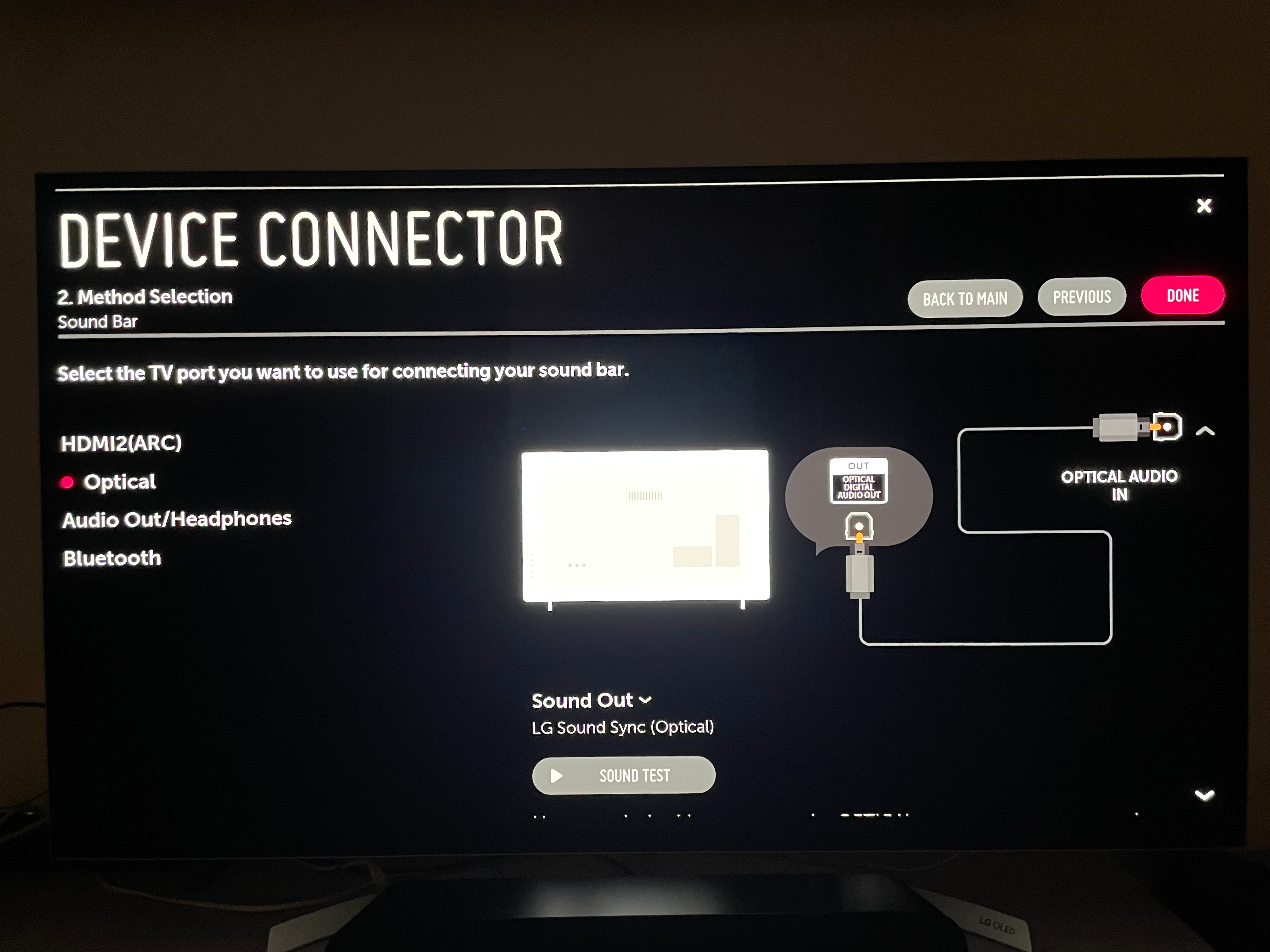My soundbar doesnt work when I adjust volume on tv. On device connector I just choose optical connection and that’s all, there isn’t any option for choosing Sonos or anything like that. If I unpair the magic remote then I can adjust volume on my soundbar, it seems that when it pairs something change. Is there any solution? The software version is 06.10.30
Answered
sonos ray and lg 55b7v
Best answer by Ken_Griffiths
Dunno then
IIRC it might be something to do with the Country settings on the TV and the availability of some features, but I’m not sure. I would give LG customer services a call.
This topic has been closed for further comments. You can use the search bar to find a similar topic, or create a new one by clicking Create Topic at the top of the page.
Enter your E-mail address. We'll send you an e-mail with instructions to reset your password.