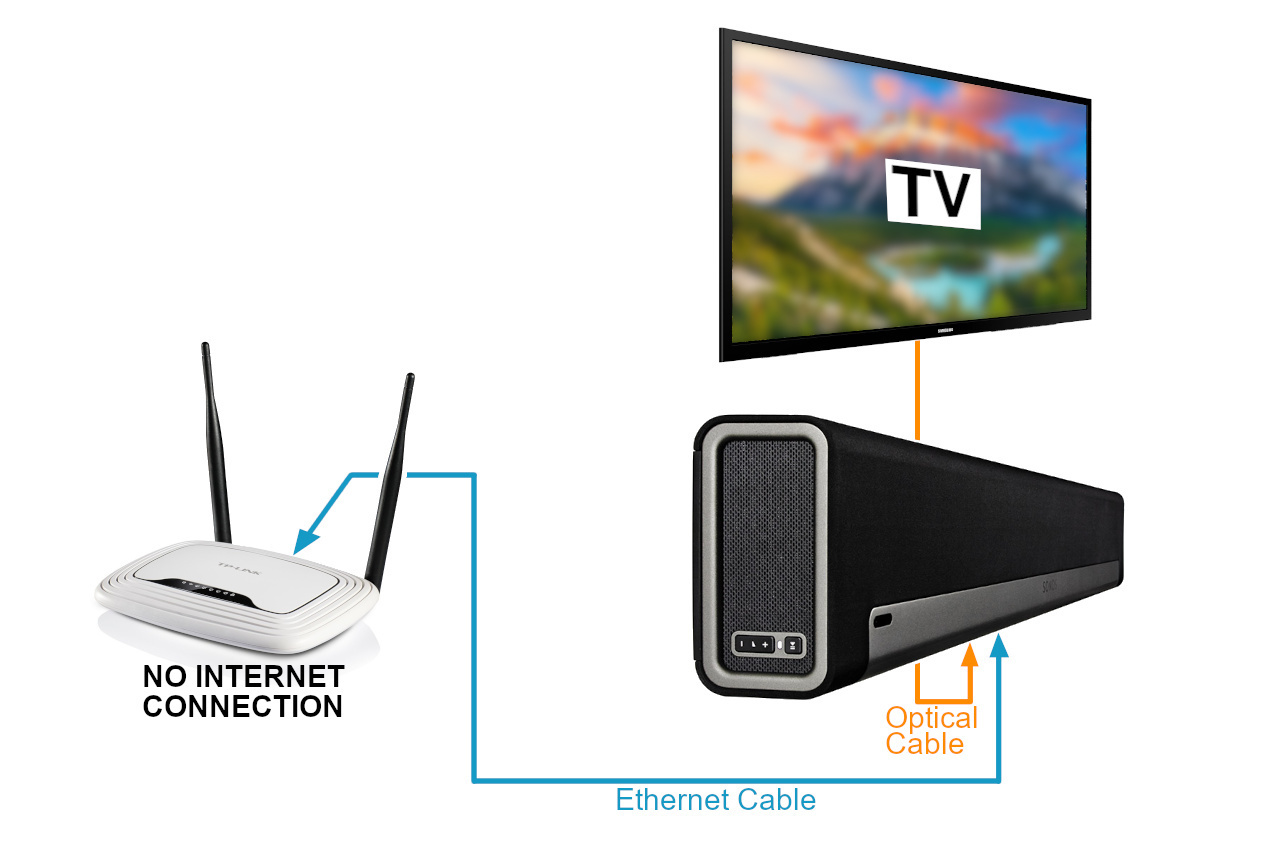
I have a Sonos Playbar connected to a flatscreen TV (Samsung) via Optical cable, and also connected to a TP-Link router via Ethernet cable (as shown in my included diagram).
I essentially have 2 issues:
- No sound coming out from the Playbar. I checked that the connection is working fine, by connecting the optical cable to another, simpler set of speakers. There is sound output via the second set of speakers.
- I am unable to configure the Playbar in any way. I can connect to it via my mobile phone, using the TP-Link router as the ‘gateway’. I first tried downloading the ‘Sonos S2’ app, which stated that the device is incompatible. I then tried downloading the ‘Sonos S1’ app, which insisted that I update the device. However I do not have a wired internet connection at this location.
Hoping for some suggestions/guidance on what I might try to do next. I’m at my wits end. Thanks!

