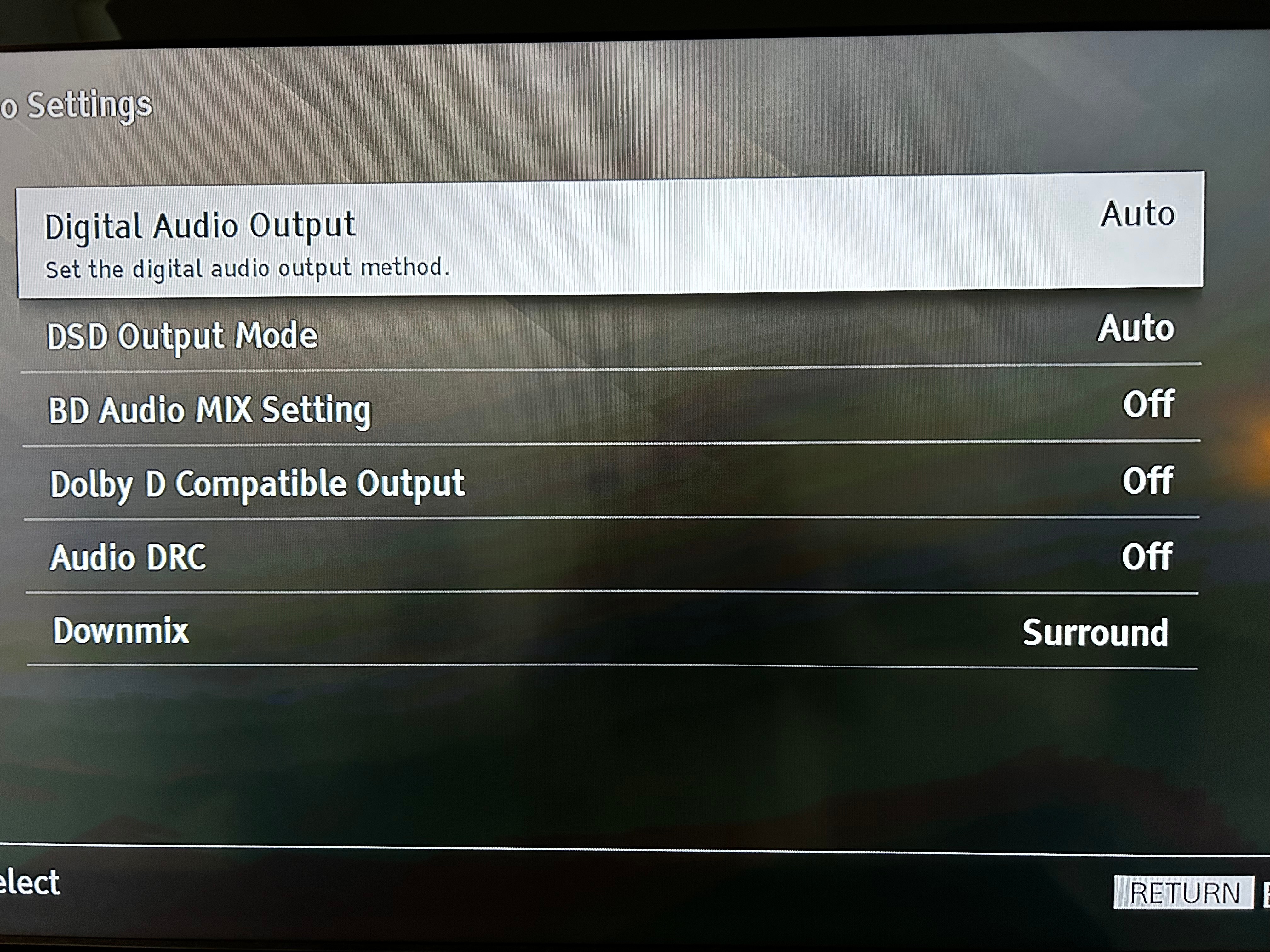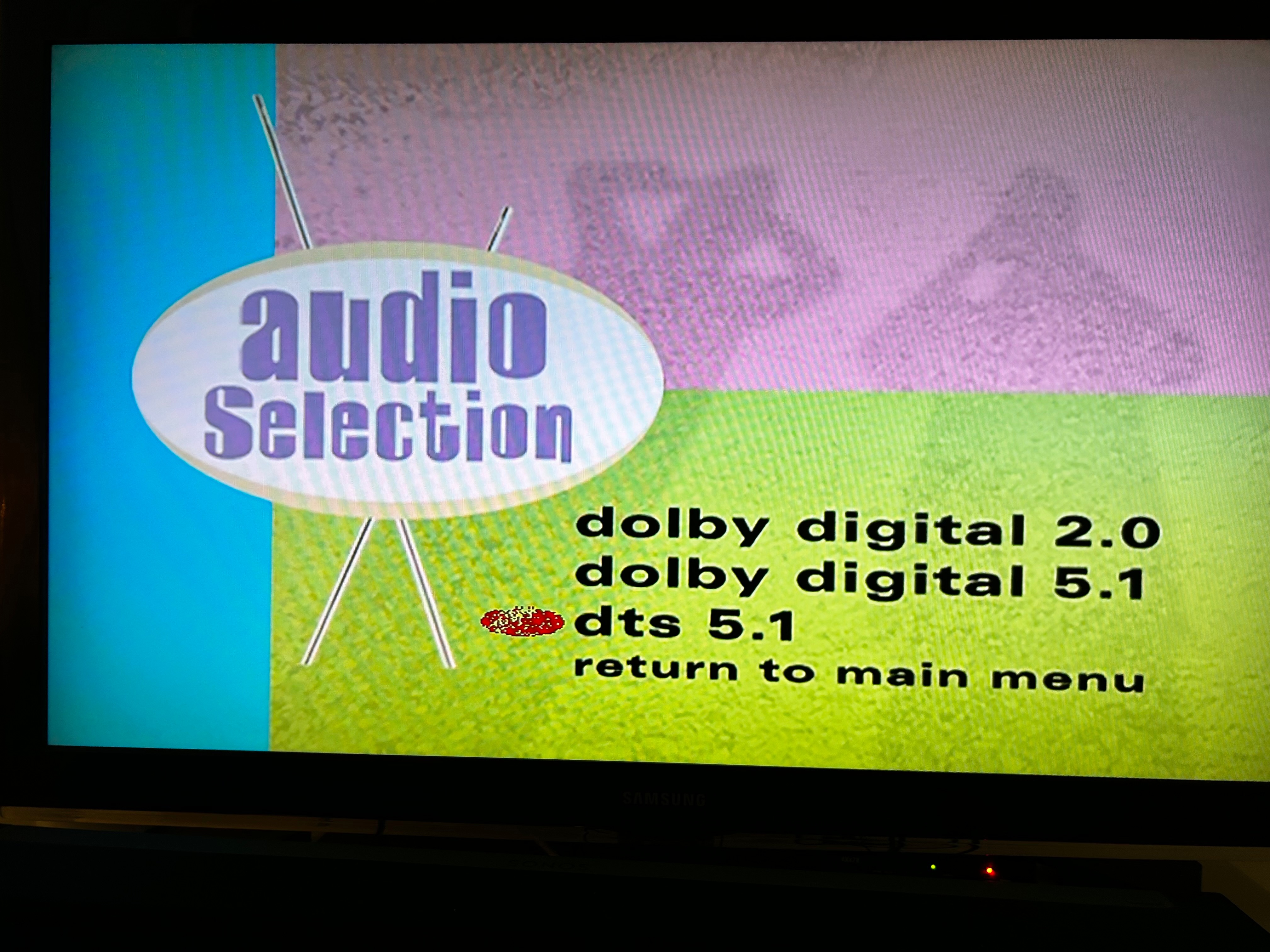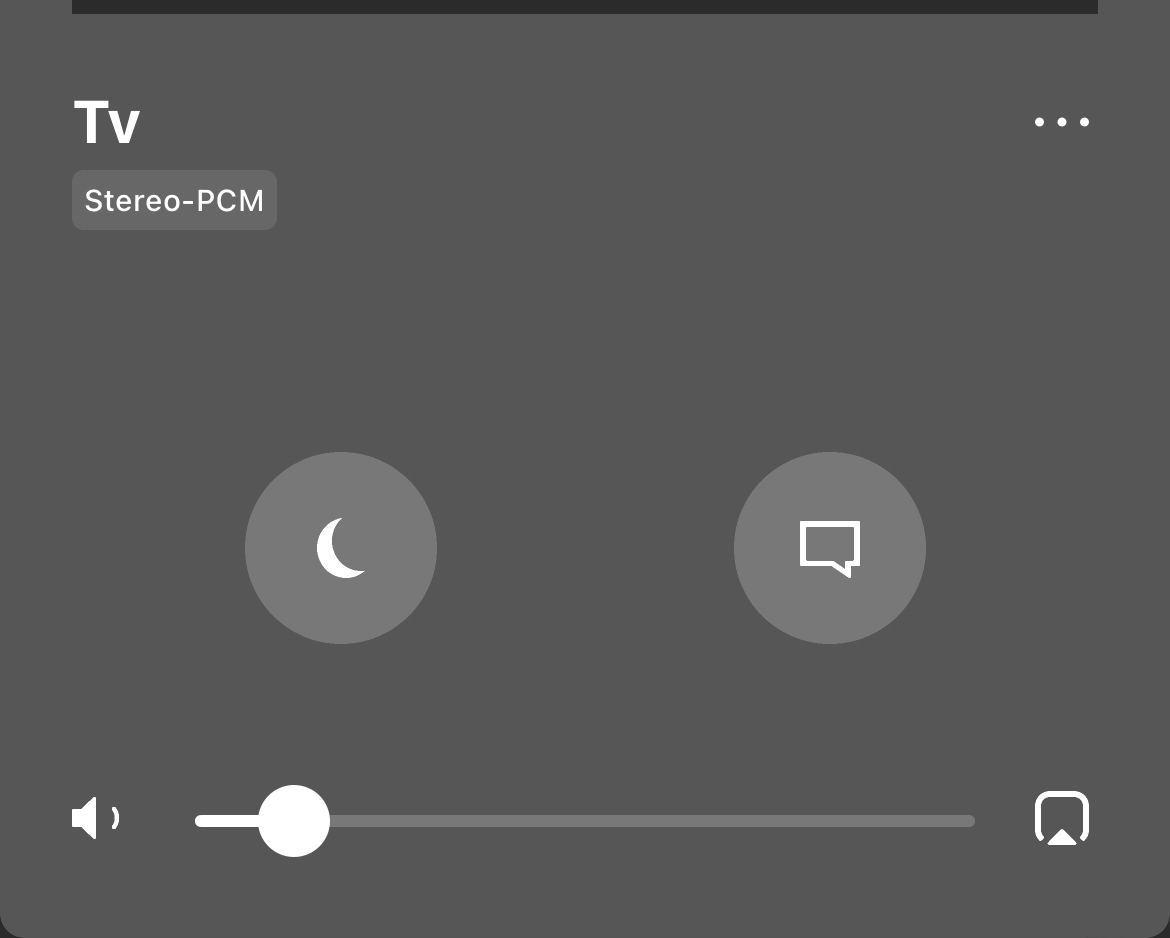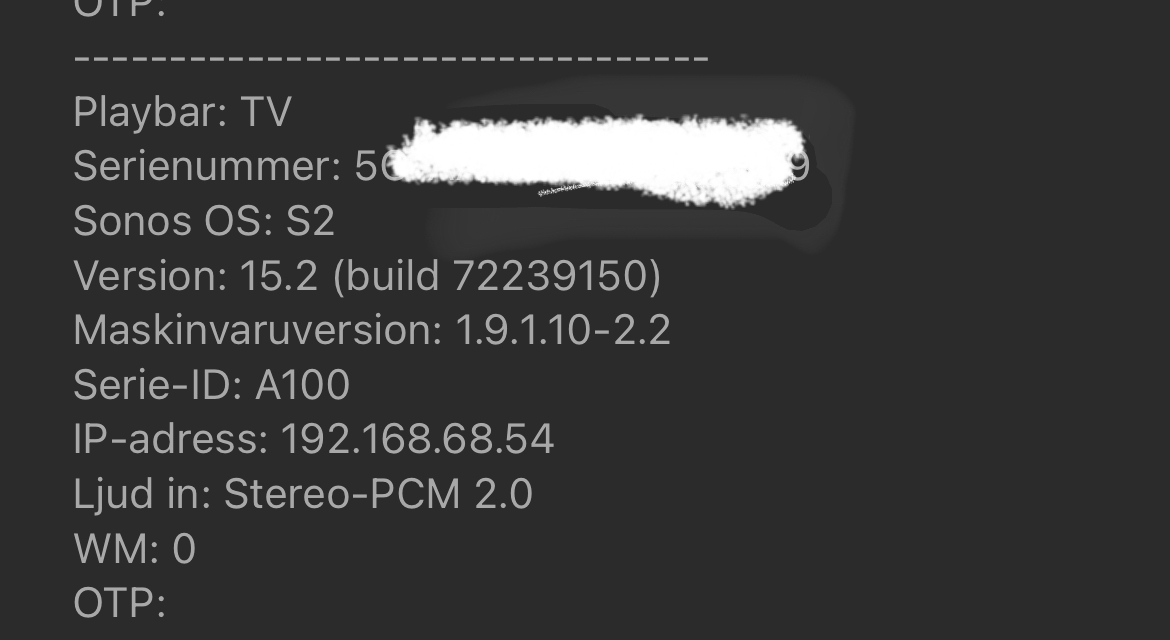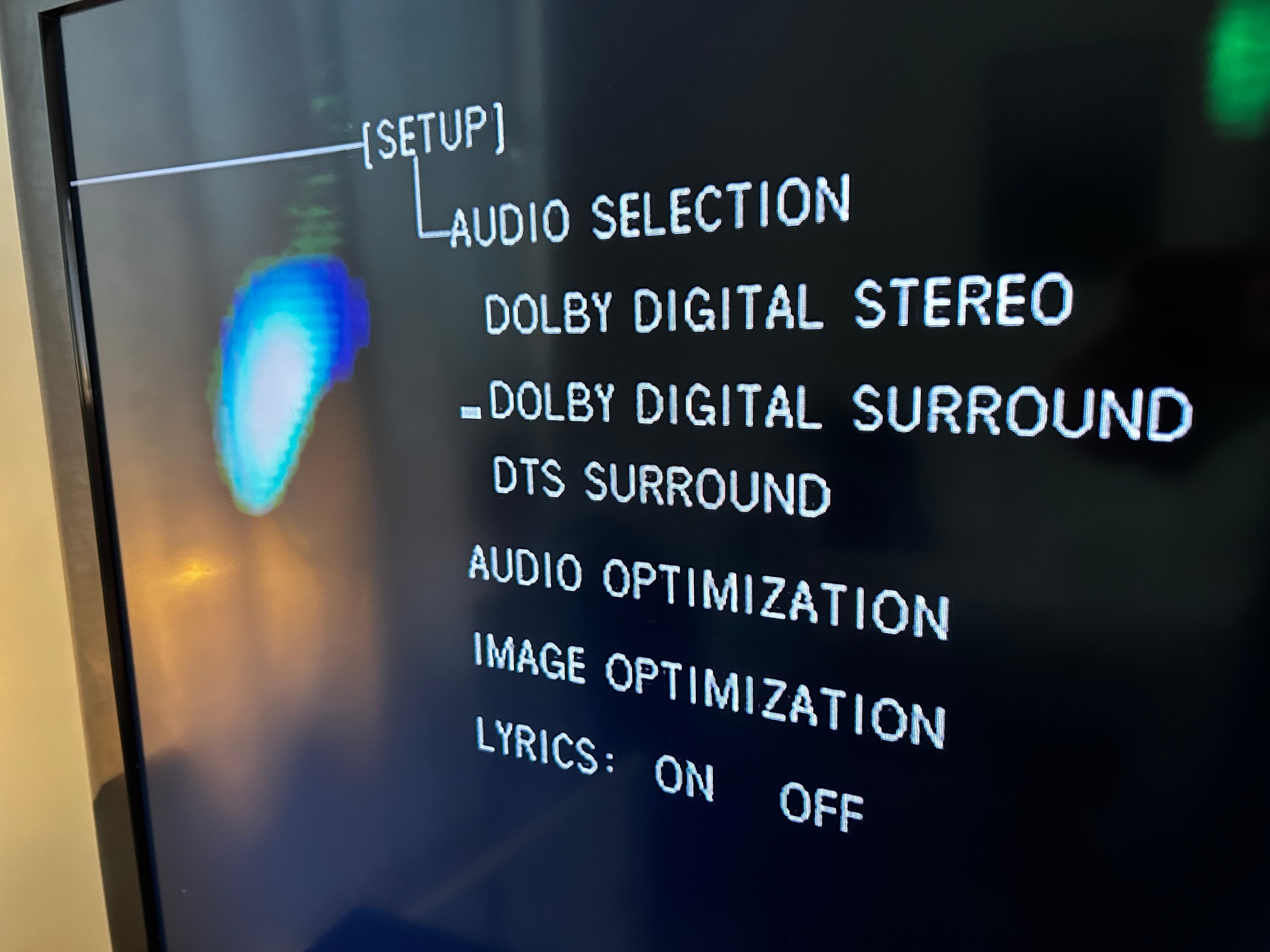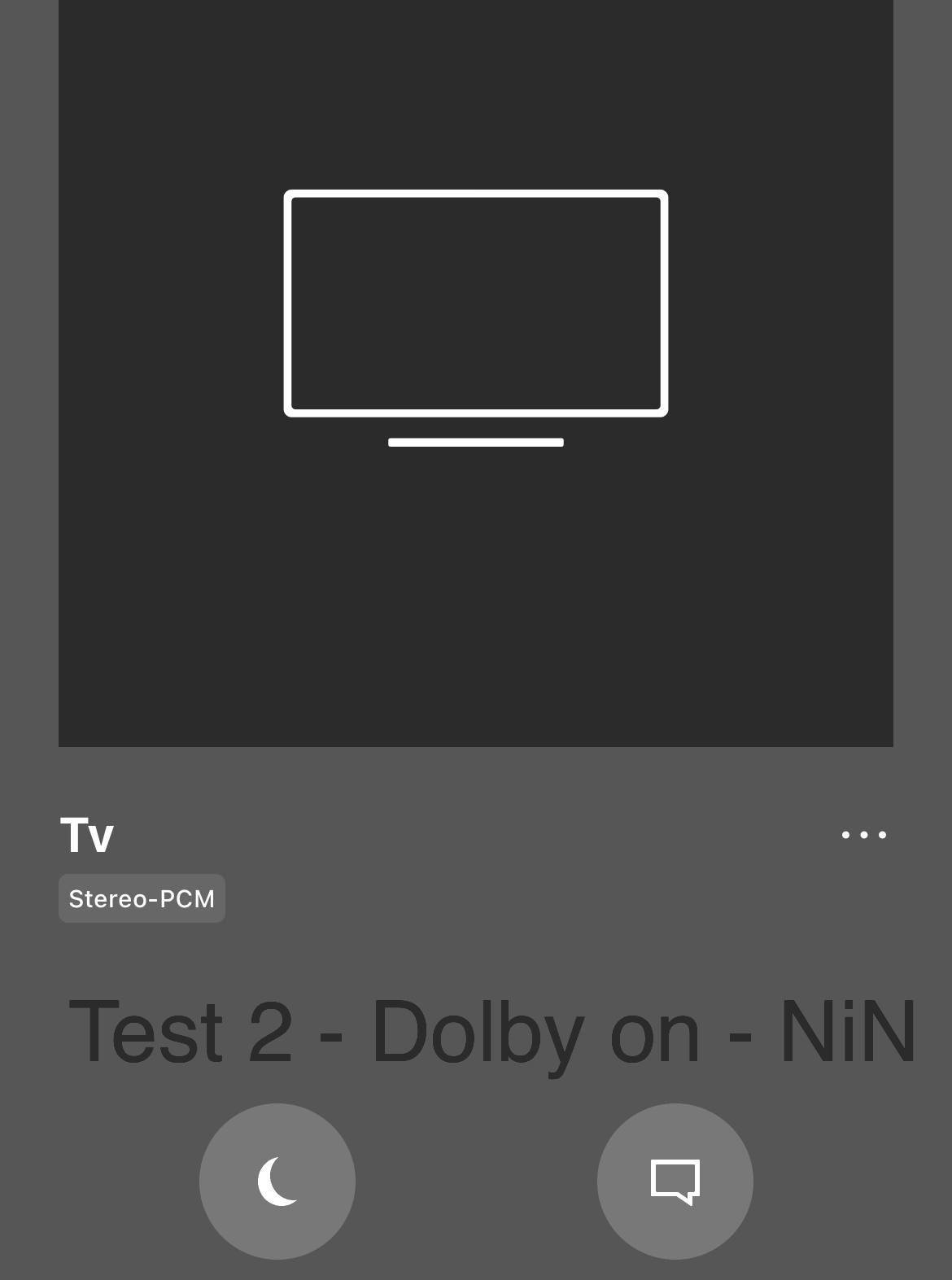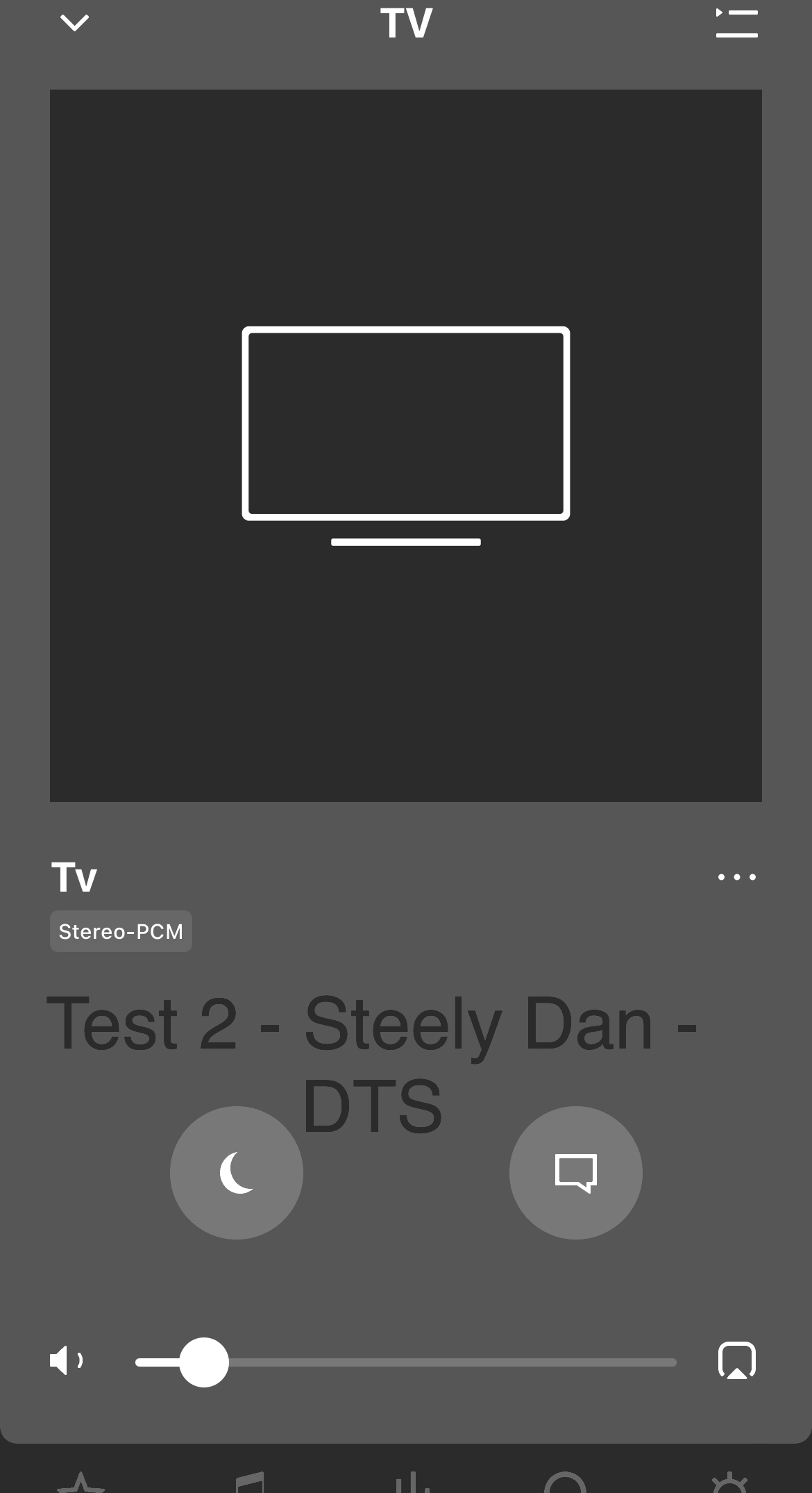Hi forum
I have sonos playbar together with two sonos one sl as rear speakers, as tv speakers.
Playbar is connected through a HDMI switch, as my Samsung does not support HDMI pass through.
When I’m watching Apple Tv (hdmi → hdmi switch→ toslink → playbar) it can output Dolby Digital 5.1 when supported shows has that. Sounds excellent btw.
But when I’m watching blu-ray/dvd (sony bdp-s1500 → hdmi → hdmi switch → toslink → playbar) Sonos app only show Stereo PCM regardless of setting I use.
Digital audio output: Auto or PCM
BD AUDIO MIX: on or off
Dolby Digital Compatible output: on or off
Audio DRC: auto or on or off
Downmix: surround or stereo
Anyone have any suggestions or experience?