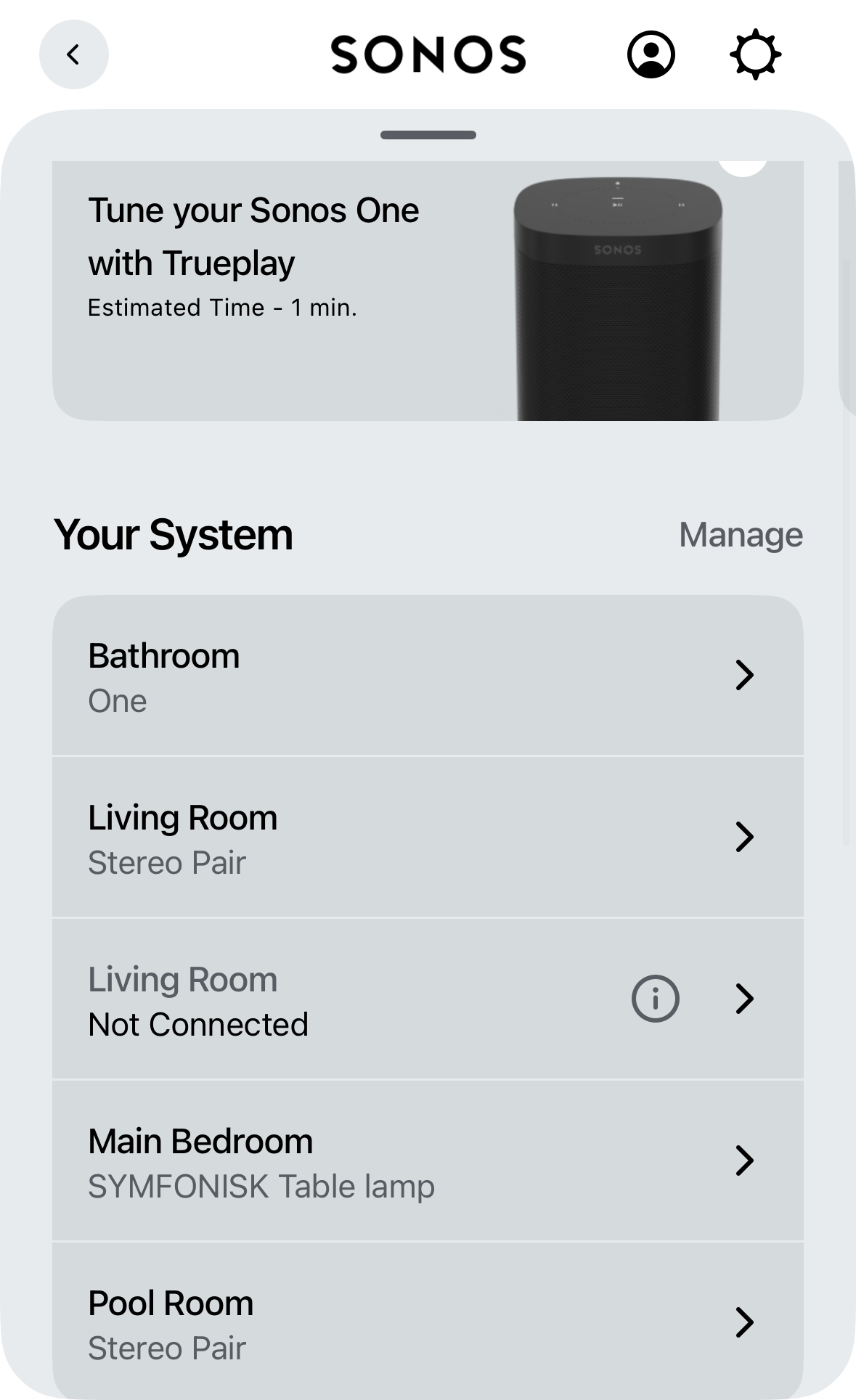Hi,
I became unable to play music through to my Living Room setup - and upon further inspection discovered both of the Sonos One SL’s had somehow disconnected from the system. After power cycling multiple times, and trying to remove them as a pair (I got an error saying I was unable to), I factory reset them.
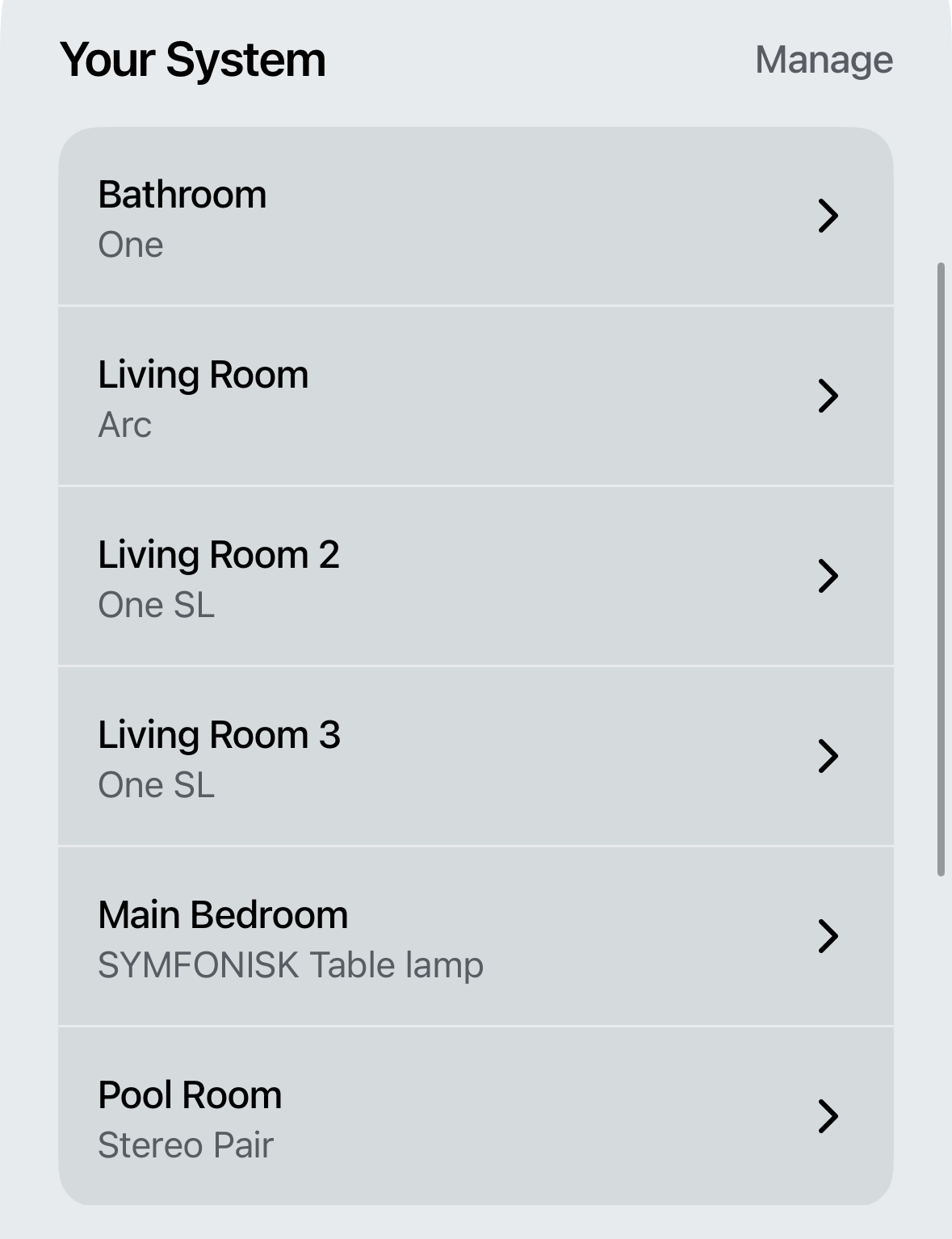
now:
The unpaired live in parallel rooms. However, checking the original room;
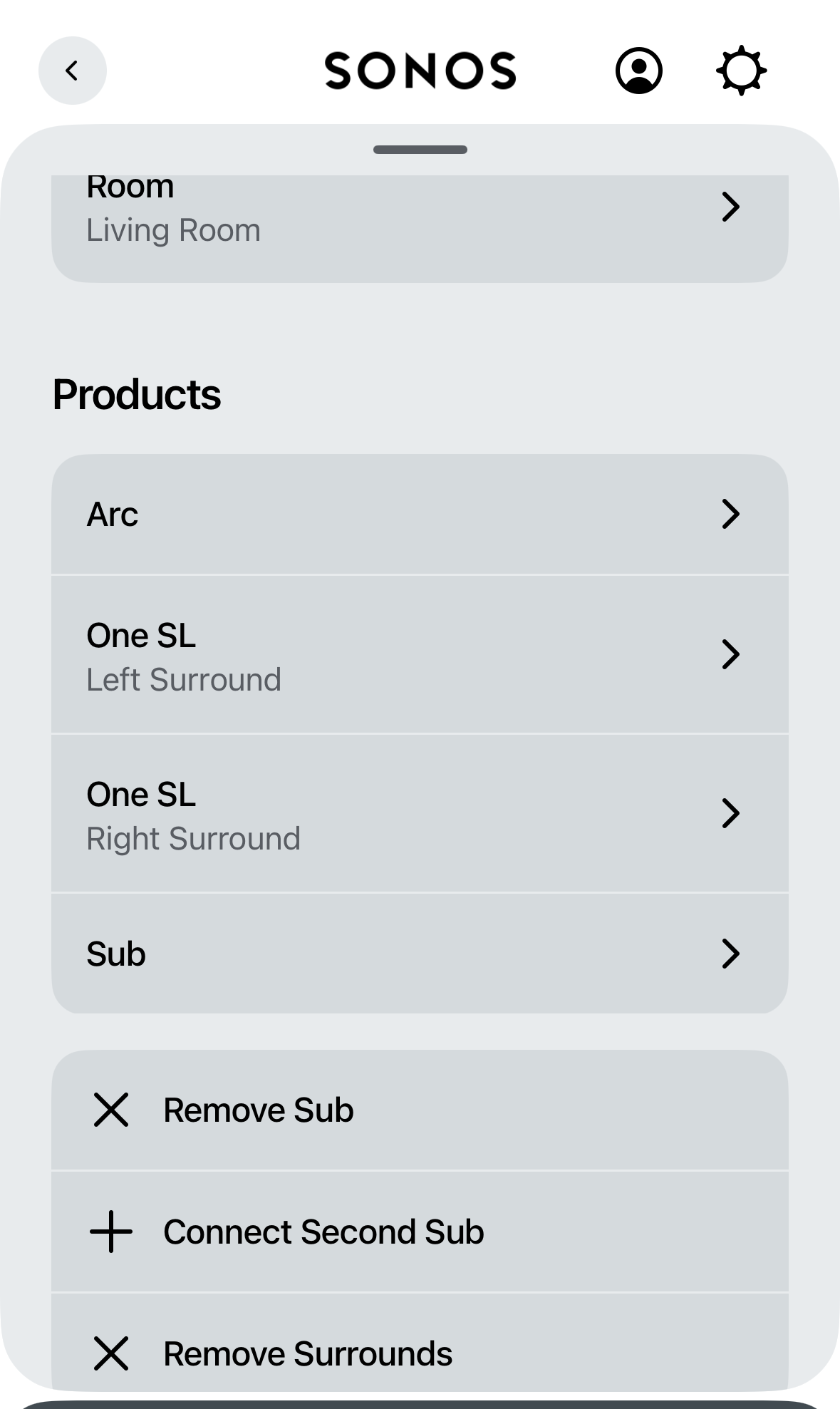
They’ve magically “reappeared”, both existing in the original room, and outside of them. Trying to add them as a pair gives me the error they’re already in use, trying to remove them as a pair gives there error:
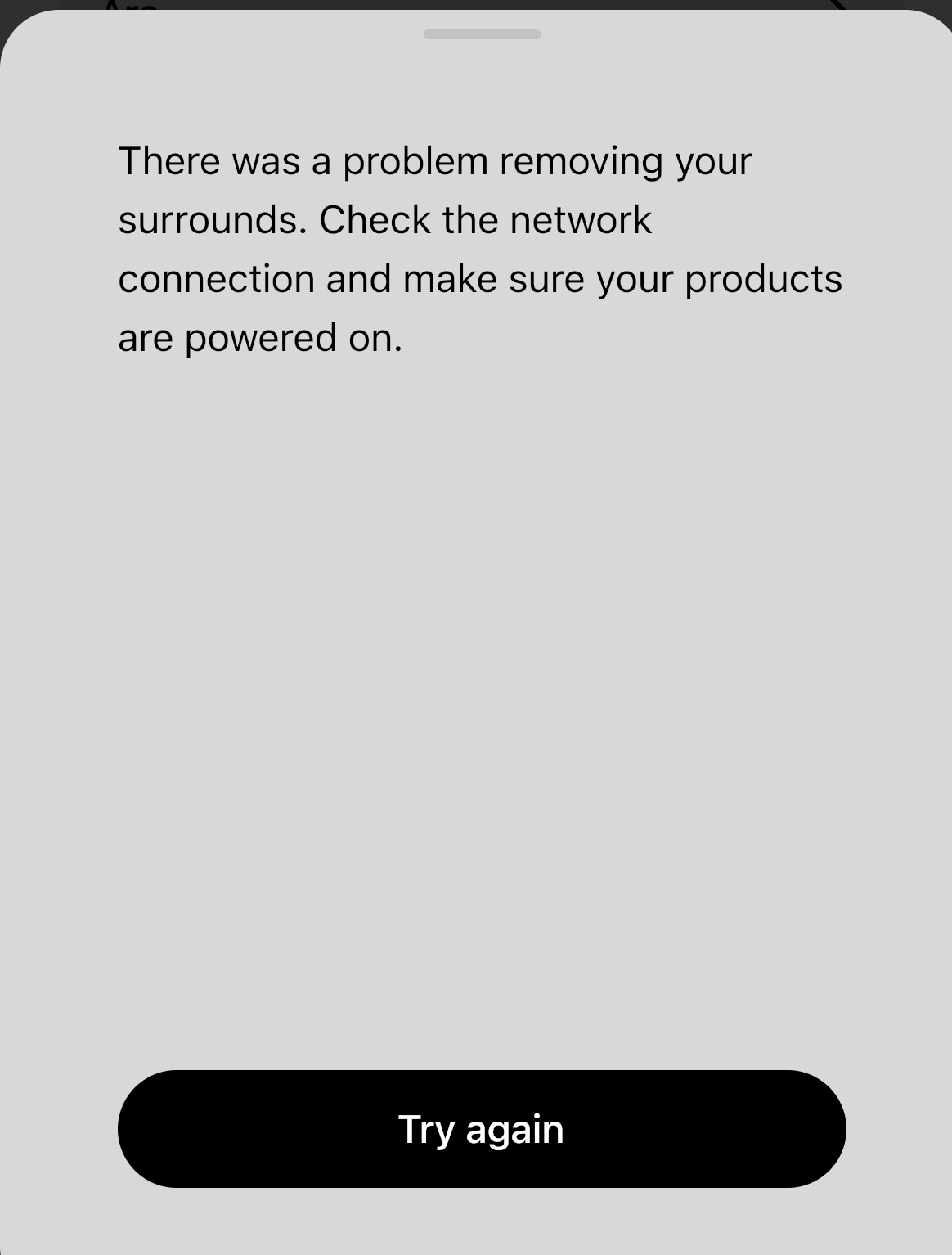
I can’t play music to the room anymore, but the Arc and Sub function through my TV. So now I’ve got schroedinger’s surround speakers, both existing and not at the same time
app, iOS, everything is up to date. If anyone can give me a suggestion that doesn’t involve me having to factory reset the entire system like it seems I have to once a quarter?