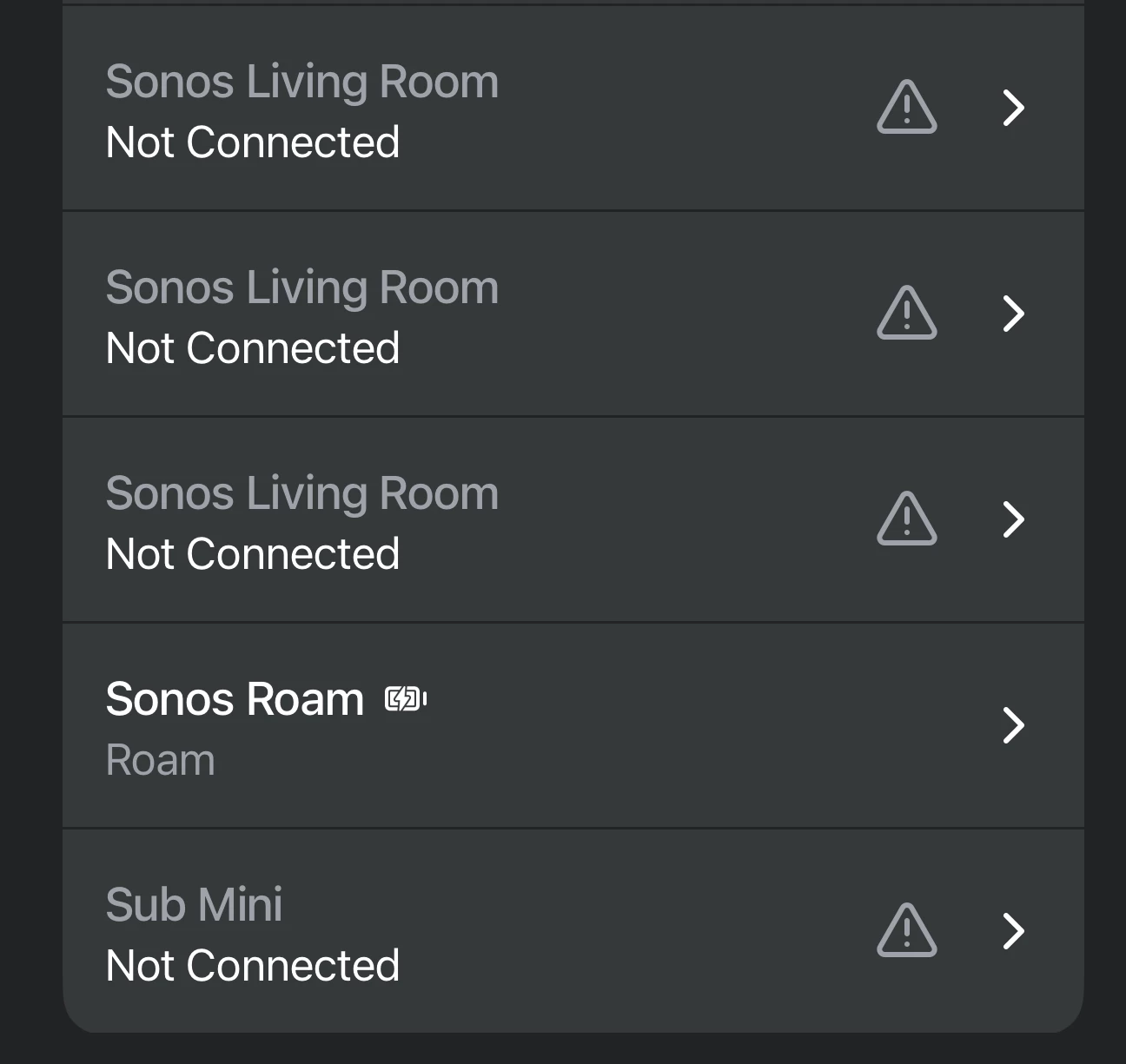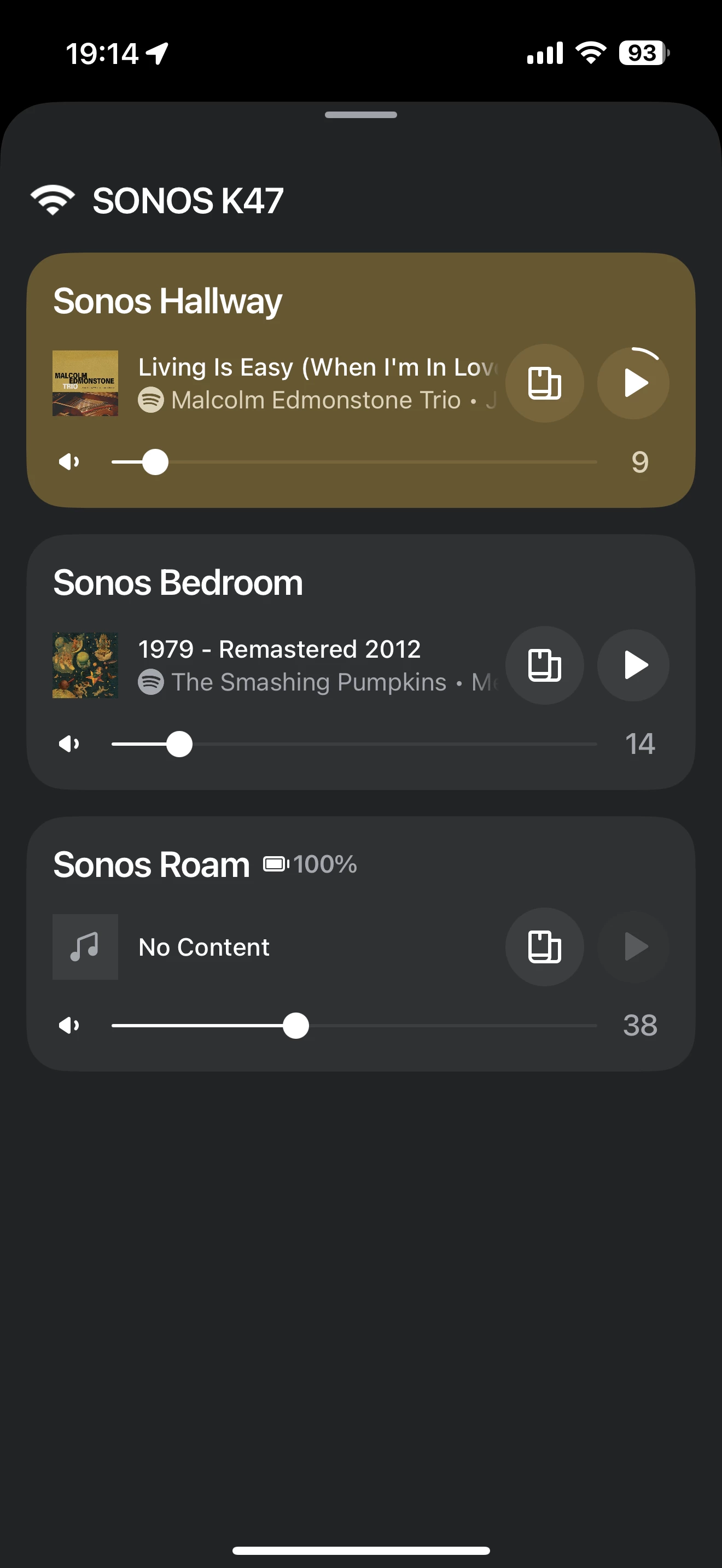I keep "loosing" my Arc Ultra that has 2 x Symfonisk and a Sub Mini that make the surround sound.
I have rebooted the WIFI and it sometimes kicks in. I have disconnected them and connected at least 3 times and getting tired of it.
Any ideas on getting in more stable or just an on going work at Sonos?