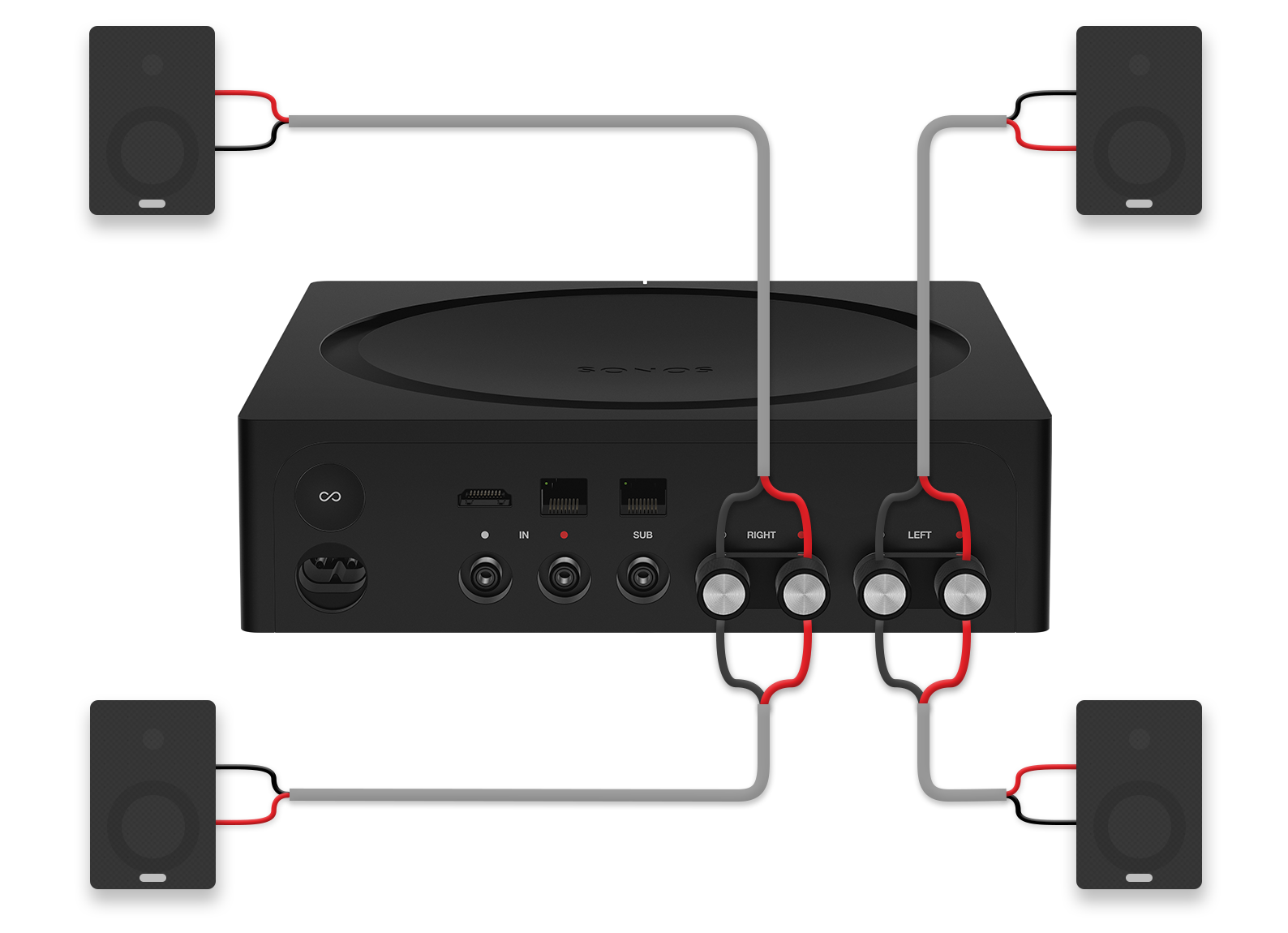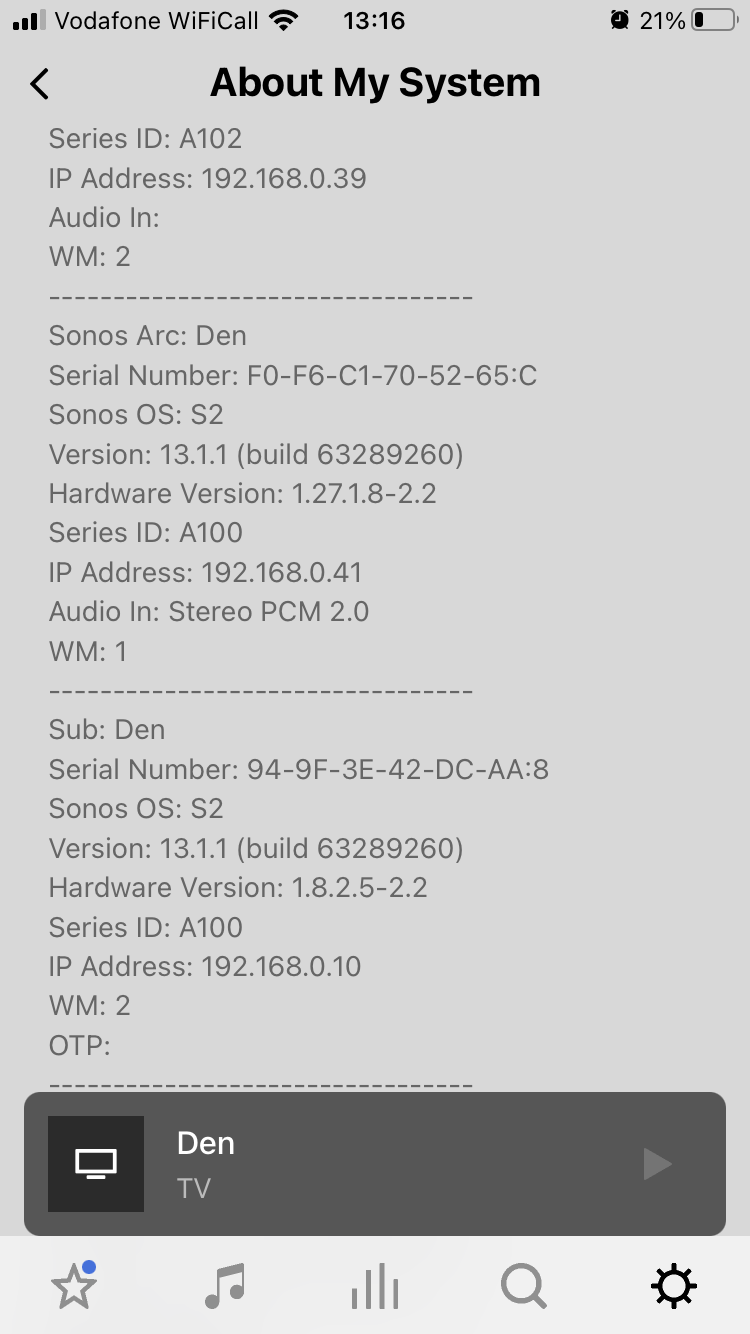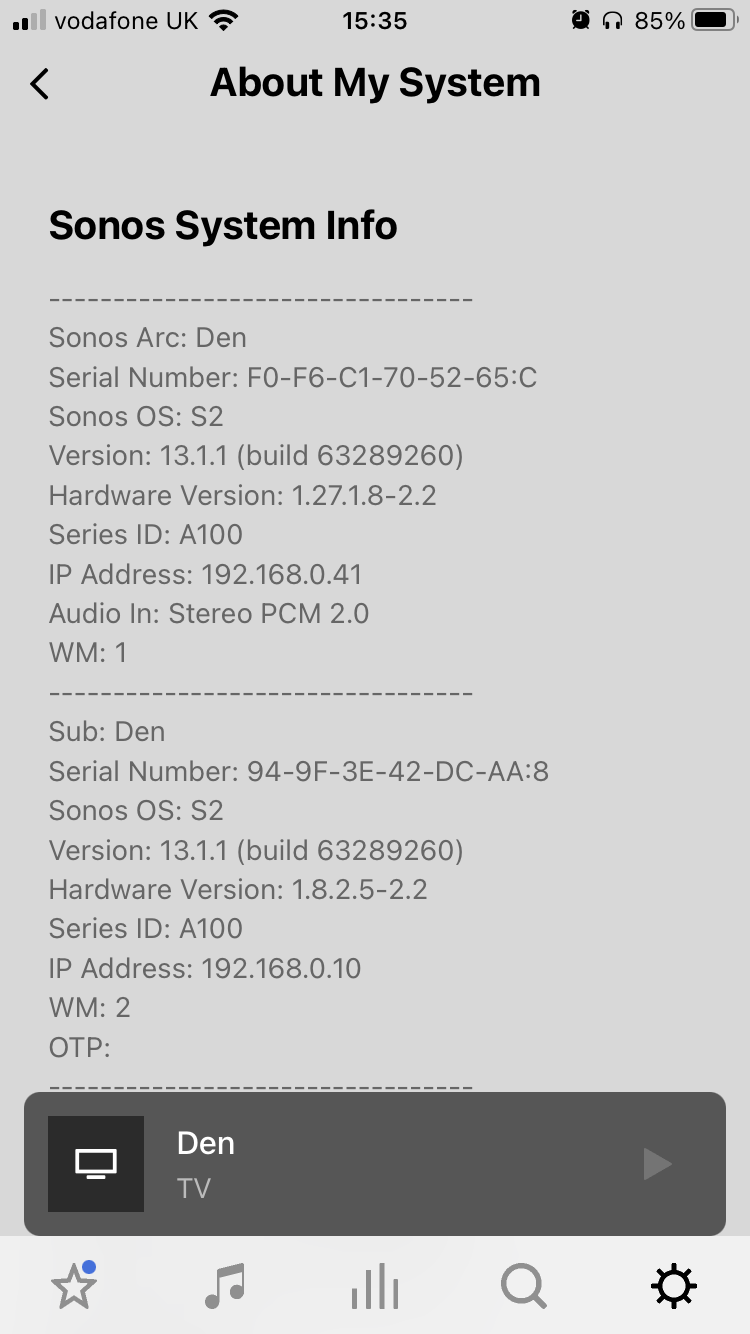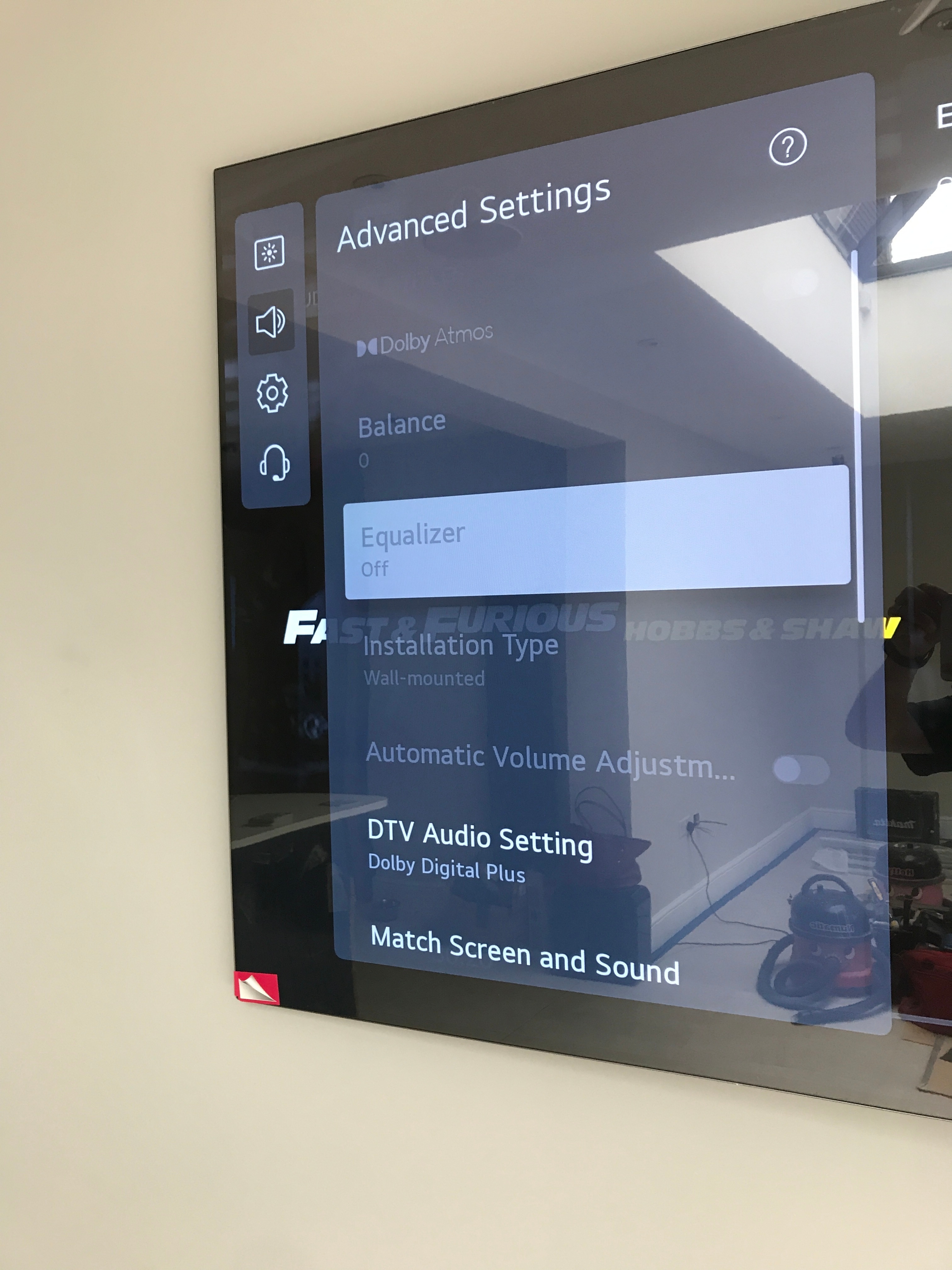Just fitted a arc and 4 in ceiling Speakers as the surround, fitted both right to right and left to left, surround speakers are now set at +15 and are really quiet, watching fast and furious Hobbs and shaw on Netflix really poor? What have I done wrong?
sonos in ceiling speaker really quiet
Best answer by Ken_Griffiths
Well that’s really strange.🤔
Your TV settings, from what you’ve said, seem correct, you’ve swapped cables, tried different Apps that show DD 5.1 audio, so it’s either the TV isn’t working as it should be, or its the Arc.
Can’t say I’ve ever seen this issue here on the forum previously.
My own thoughts, assuming you don’t have easy access to another TV to test the Arc, are to perhaps submit a Sonos diagnostic report, post it’s reference back here and then contact the Sonos Support Staff via this LINK to see if they can diagnose the issue. If not, then it might then be a case of speaking to LG Support who are on this phone number here in the U.K. 0344 847 5454
Enter your E-mail address. We'll send you an e-mail with instructions to reset your password.