i have two Sonia Era 300s as surrounds they are mounted up side down and seem to be working fine but I just noticed this coming up when going into the app settings
anyone know what’s going on?
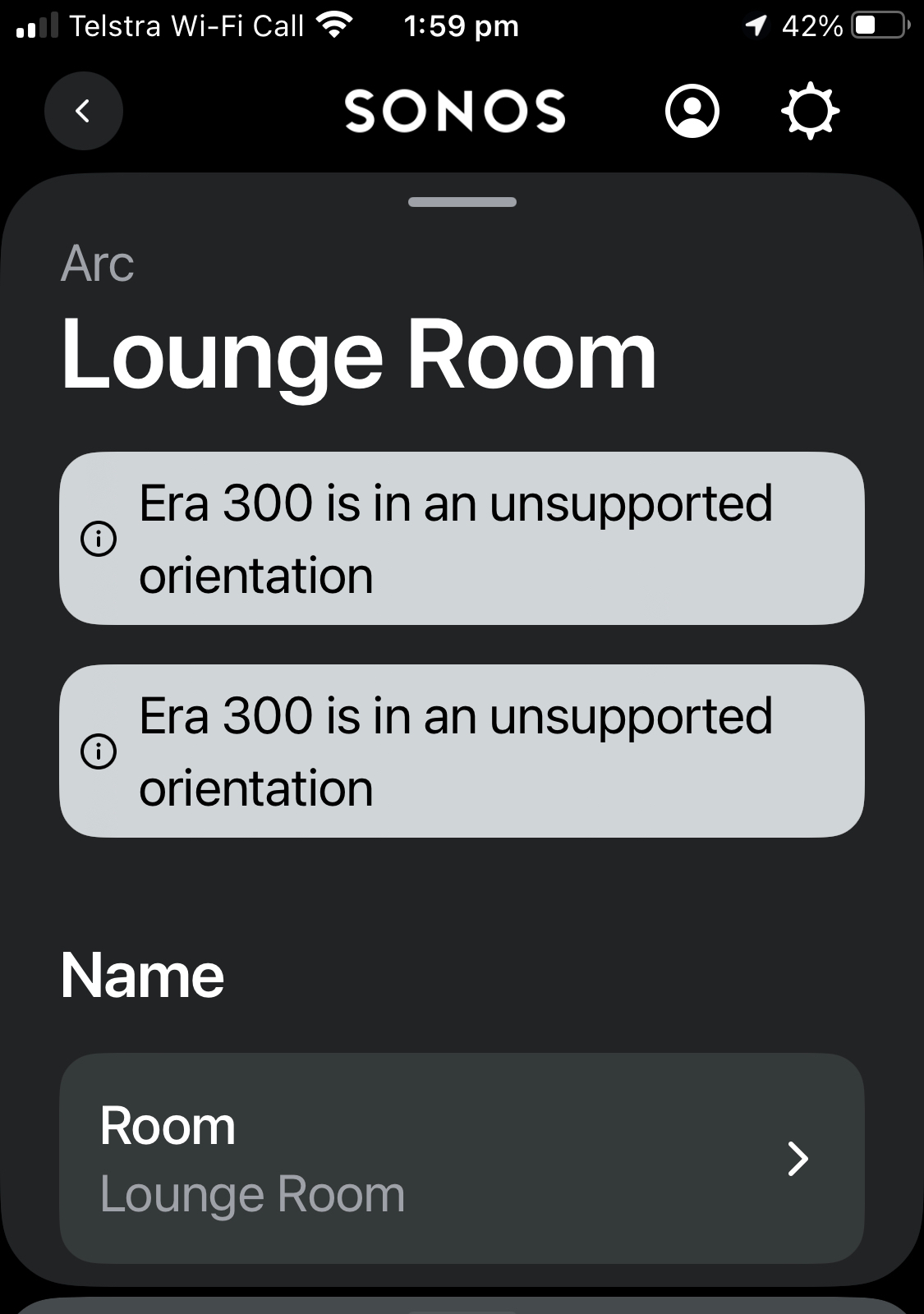
i have two Sonia Era 300s as surrounds they are mounted up side down and seem to be working fine but I just noticed this coming up when going into the app settings
anyone know what’s going on?
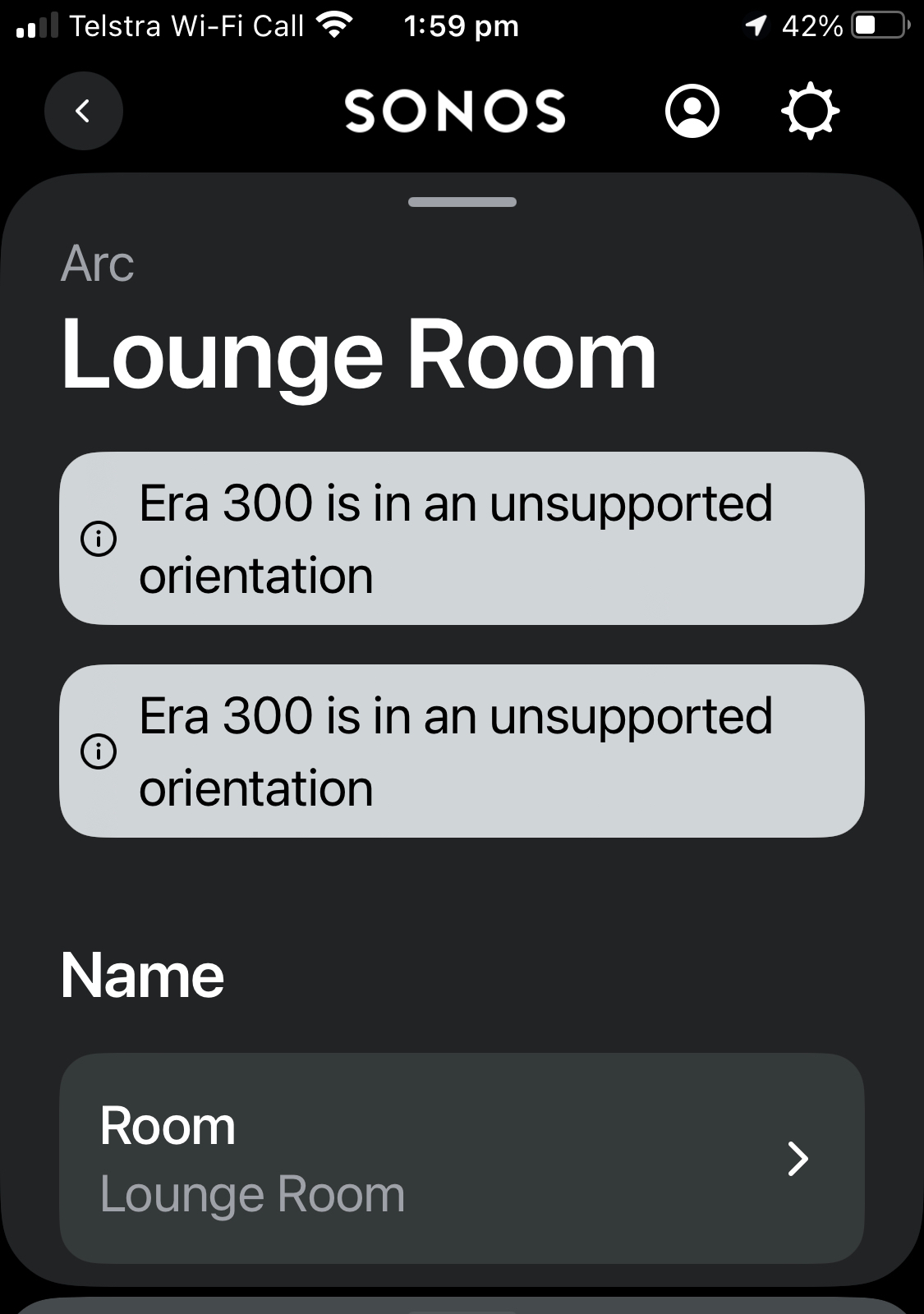
Best answer by Corry P
Hi
I am happy to confirm that TruePlay Tuning now supports the use of inverted Era 300s in a Home Theatre setup.
I hope this helps.
Enter your E-mail address. We'll send you an e-mail with instructions to reset your password.