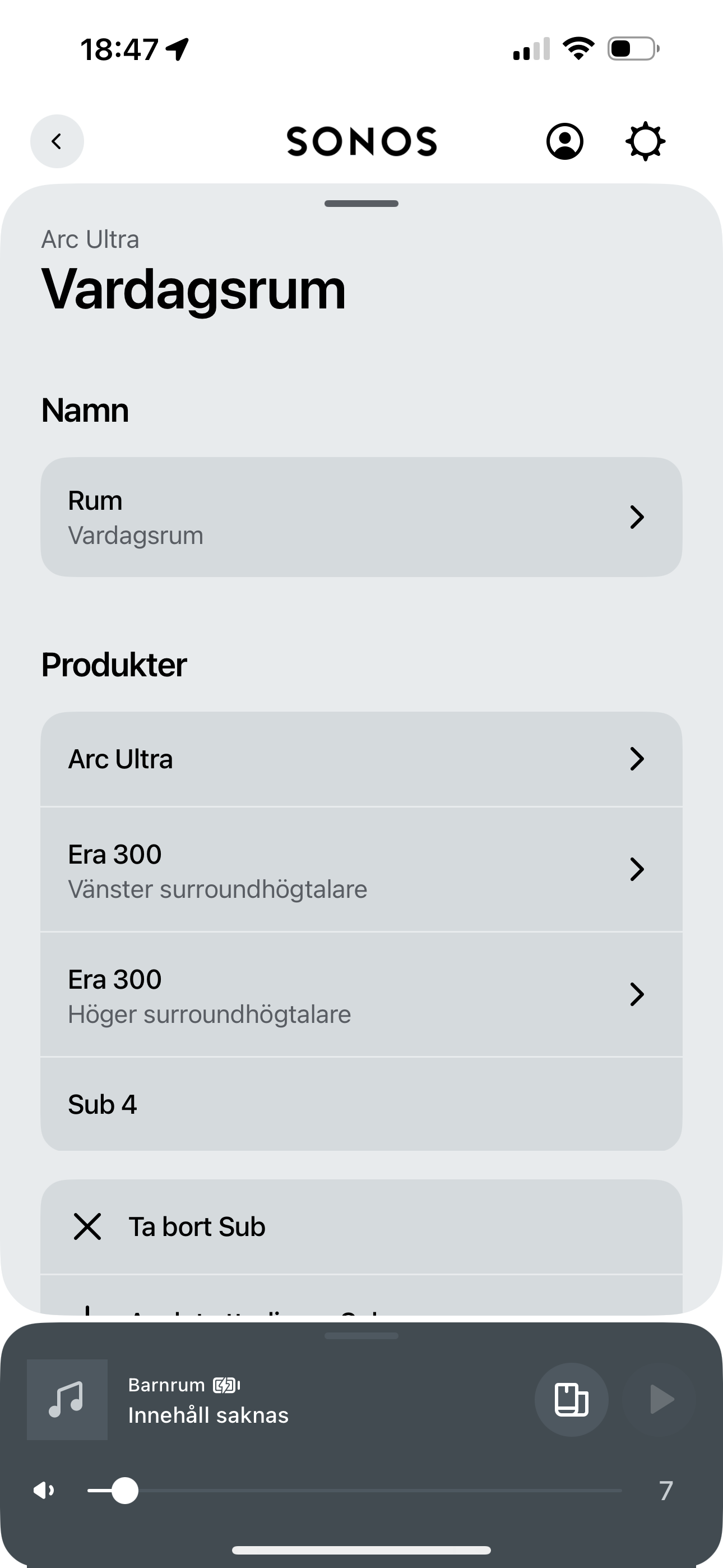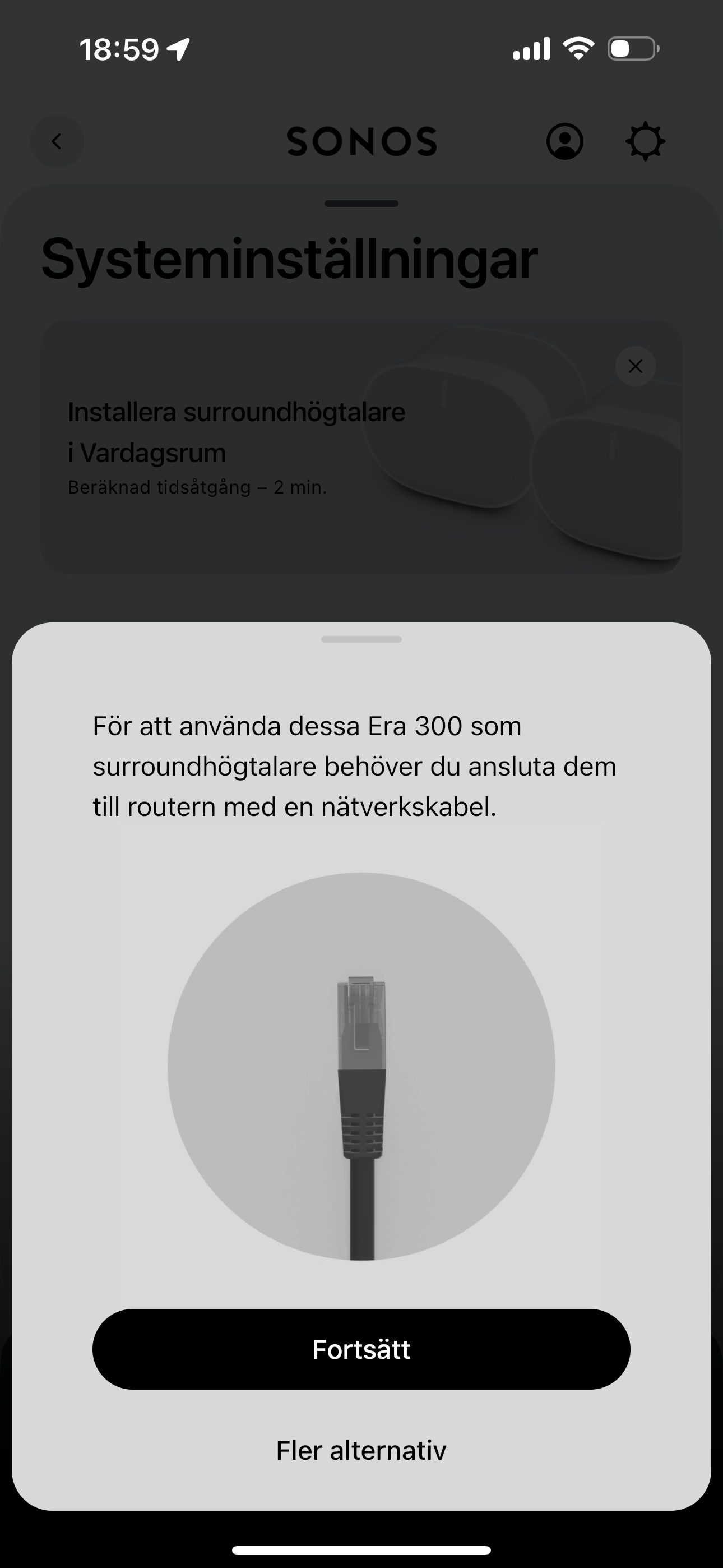Hi,
I did setup the speakers to the new Arc and Sub 4 today but the sound do lag, then the sound disappears a bit and then back again within seconds the whole time.
They are connected to 2,4 GHz 100/100 WiFi with full signal (sub also, only arc with cable), approx 5 meter from router.
What did I do wrong?