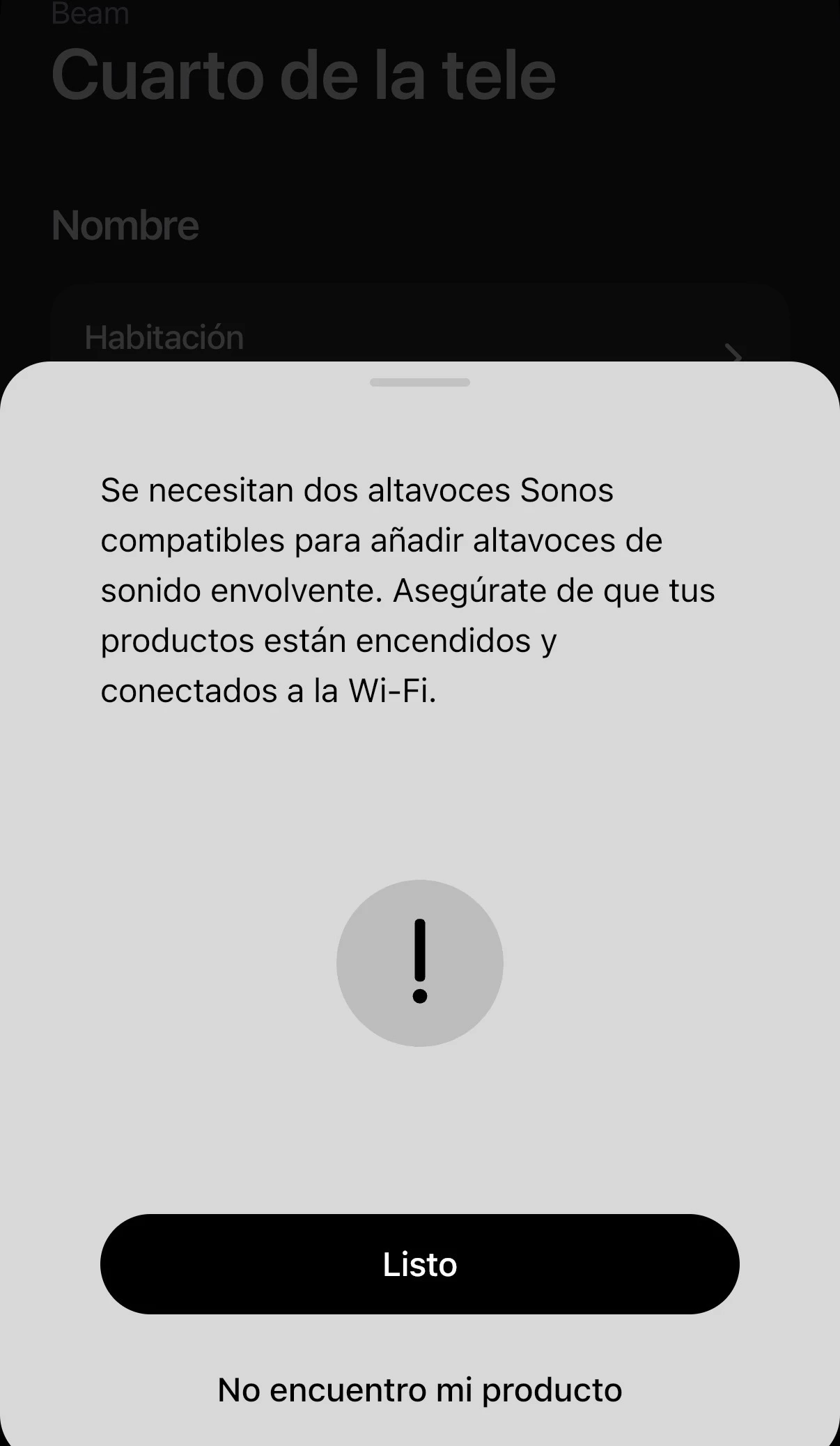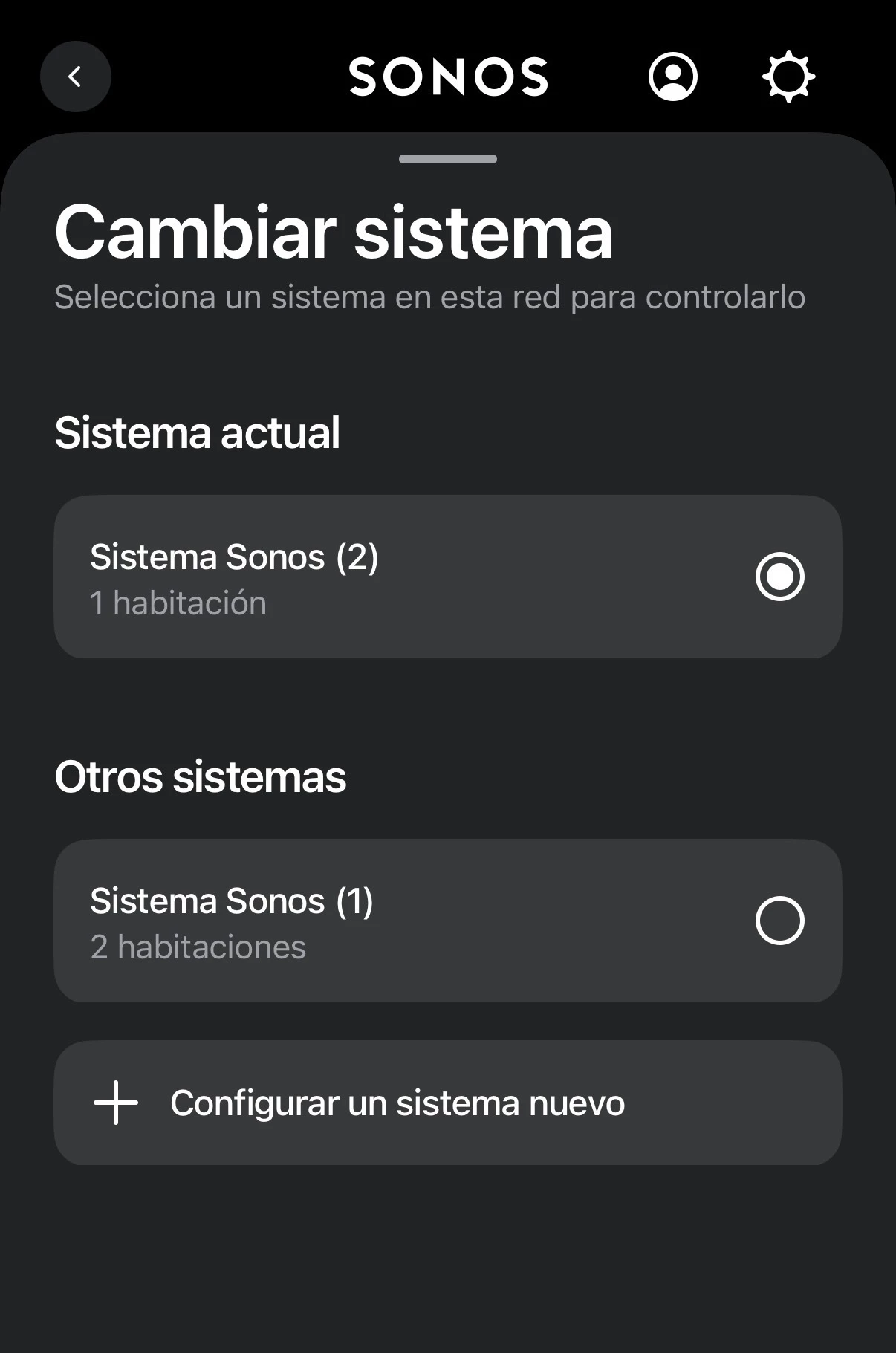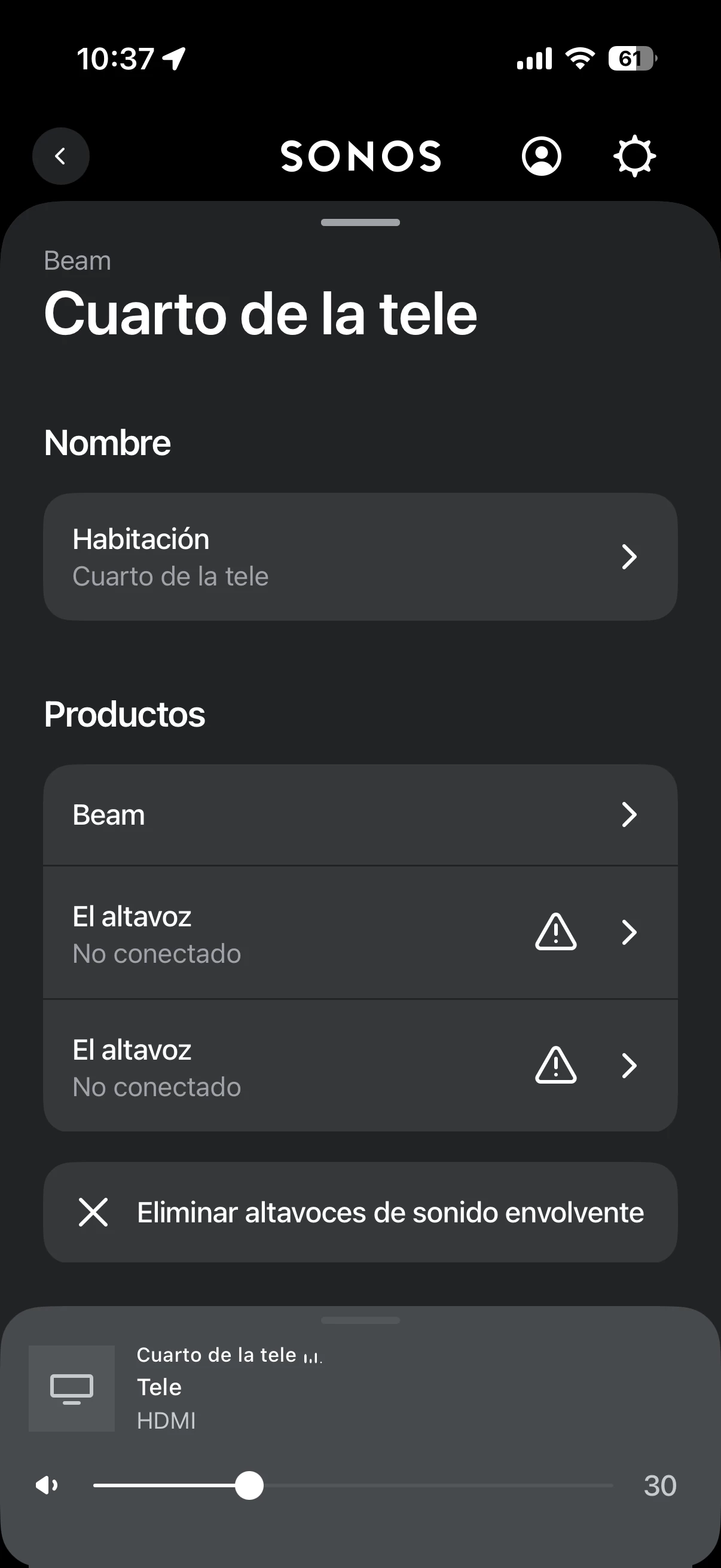Hi!
I’ve recently purchased a beam 2 and 2 era 100
with the idea to use them as a home theater (I’m planning to buy the sub mini in a future) but I can’t figure it out at all.
I have the beam already configured with the tv connected tru hdmi arc.
I have in another system both of the era 100 individually (not paired for stereo)
and now when I’m trying to add both era 100 in the configuration area of the beam 2 they never show up.
am I doing something wrong?
I’ve reset everything twice now and can’t connect them together