Hello,
I recently purshased used Sonos system (Port, Arc, Sub and 2 x One SL), I was able to Factory Reset the port and installing it throw the Sonos mobile app in my iPhone.
But when I started pairing the other devices (Arc, Sub and 2 x One SL) the app detects the devices and start the setup but after few seconds I get the following message “Your mobile device couldn't connect to your Sub. Make sure the Sub is connected to power.”
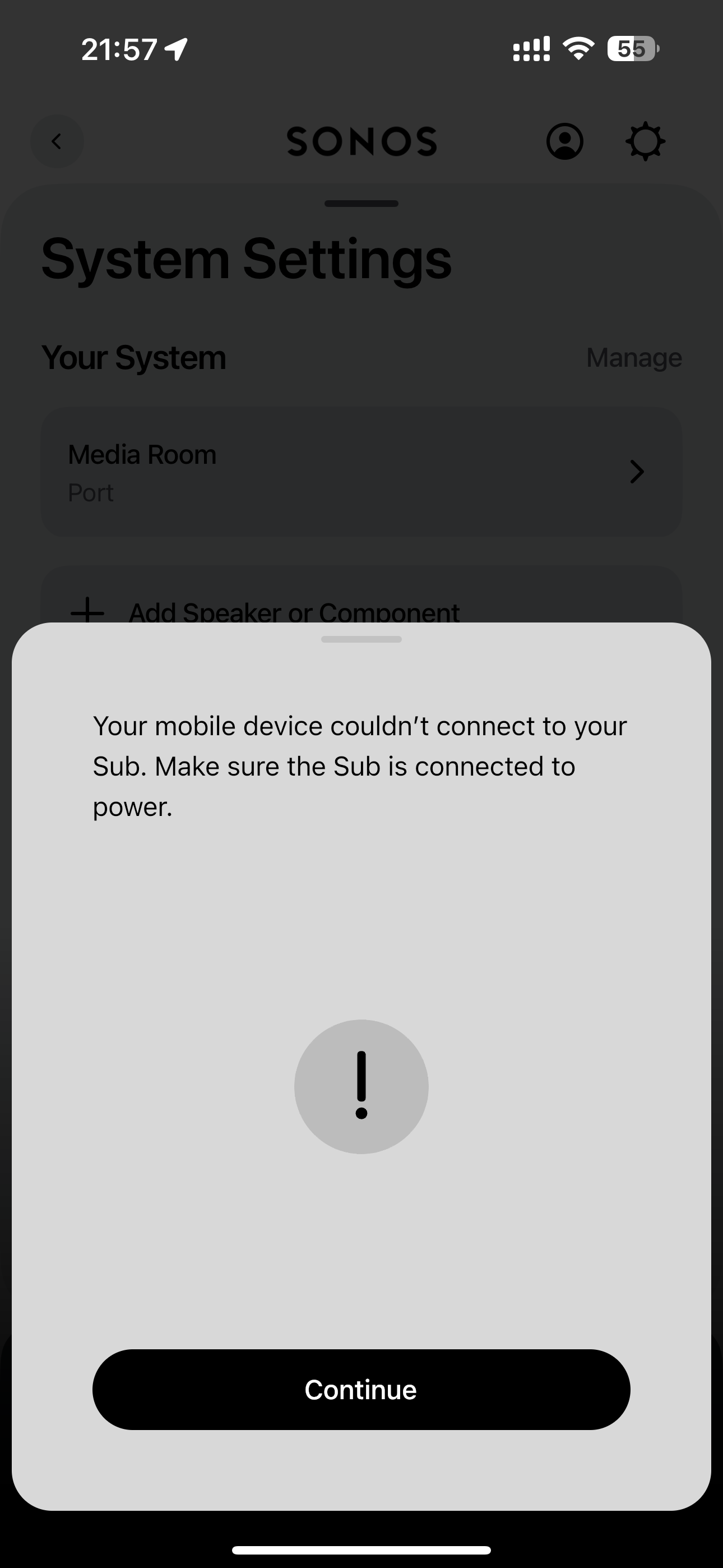
So I click continue and I get this:
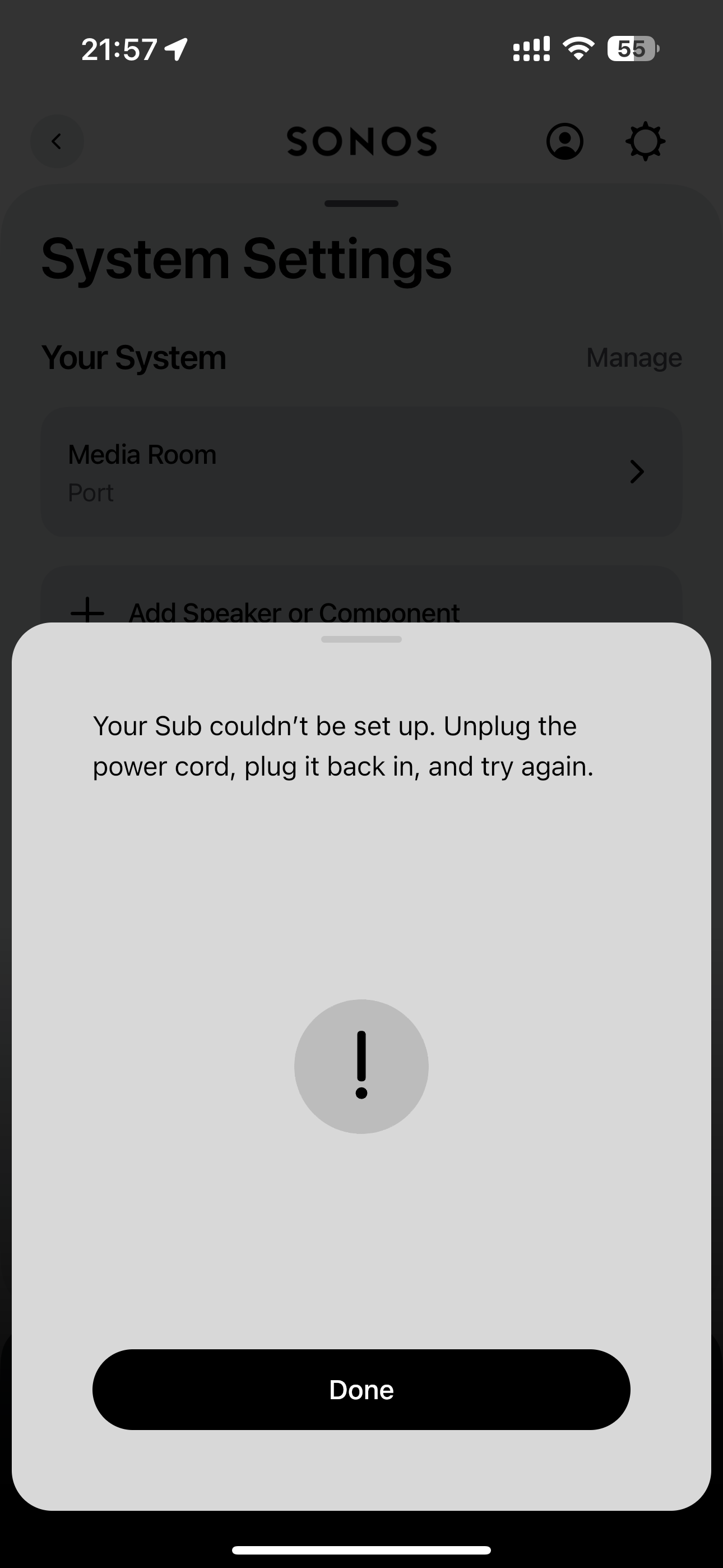
Knowing that all my devices are connected to same Network and Router and I tried to restart my router and powering up device by device with factory reset and everyting.
Any help please?
