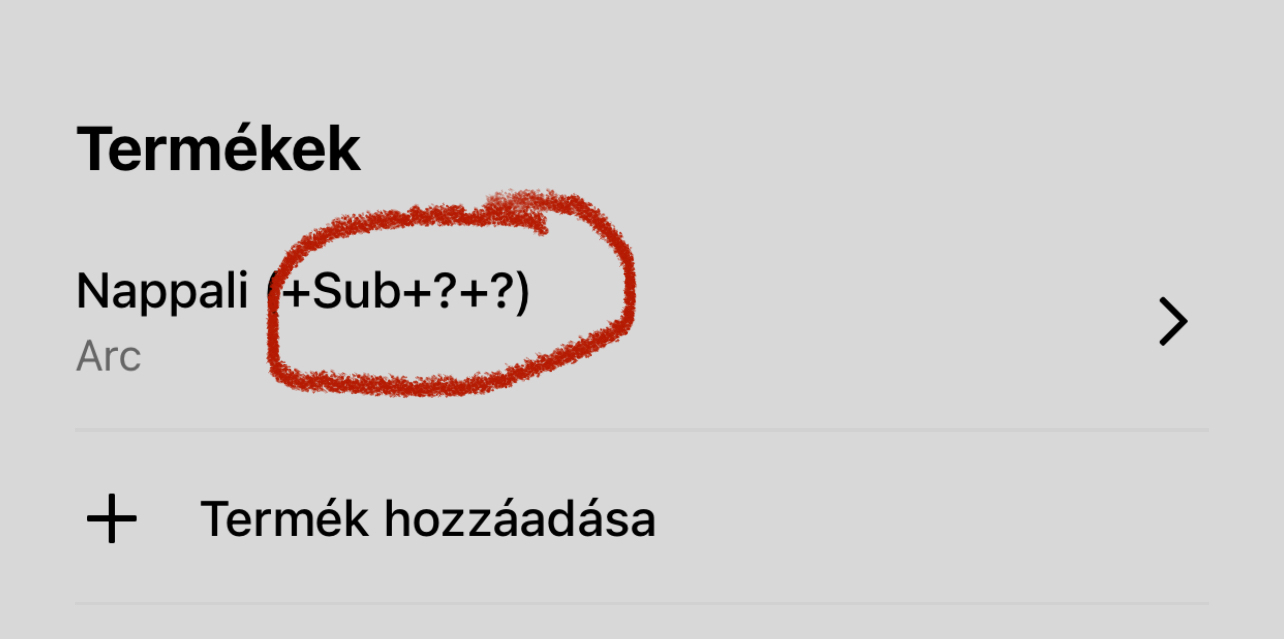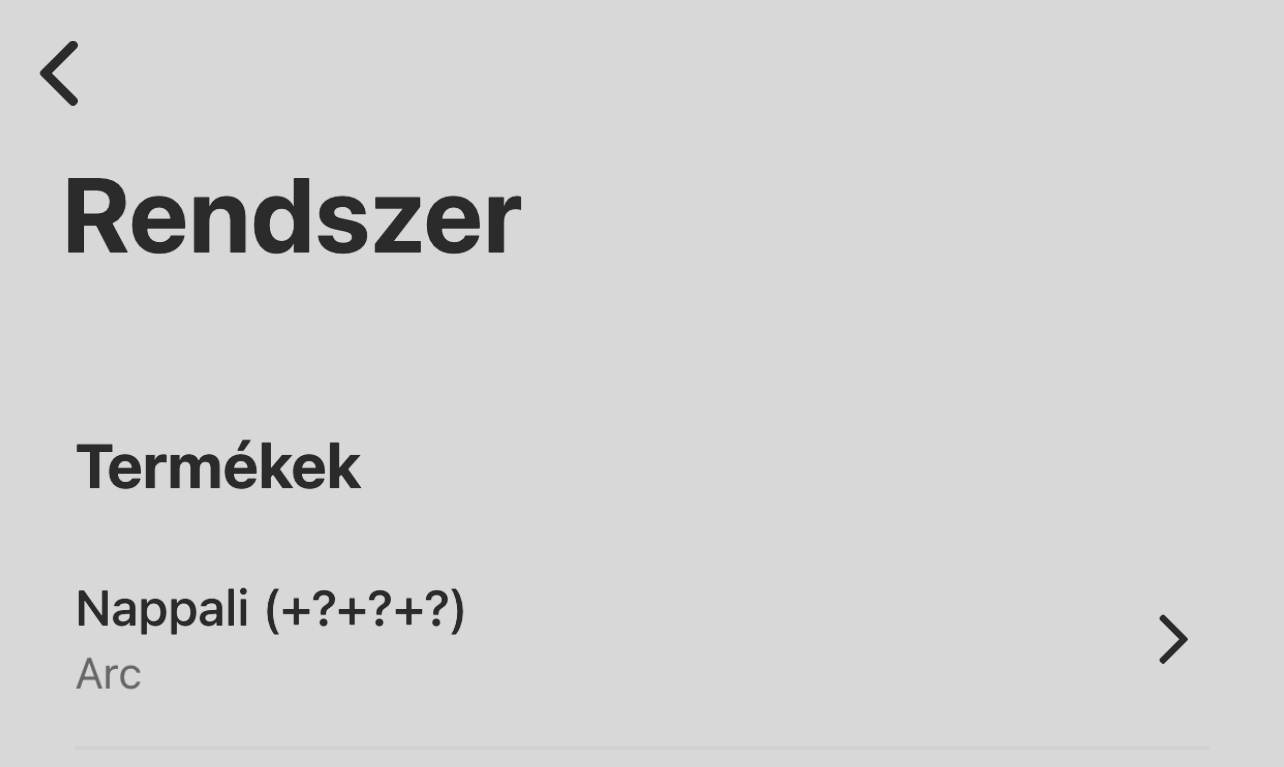Hi, I’m new to the Sonos ecosystem, I have a question to ask: when I’m not using my Sonos setup (at night) the devices disconnect from the network or whatever and there are question marks in the app where it says what kind of devices do I have in my room. Is this normal? It’s some kind of a low power mode feature?