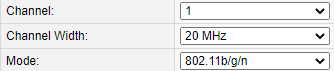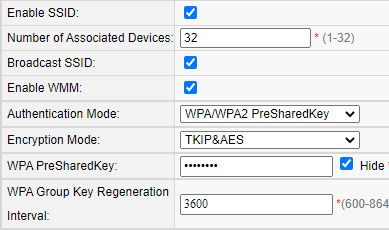During the initial setup of Sonos Beam I am getting error: "Your Beam has been added but may not appear in the System tab … ” After checking the admin panel of WiFi router, I can see that the Beam has never connected to router - it is not listed in DHCP nor in connected devices. I have tried restarting router and Sonos, resetting to factory settings, Reset App etc. Nothing helps. However I was able to setup the Beam succesfully with my friends router. It appears that Sonos does not like my router. It is Huawei HG8245H. Support diagnostic: 1238854072. Any other device (laptops, smartphones, TV, XBOX) connects to the router without any issues.
Answered
Sonos Beam unable to connect to WiFi
Best answer by Stanley_4
Did you confirm you have 2.4 GHZ and B/G modes enabled on the router?
If it offers “client isolation” or the like on WiFi, is that turned off?
This topic has been closed for further comments. You can use the search bar to find a similar topic, or create a new one by clicking Create Topic at the top of the page.
Enter your E-mail address. We'll send you an e-mail with instructions to reset your password.