I read quite a few posts about using multiple hdmi and the sonos arc, but I think my use case is a bit unique because of a very long hdmi run, so arc is not supported.
I am looking to get multiple devices connected to my projector, but want to use a wireless sonos system as audio for all devices. The HDMI run is quite long like I mentioned, so I cannot use eARC with the projector without having to have the converters to ethernet, so just wondering if anything makes what I am looking for possible:
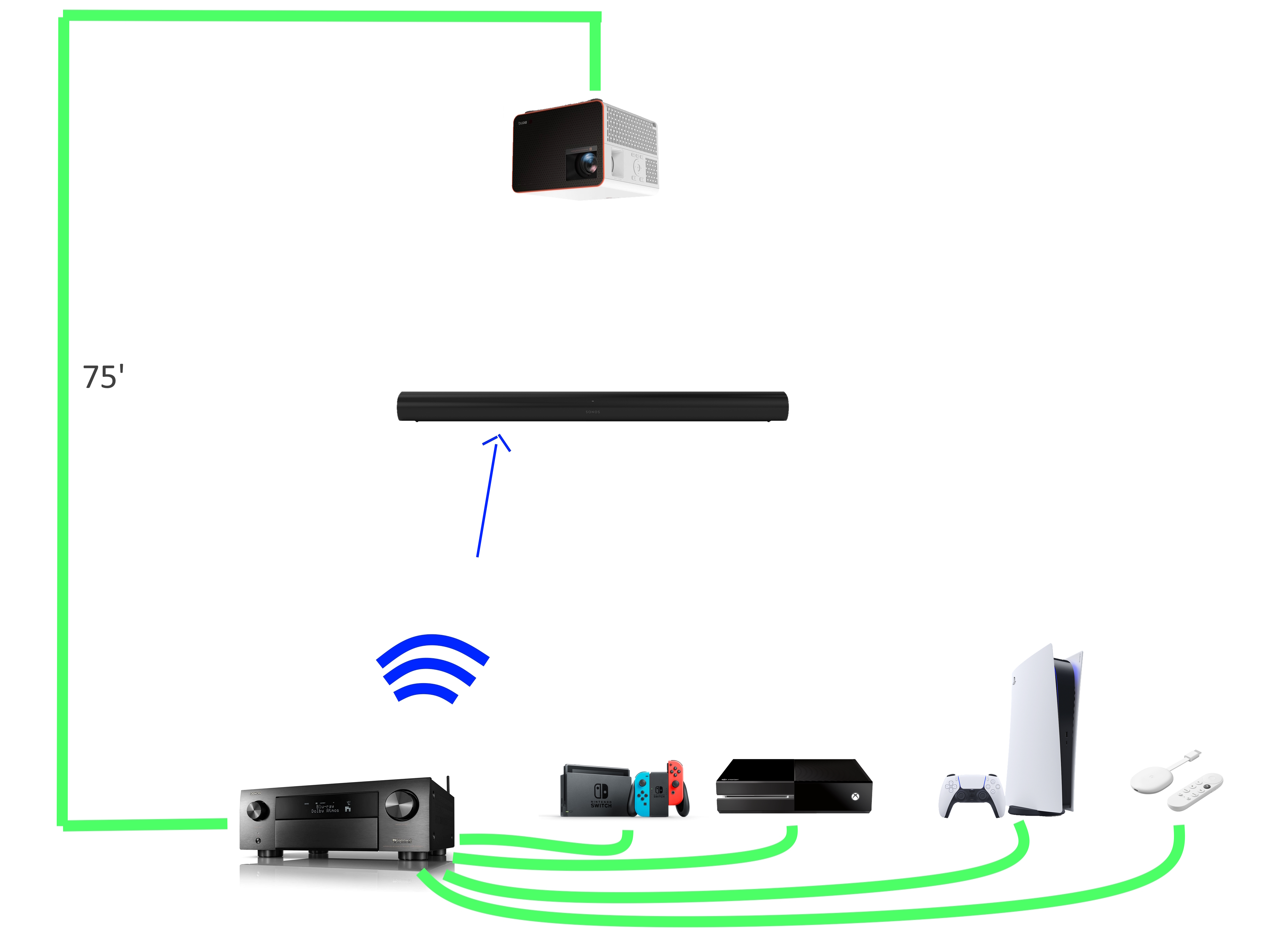
We do not really need anything fancy in terms of surround, just literally trying to figure out how to use the arc for sound with all these devices far from the projector.
Any help would be super appreciated.
EDIT: I should mention that we do not currently have an AVR, I am not sure if any AVR would actually work for this use case or if there is something else we’d need to hook up like an hdmi splitter to a sonos connect? Not really sure.

