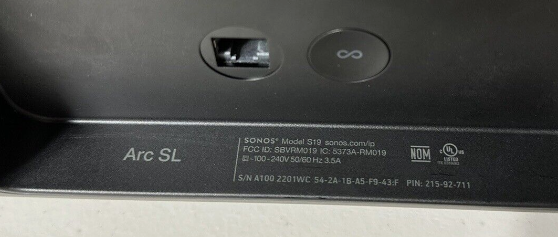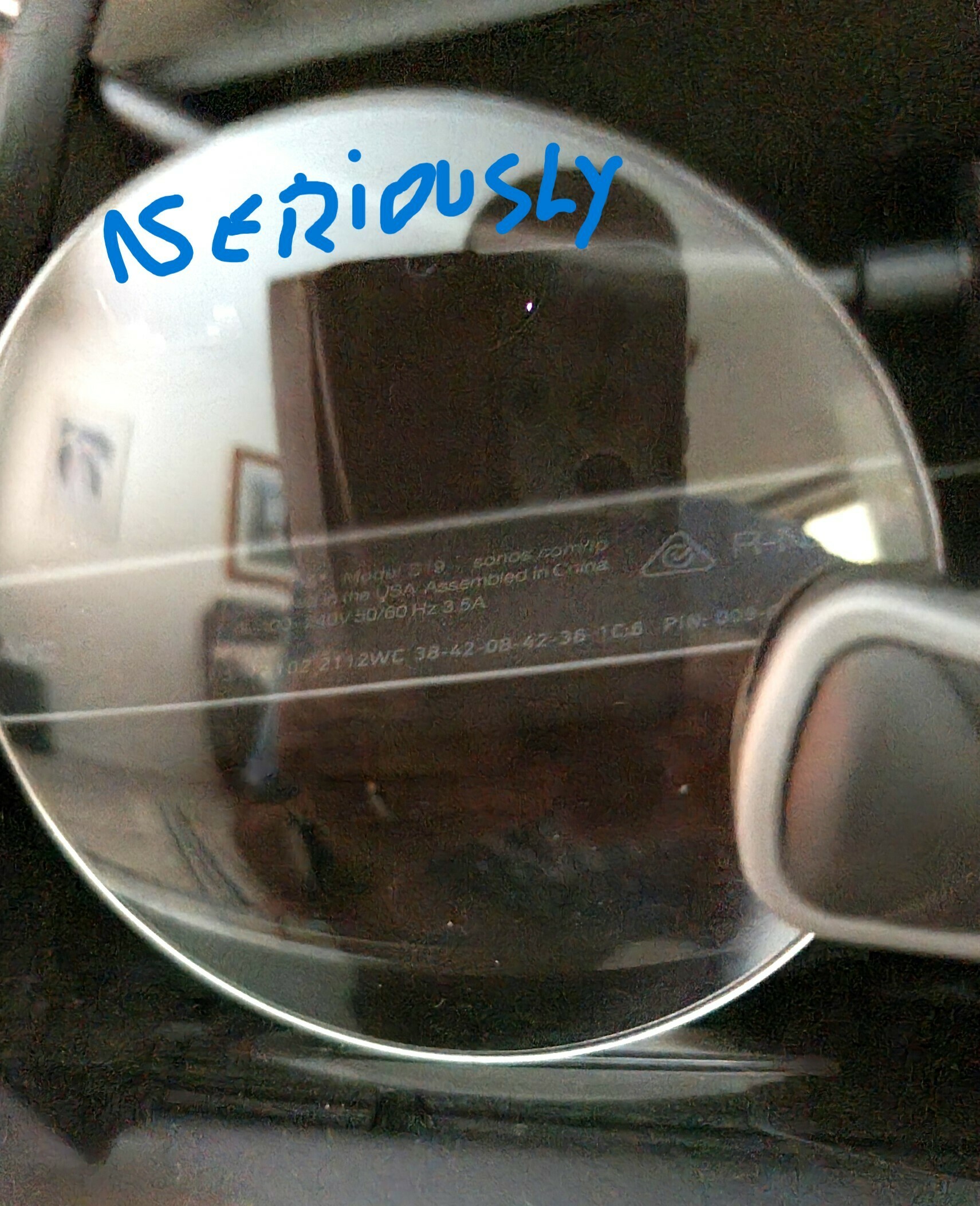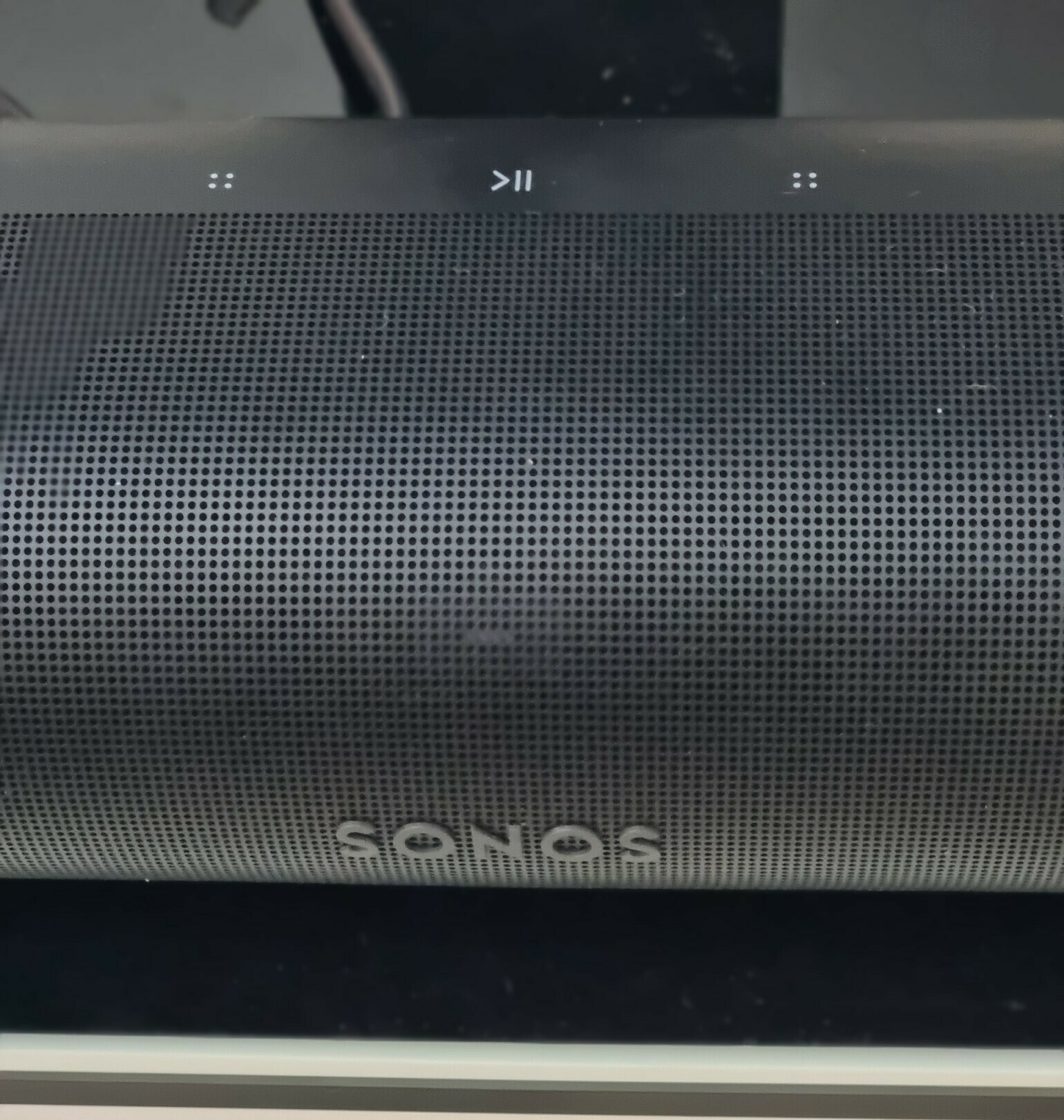Guys,
I have always wanted a great sound system, I purchased the above item from a very nice older man, who was downsizing his abode and I listened and spoke with the person and his use and praise of the unit for a good 20 minutes, before purchase… He told me it had been purchased locally from a well known retailer and his email receipt was all packed away in boxes’, ready for his removal!
So I get it home and try and find a serial No:?… No where to be found, so I can’t register my product, also it’s missing and audio thingy?….Trying to set it up with WIFI 6 home network isn’t working, as it can find my SSID but wont register and I have no idea what the manufacturers password might be?...I’m in trouble !!…
It connects to my LG Smart TV via eARC and the Sonos cable provided but keeps swapping from “Internal Speakers to Sonos is now available?.. I want to add to this system slowly throughout the house in a small way .I.e. Bass and another speaker and will be using Sonos direct purchase from it’s website, no more third party… Have I the right to ask for help on this product, or should I try other avenues?...Anyhow thank you…
Regards