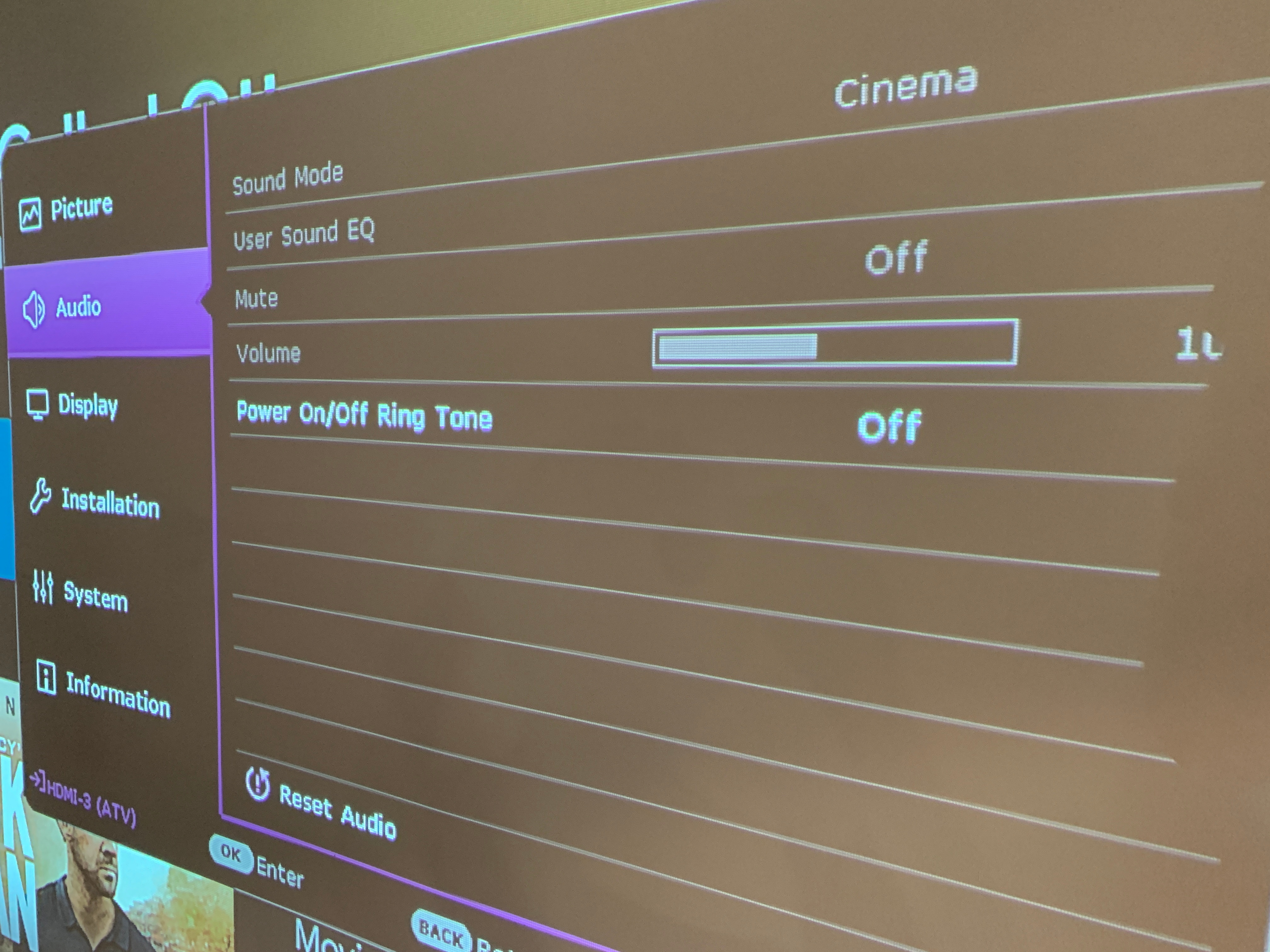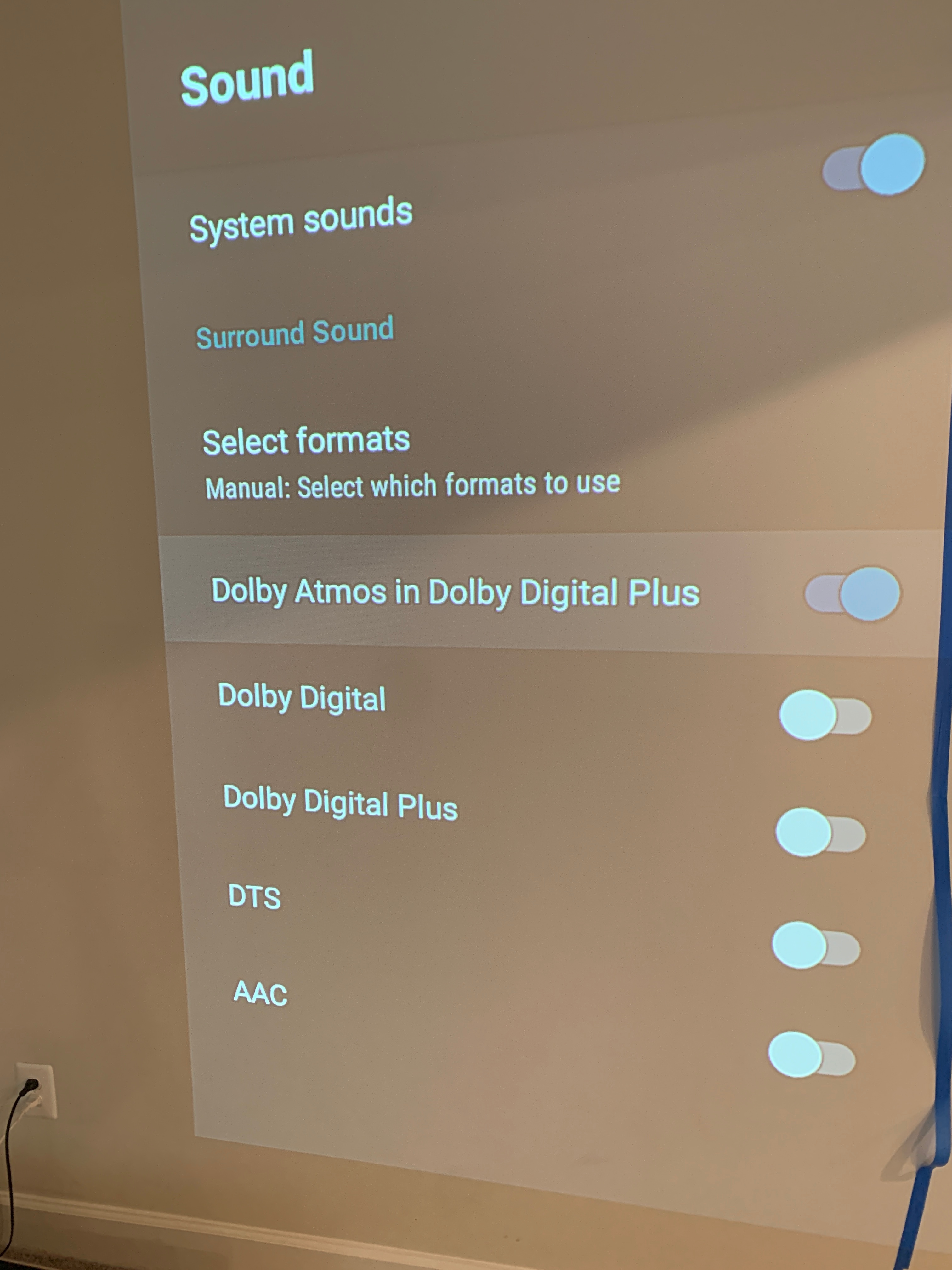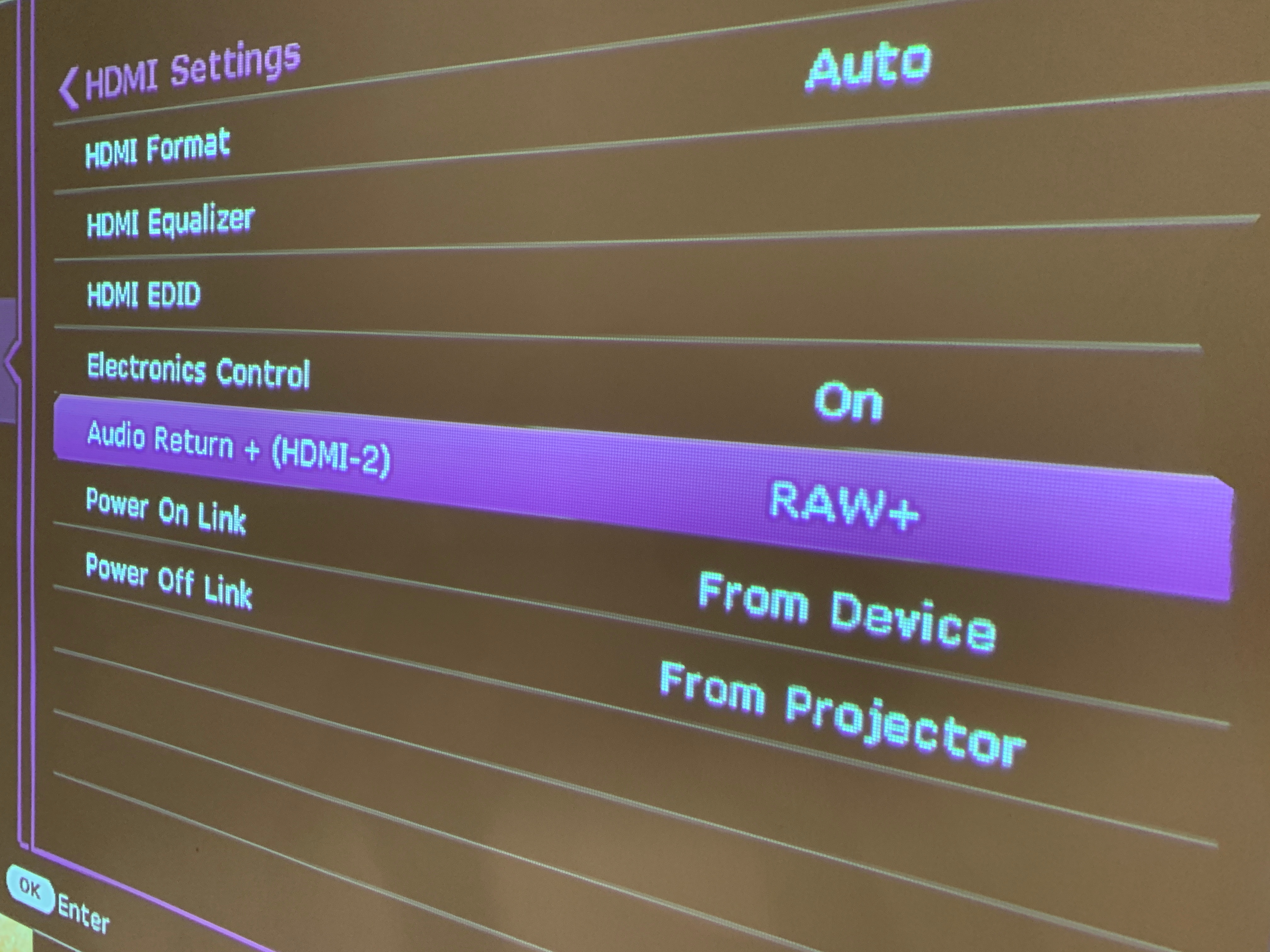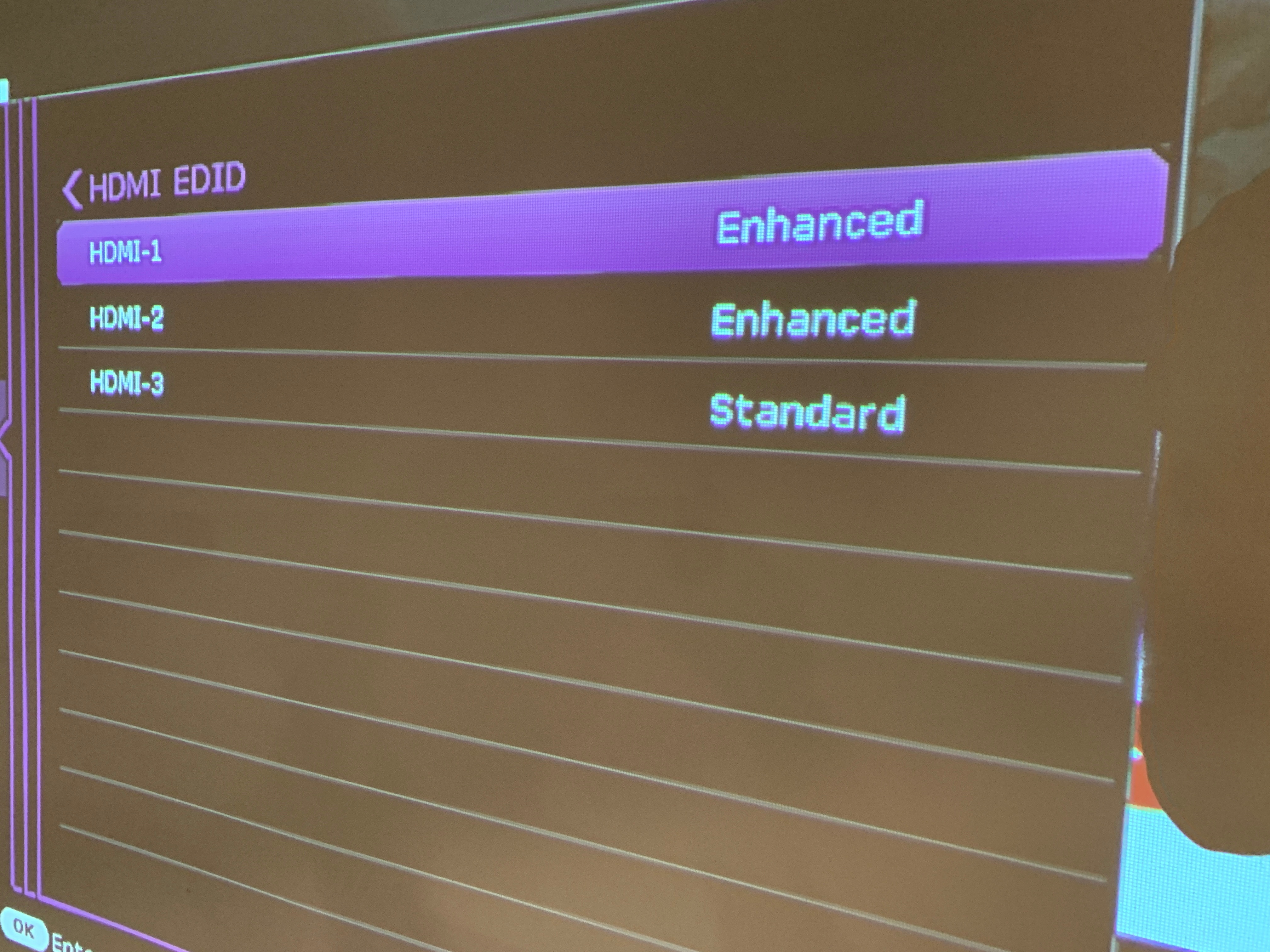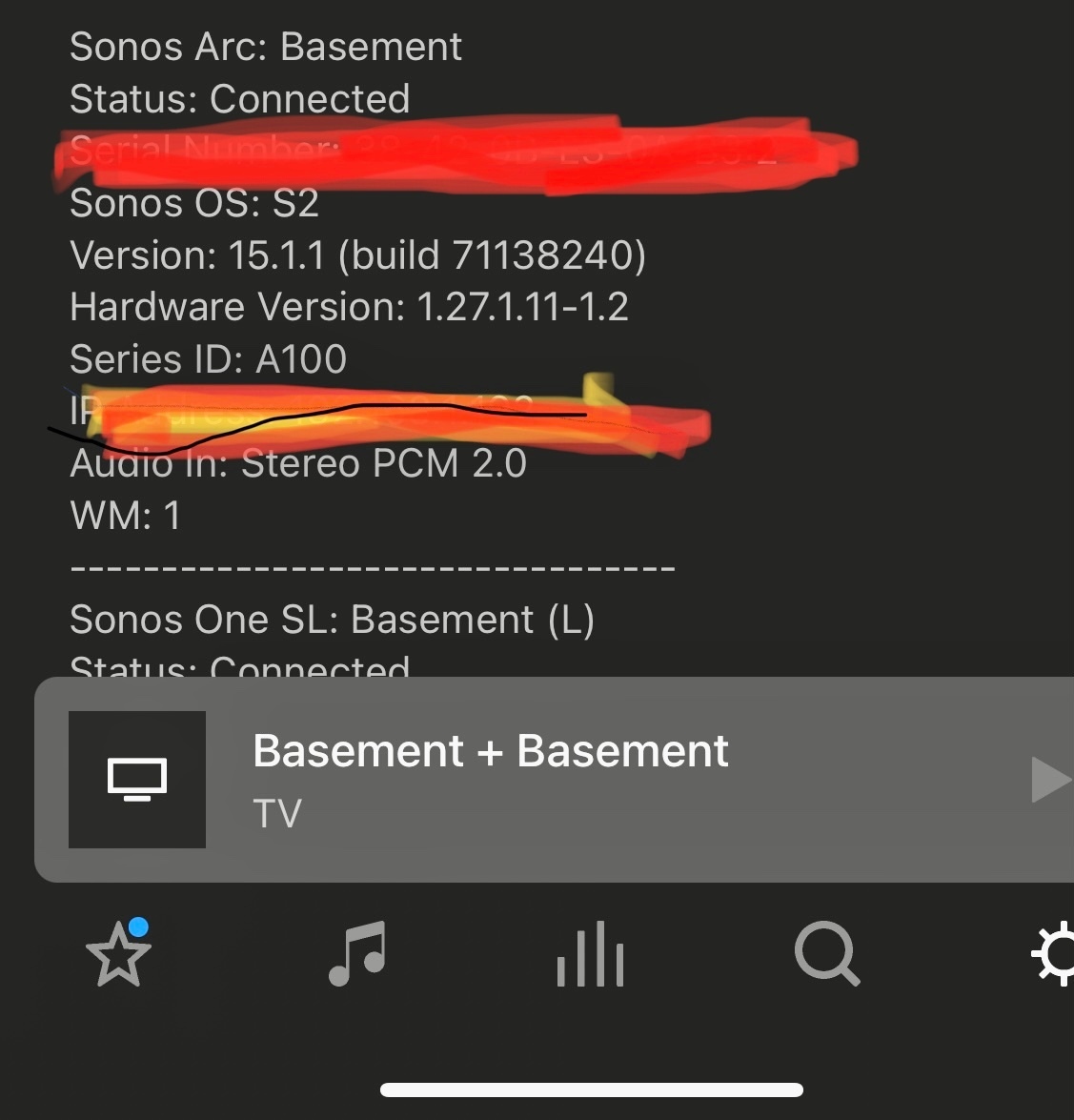Hi
The below is my setup
- Sonos Arc
- BenQ TK700STi 4k HDR Short throw projector (QS01 ANDROID TV DONGLE)
- Sub Gen 3
- SL one
- HD Fury 4k Arcana 18 GBPS
- NEWCARE HDMI 2.1Switch 8k 60 Hz
- FireStick and BenQ QS01 ANDROID TV DONGLE (that streams android apps)
My issue is almost like the one we have in this forum with a title “ Sonos Arc, HD Fury Arcana, Google Chromecast with Google TV , Viwsonic projector: Stero PCM only”
I have reviewed and followed (i think i did) suggestions particularly form “GuitarSuperstar”
- HDMI2 input to my projector : Firestick>HD Fury>output one to Projector and two to Sonos Arc --I get Digital Dolby 5.1 as Sonos ARC input, with TV ARC Routing setting to ON or OFF
- HDMI3 input to my projector : BenQ QS01 ANDROID TV DONGLE > HD Fury Arcana>Sonos Arc --I get Sterio PCM [Only if i turn TV ARC Routing setting to ON] otherwise no sound at all
Any help is much appreciated, thanks in advance