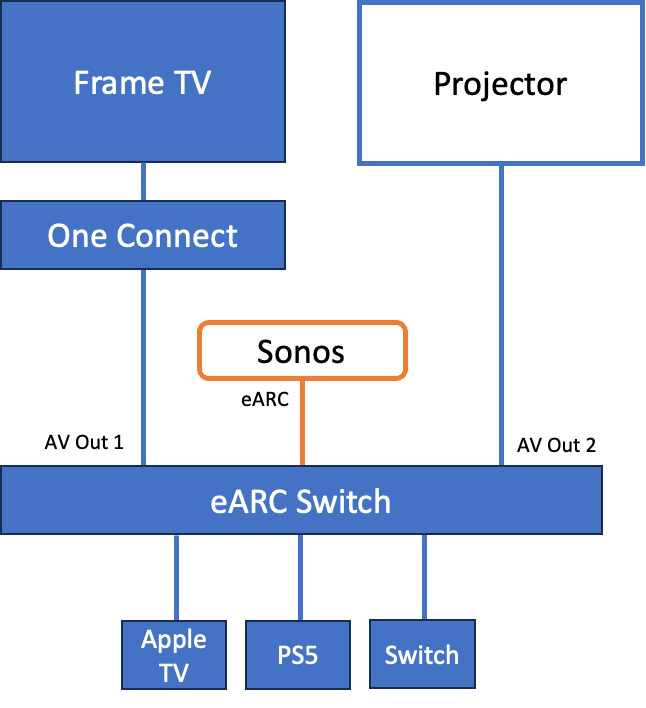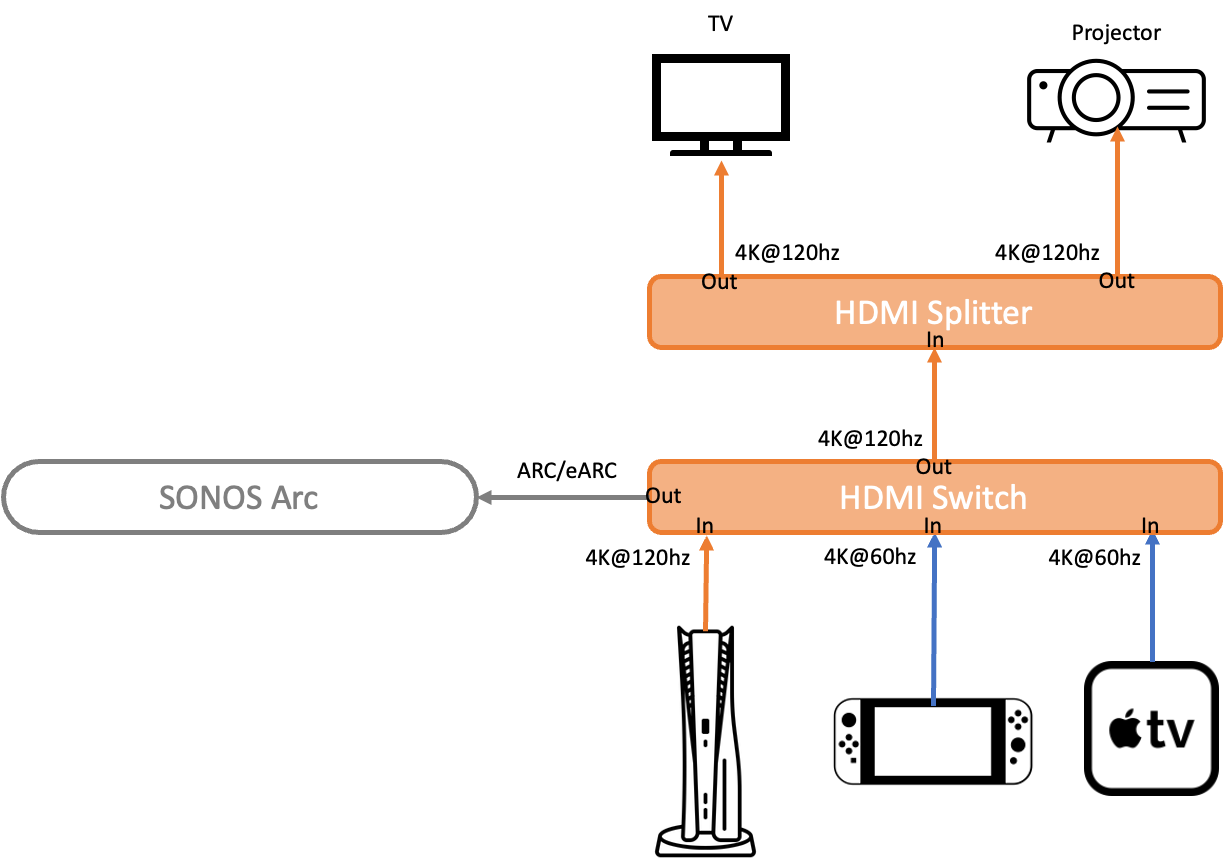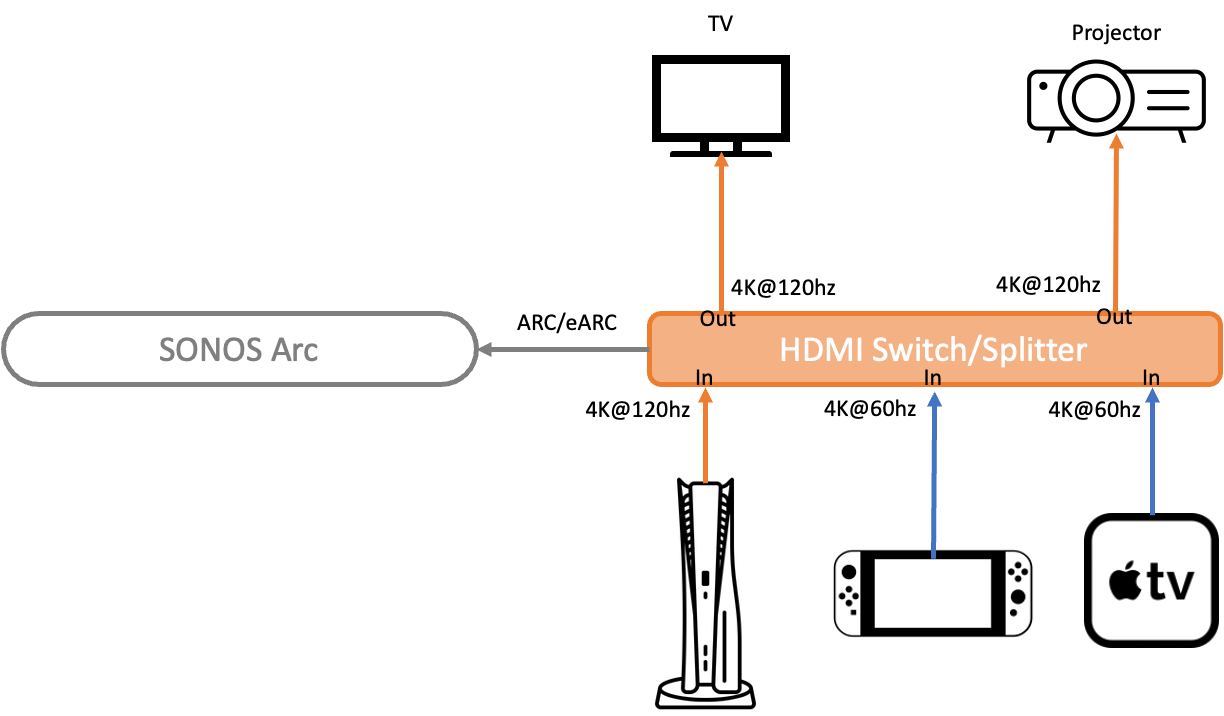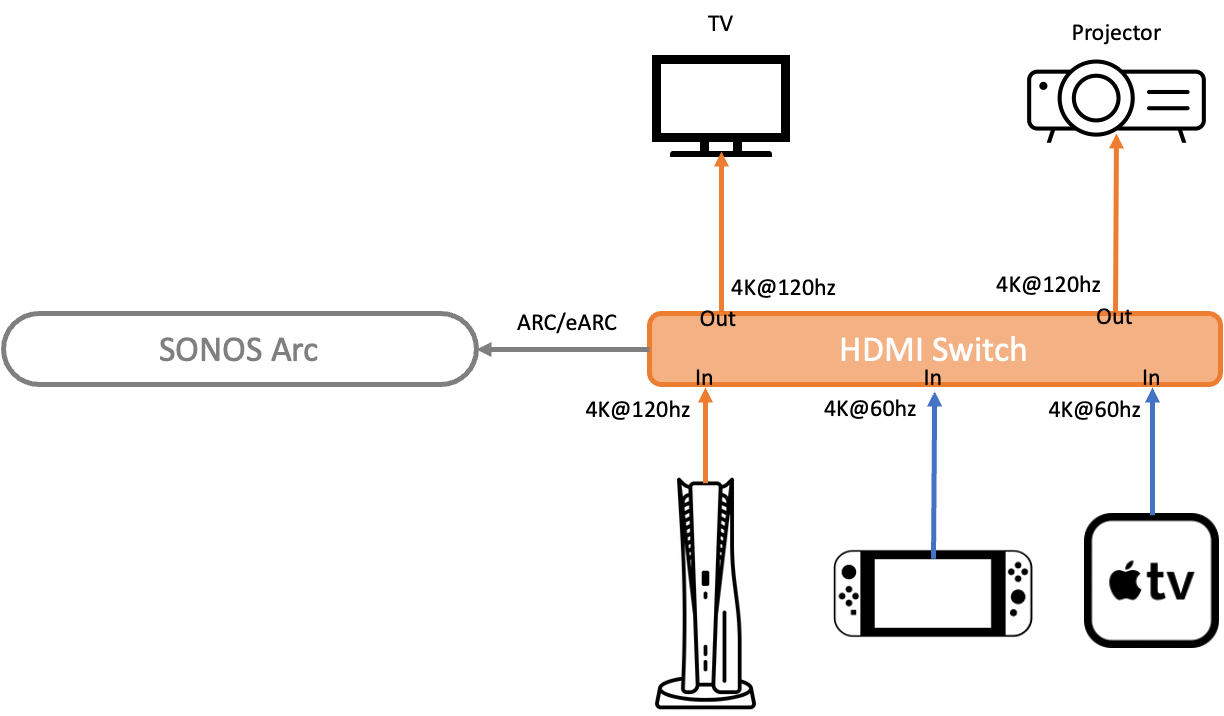Hello Sonos Community.
We’re (hopefully) in the process of moving house and I’ve got a connectivity logistics question I’d appreciate some help with.
Currently we have a Sonos Arc plus a Sub Mini with 2xGen Sonos Ones as surrounds connected via eARC to a 55” Samsung Frame TV One Connect box where Apple TV 4K, PS5 and Nintendo Switch are all connected.
As part of this house move, I want to reintroduce a cinema screen and projector into the mix but trying to work out how to reuse all the same AV sources without having to rewire anything but continue to use the Arc setup for all the sound. The Samsung OneConnect box seems to complicate things a little because of the proprietary cable to the screen vs HDMI and I don’t know how a HDMI switch might complicate the audio to the Arc.
I had thought a HDMI switch initially so as not to confuse the projector which source is active at anyone time (otherwise ensuring all non used devices are switched off) but don’t know how that would work in this setup.
The only other thing I can think of is having a HDMI splitter/passthrough between all devices (including the Arc) thus constantly sending the same signal to both OneConnect box and projector. This way, the projector would only be visible when the projector is turned on and I only assumes that the audio traffic to the Arc will passthrough unaffected.
Does this make sense and is it viable? If anyone has any recommendations of 4K splitter/duplicator/passthrough, I’d appreciate. Also open to better alternative solutions, e.g. using a HDMI switch, having an AV amp in between, etc. so would welcome any suggestions. Appreciate any thoughts and ideas.
Thanks in advance.