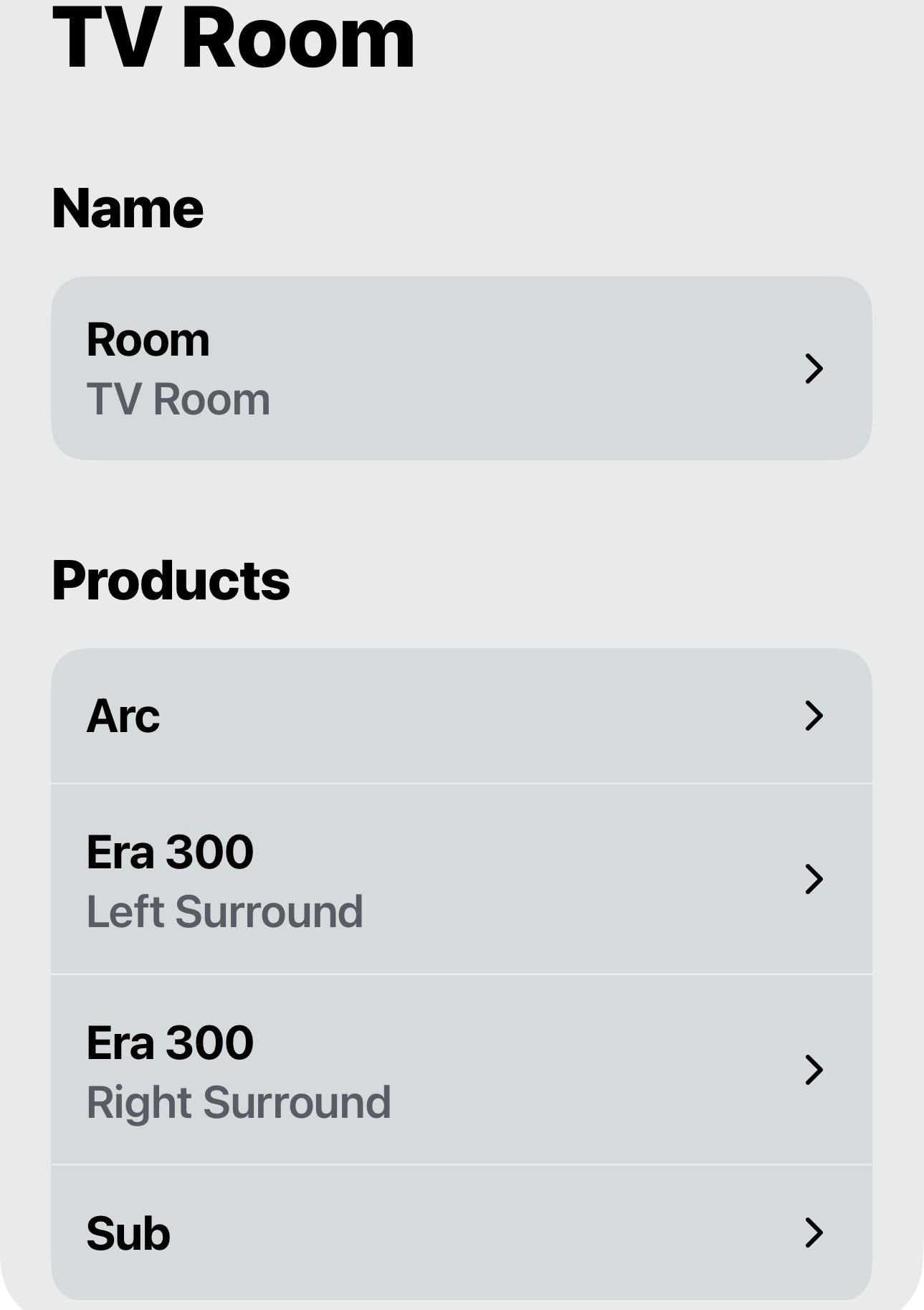Hi everyone,
I’ve been facing a frustrating issue with my Sonos Arc and am hoping for some advice.
Here’s my setup:
- Multiple Sonos speakers at home, all connected via Sonosnet (Beam in the Master Bedroom, which is hardwired to my Orbi RBK760 router).
- My home theater system consists of a Sonos Arc, Sub 3, and 2 Sonos Ones as rears.
- All other speakers in the house, including the Sub and Ones in the home theater, connect and work fine – except for the Sonos Arc, which frequently drops connection.
The problem:
- The Arc regularly loses connection, even though the Sub and Ones (located right next to the Arc) have no issues.
- When the Arc is disconnected, it often blinks white, and after restarting, it might alternate between white and red before (sometimes) reconnecting after multiple attempts.
- The nearest Sonos speaker to the home theater is about 8m away, if that matters.
Things I’ve tried:
- Restarting the Arc (results are inconsistent).
- Ensuring the Sonosnet setup is working (since other speakers are fine).
It’s odd that the Arc struggles while the Sub and Ones work flawlessly. I’m open to any troubleshooting tips or suggestions you might have!
Thanks so much for your help!