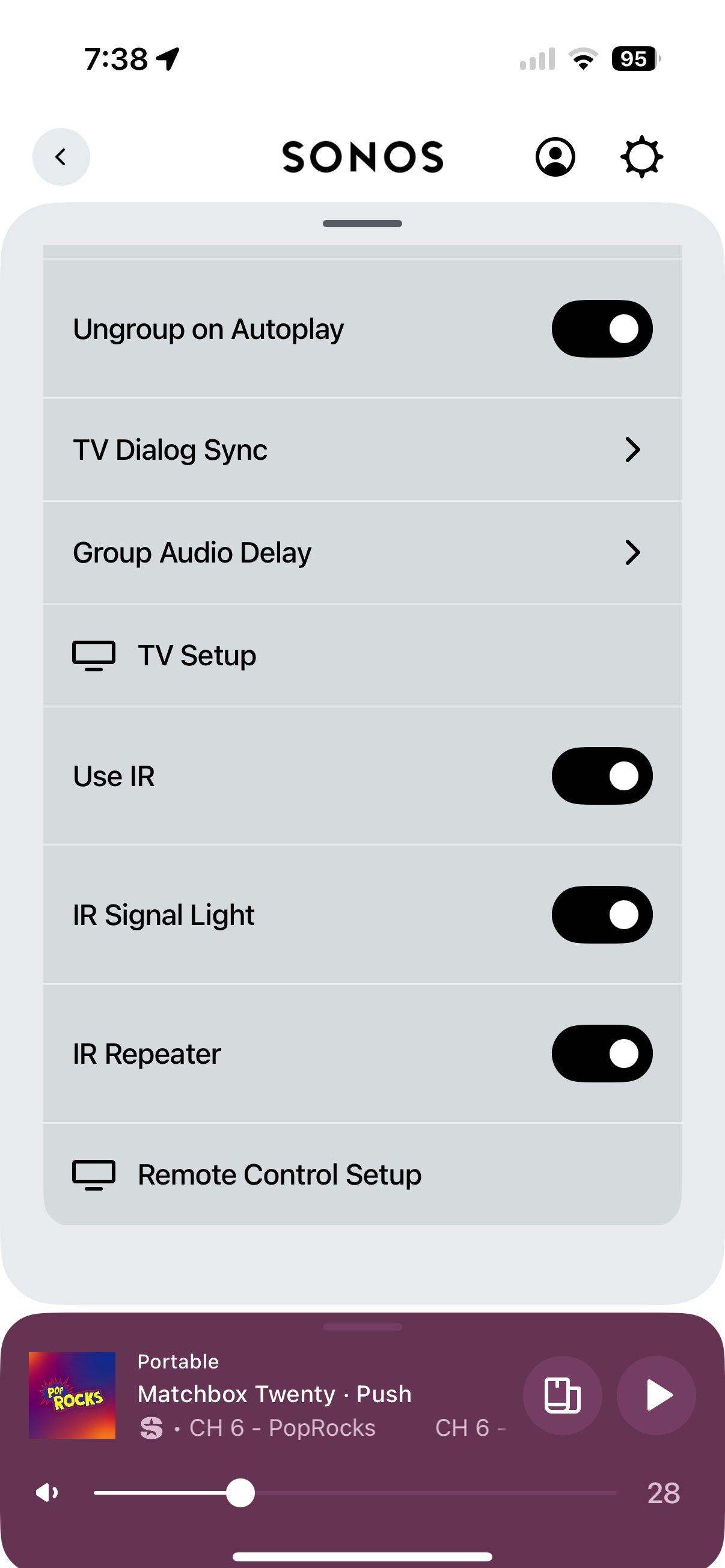I purchased a Sonos Beam (Gen2) with a Sub Mini, it worked fine for the first few weeks and then the volume rocker stopped working from my remote. I went back to the store (Best Buy) & exchanged the Beam for the Arc.
Same issue prevails.
My Sonos is plugged into the E-Arc HDMI
Everything else works with the remote, just the volume is the problem. I was told that if Sonos pushed a new firmware update that will resolve my volume issue & it will start working again, is that really true?
Would love to get an expert from Sonos to respond to this