I have a Sonos Beam Gen 2 and two Sonos Ones as surrounds. My tv is a Philips 40PFL5xx6H model from 2011 - it has no optical port, has one HDMI and one HDMI ARC port.
Everything is connected with wifi and bluetooth. The surround is set up. Trueplay done and all. . Steaming music from Spotify works wonderfully, but that's where the good news comes to an end. I've spend most of my day today trying to connect Sonos to my tv and it doesn't work.
- I have enabled CEC / EasyLink on my tv settings, have disabled the tv speakers and enabled the HDMI ARC plug where my Sonos beam is plugged into. (I accudently plugged it into the normal HDMI port first, but that didn't work and I have reset my Sonos and started over since)
- I have disconnected everything else from the tv/HDMI ports: both chromecast and the receiver are currently disconnected and only Sonos is connected to the to.
- The TV is set to use this HDMI port as source, and I see some close ups of Sonos products on my tv - so the TV and Sonos are aware of each other's existence.
- In case you need app info: my phone runs on iOS 16.1.1 and I'm using Sonos app version 14.19 (downloaded today)
- Yet the Sonos app gets stuck in the setup process at the ‘connecting’ phase and it has been stuck in this phase for almost an hour. Until I killed the app, reopened it, started the process again and… the same thing happened.
And that's pretty much been my life for the past 5-6 hours.

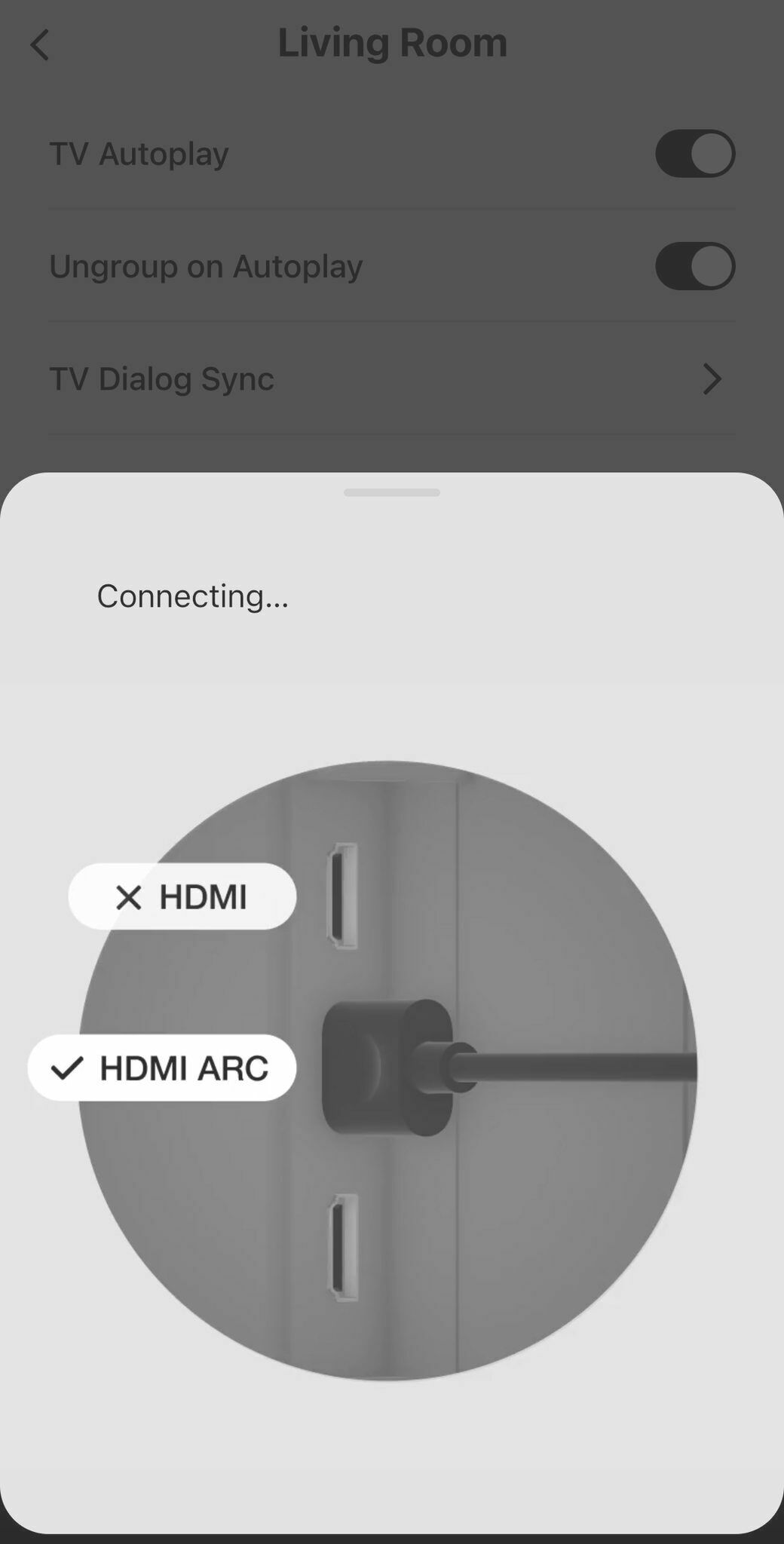
It feels like my tv and Sonos are so close to being connected, but something in the app/setup is stopping them from having a proper connection and giving me an amazing sound experience when watching tv.
Can someone please help me out with a Rosetta's Stone to get Philips and Sonos to not just see each other but to properly communicate? Because the Sonos app getting suck for hours every time is not quite useful…

