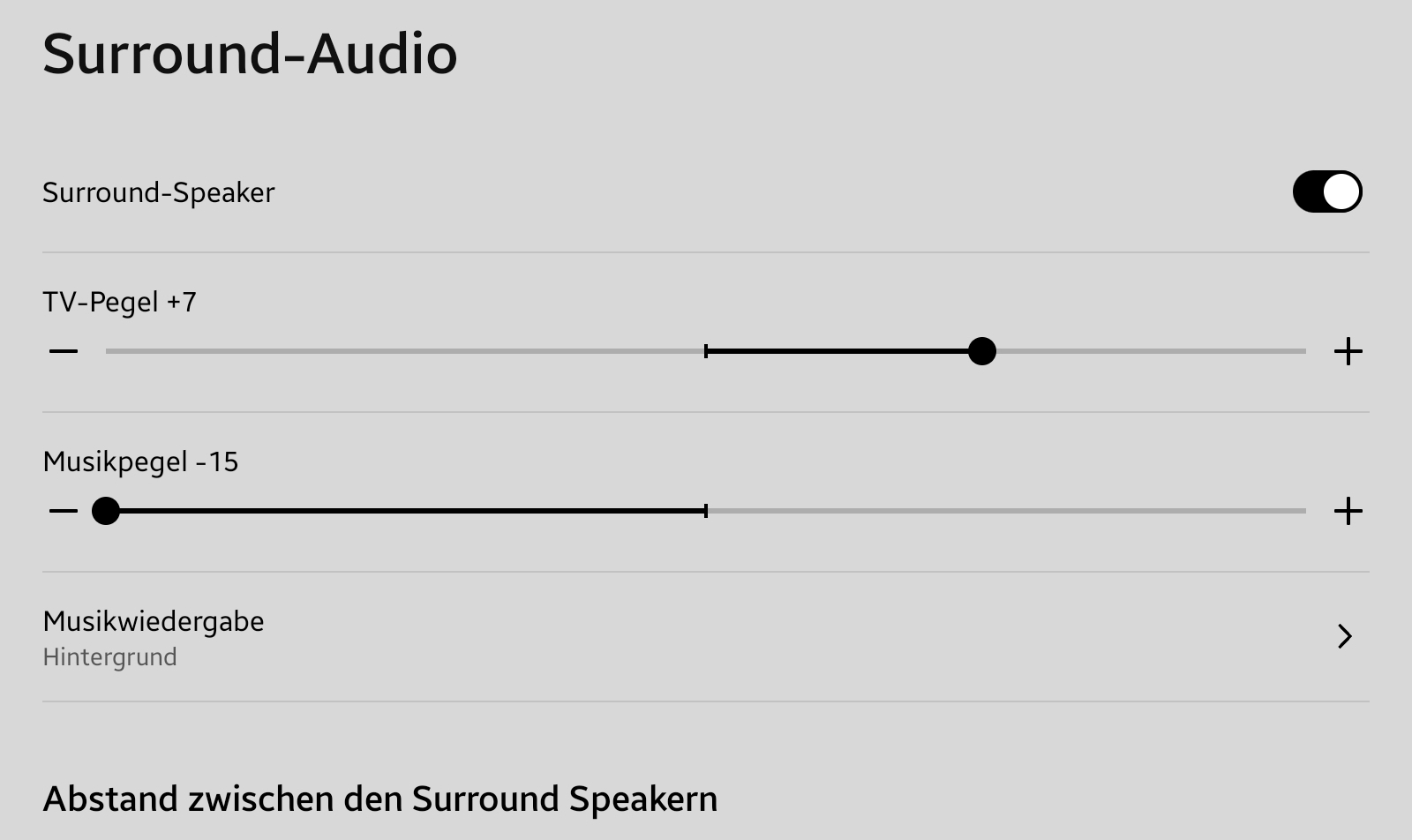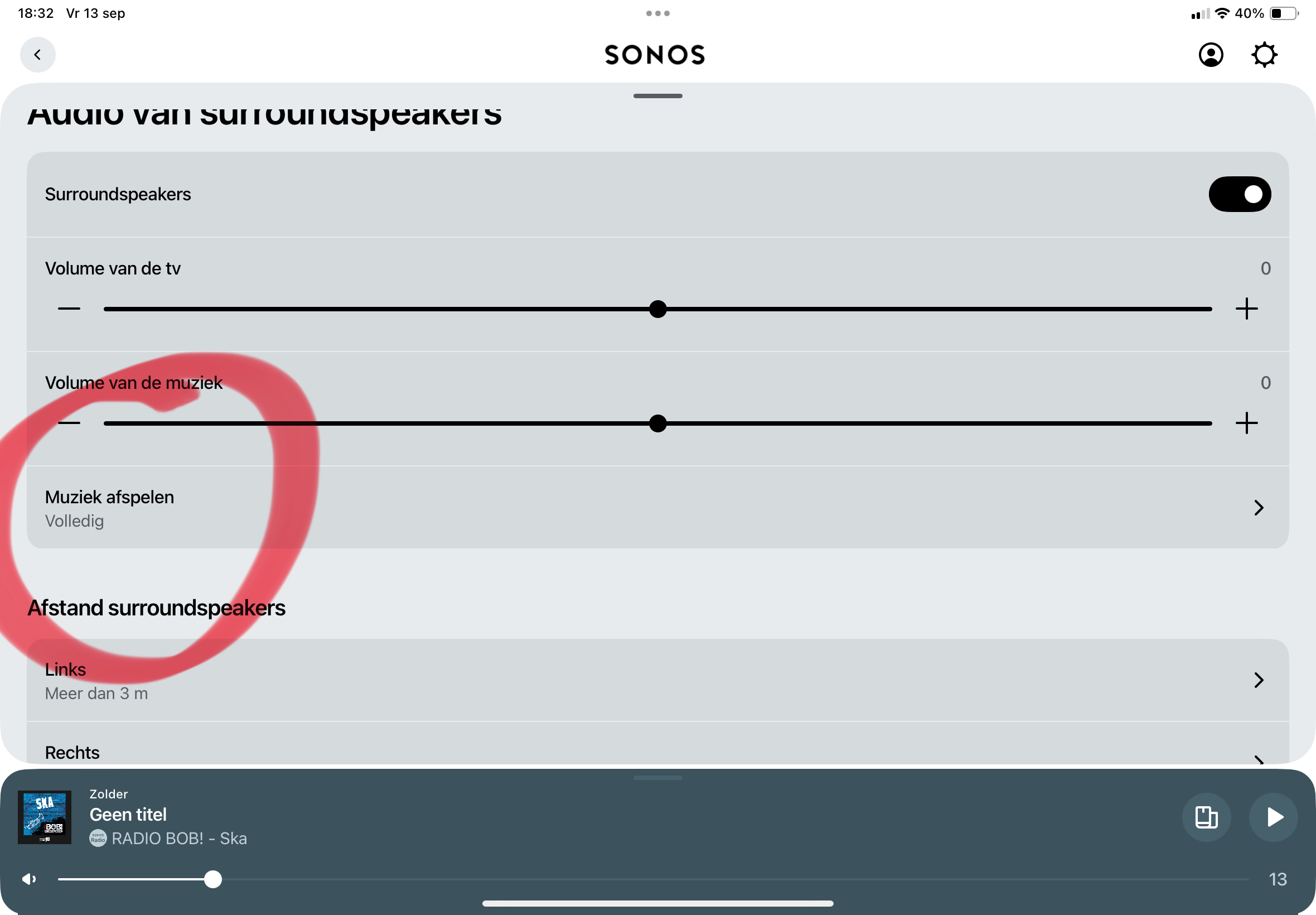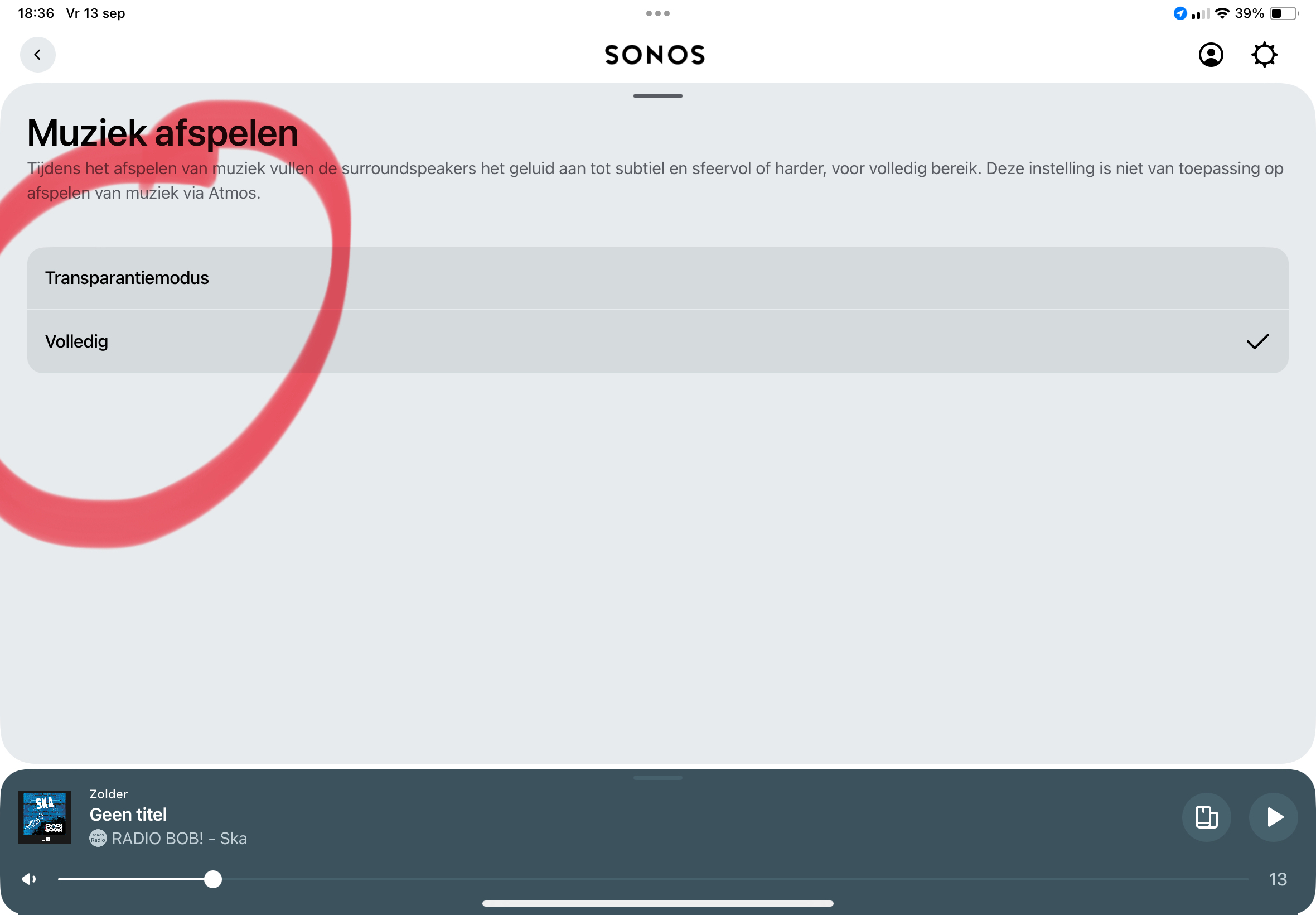Hi,
I resently disconnected my Sound base and now connected my Amp with two passive speakers and two Sonos One. It works well in surround but is a bit annoying when I just want to listen to stereo from the passive speakers alone when playing music from other sources.
I know I can go in the Sonos App and switch off surround manually but is there a way to set up two groups. One surround group with Amp+passive+2xOne always automatically switching one with the TV (Connected to Samsung 2024 model with HDMI Arc) and then another group with just the Amp and the two passive speakers for when I play music without the TV. I have two other Sonos speakers in the kitchen and in the dining room.
Brgds
Claus