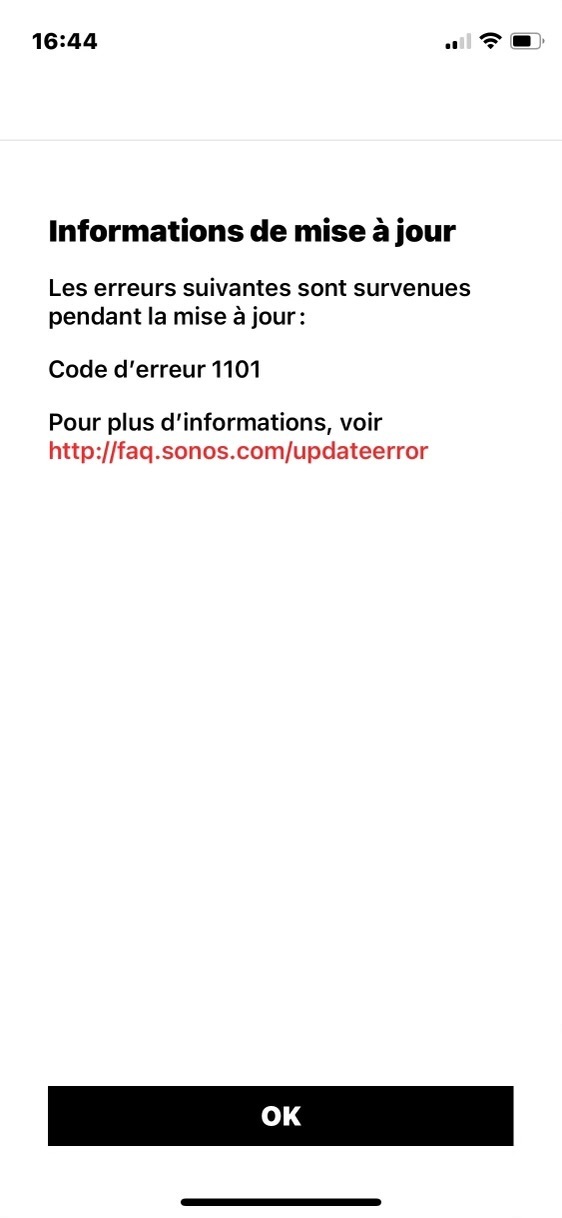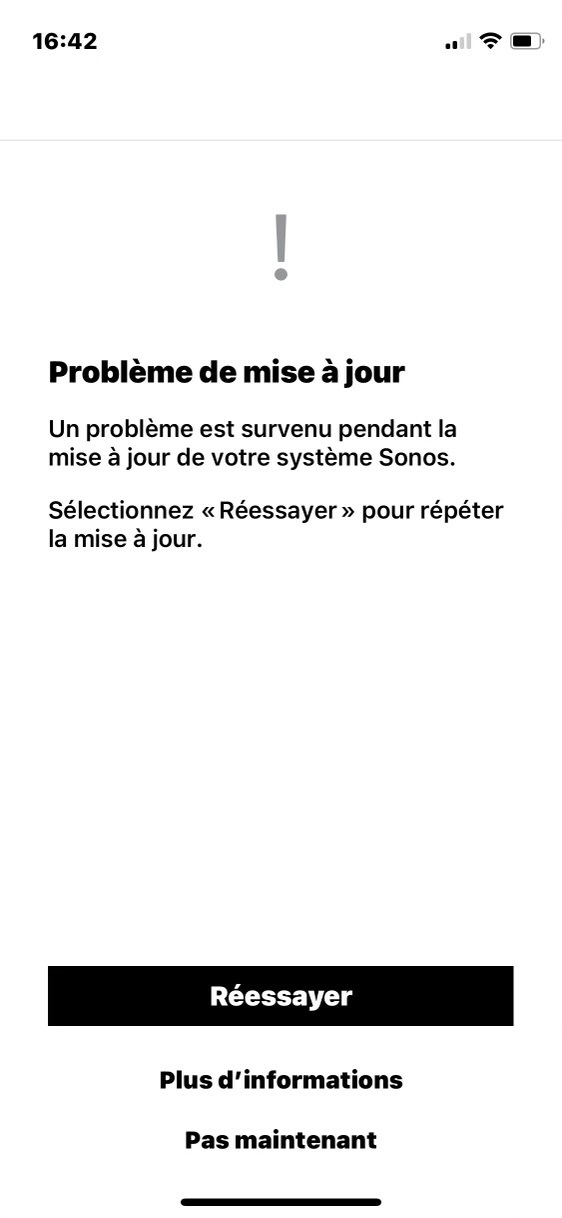After the last Sonos 15.10 update I lost the ability to play Dolby Atmos on Disney +
My audio system is:
Beam Gen 2
2x Sonos One SL ( for surrounds )
I did a factory reset to all of my units - soundbar and speakers.
Nothing changed with my Disney +
Nothing changed with my TV settings
Moderator edit: changed “Digital” to “Atmos” for accuracy