Hi,
I am trying to connect Arc to Vizio tv and it is just stuck. I tried different cable. Another eARC connected devices (bose 900 and older samsung soundbar) works without problems.
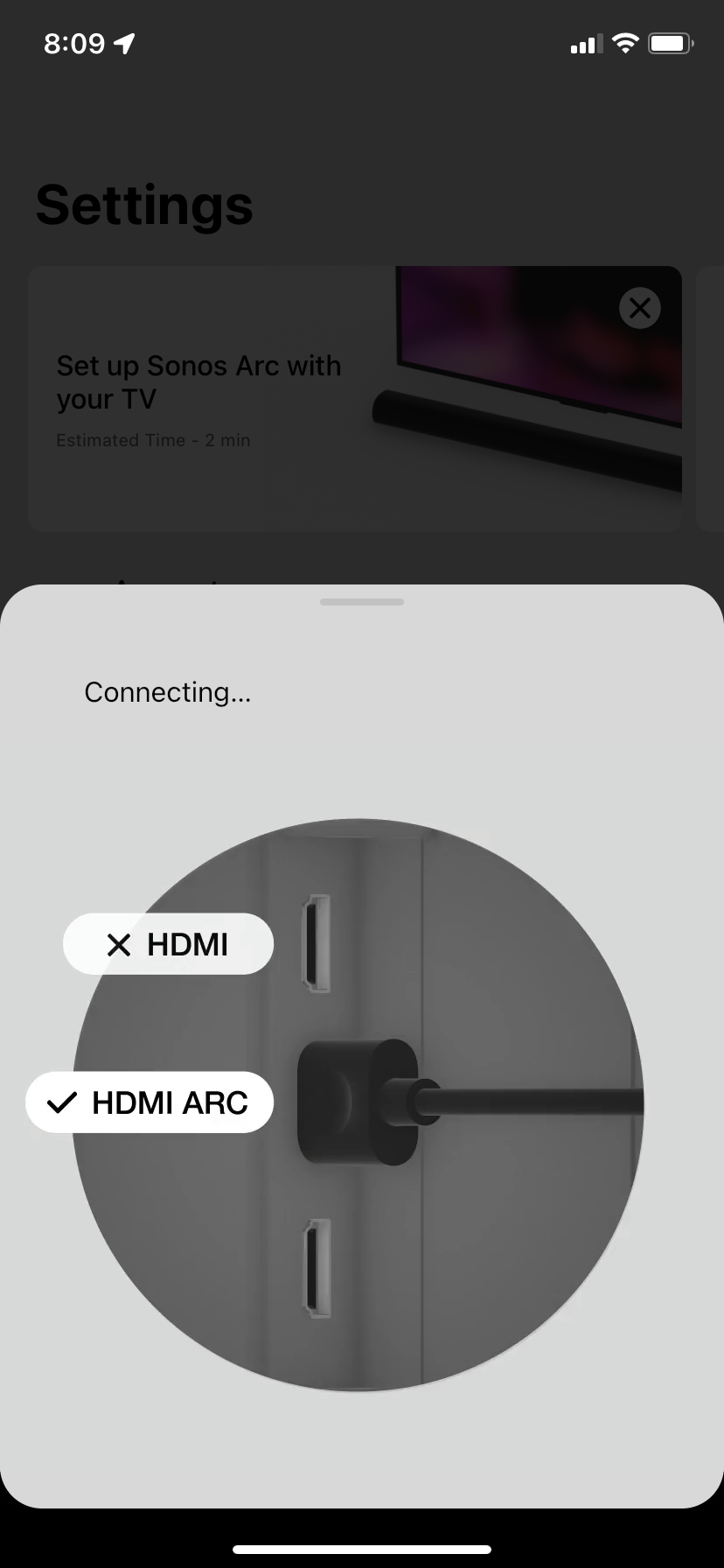
Hi,
I am trying to connect Arc to Vizio tv and it is just stuck. I tried different cable. Another eARC connected devices (bose 900 and older samsung soundbar) works without problems.
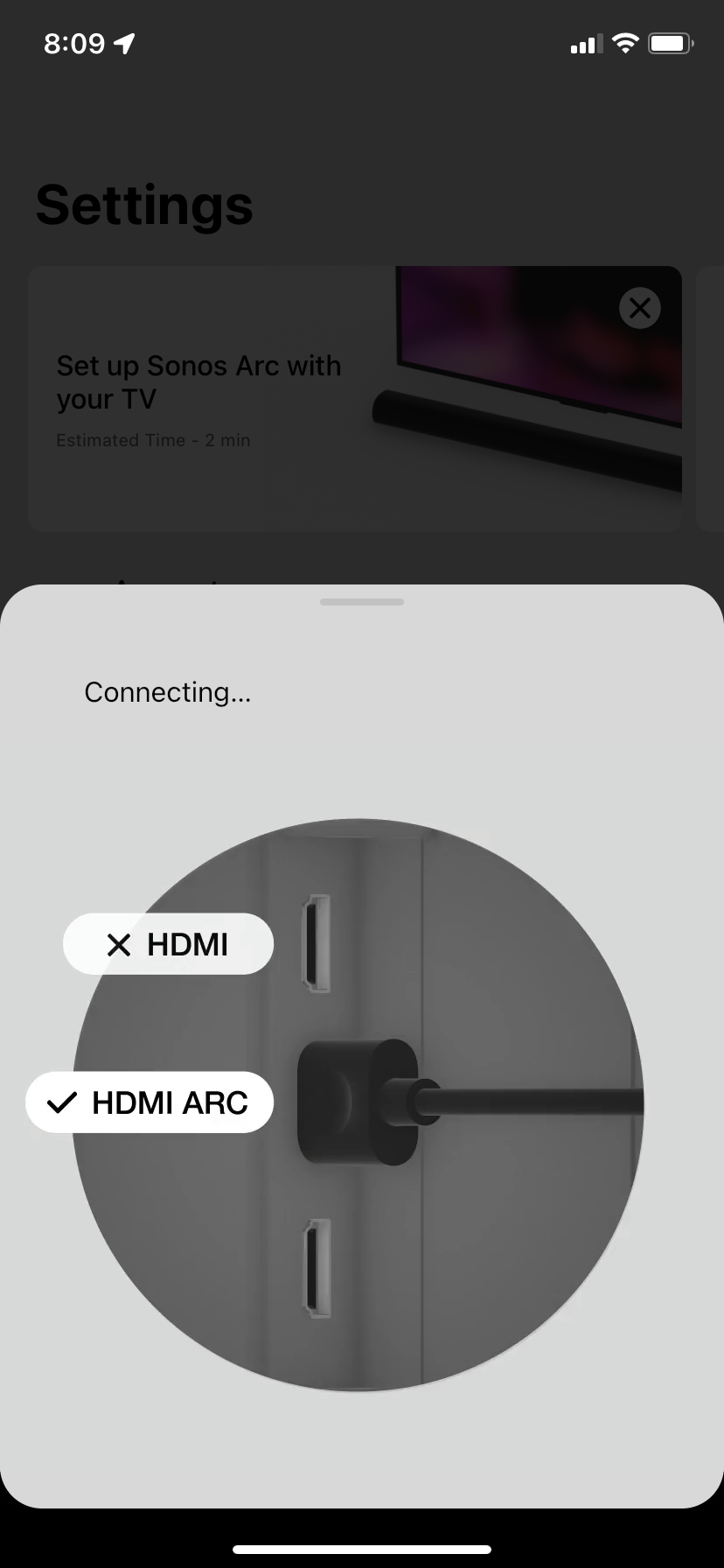
Best answer by GuitarSuperstar
Use the cable that came with the Arc. Do you have any other devices connected to the TV? Is CEC enabled on the TV?
Enter your E-mail address. We'll send you an e-mail with instructions to reset your password.