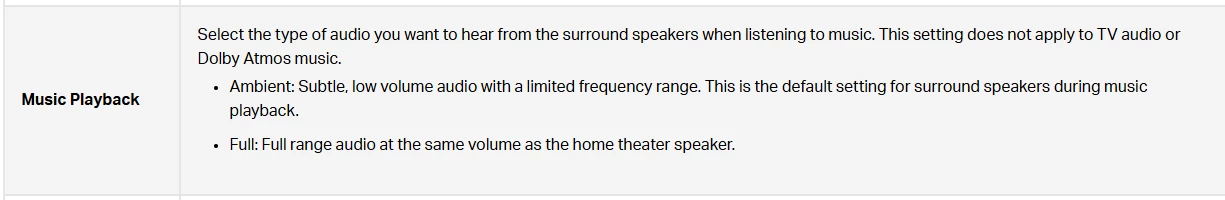Hello! I just wanted to ask if others have experienced this potential bug; when running Era 300s as surrounds for an Arc Ultra in music mode, the Full/Ambient surround settings change the the sound of the Era 300s even when I’m playing Atmos music (this is through Apple Music on the Sonos app). The description of the setting, however, states that Full/Ambient shouldn’t apply to Atmos playback. I’m curious to know which setting, if either, is the intended EQ for the surrounds.
Answered
Possible Bug with Era 300 Surrounds
Best answer by AjTrek1
Since we don’t know what you are hearing your best next step is to run a diagnostic within 10 minutes of the sound change you describe. In fact it might be advisable to run a diagnostic before it happens to establish a base-line and then perform your test with Dolby Atmos and run the second diagnostic.
Record the reference ID’s for both diagnostics but do not post them in the forum (here). Call Sonos Tech support to discuss the results.
This topic has been closed for further comments. You can use the search bar to find a similar topic, or create a new one by clicking Create Topic at the top of the page.
Enter your E-mail address. We'll send you an e-mail with instructions to reset your password.