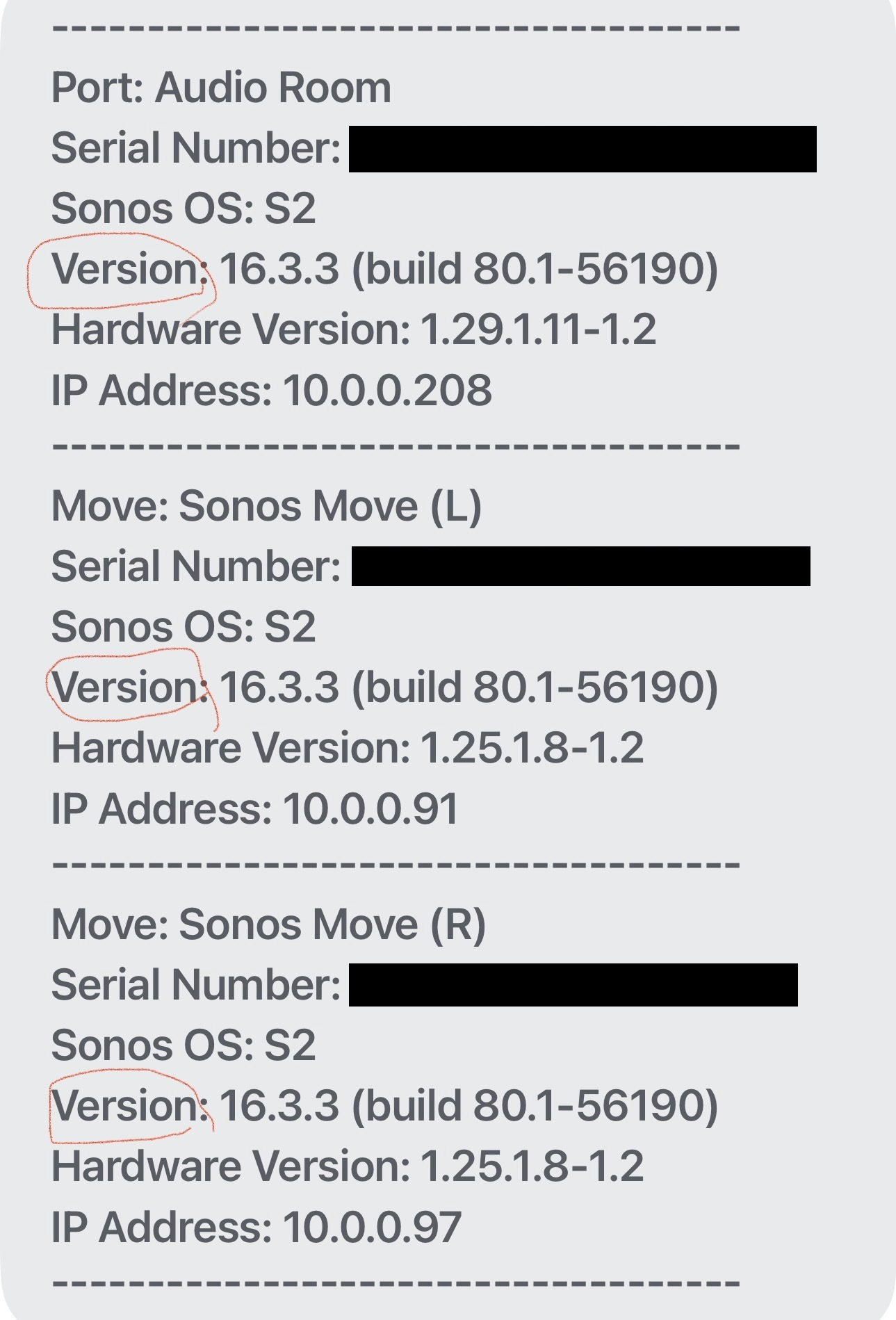I have a arc gen1 soundbar and trying to connect a sub also gen1, I have tried everything I can think of to connect wireless and hard connection, I even spent 2 hours on live chat with expert and still same message sub not found.
please can anyone help me or advise me
many thanks
jo