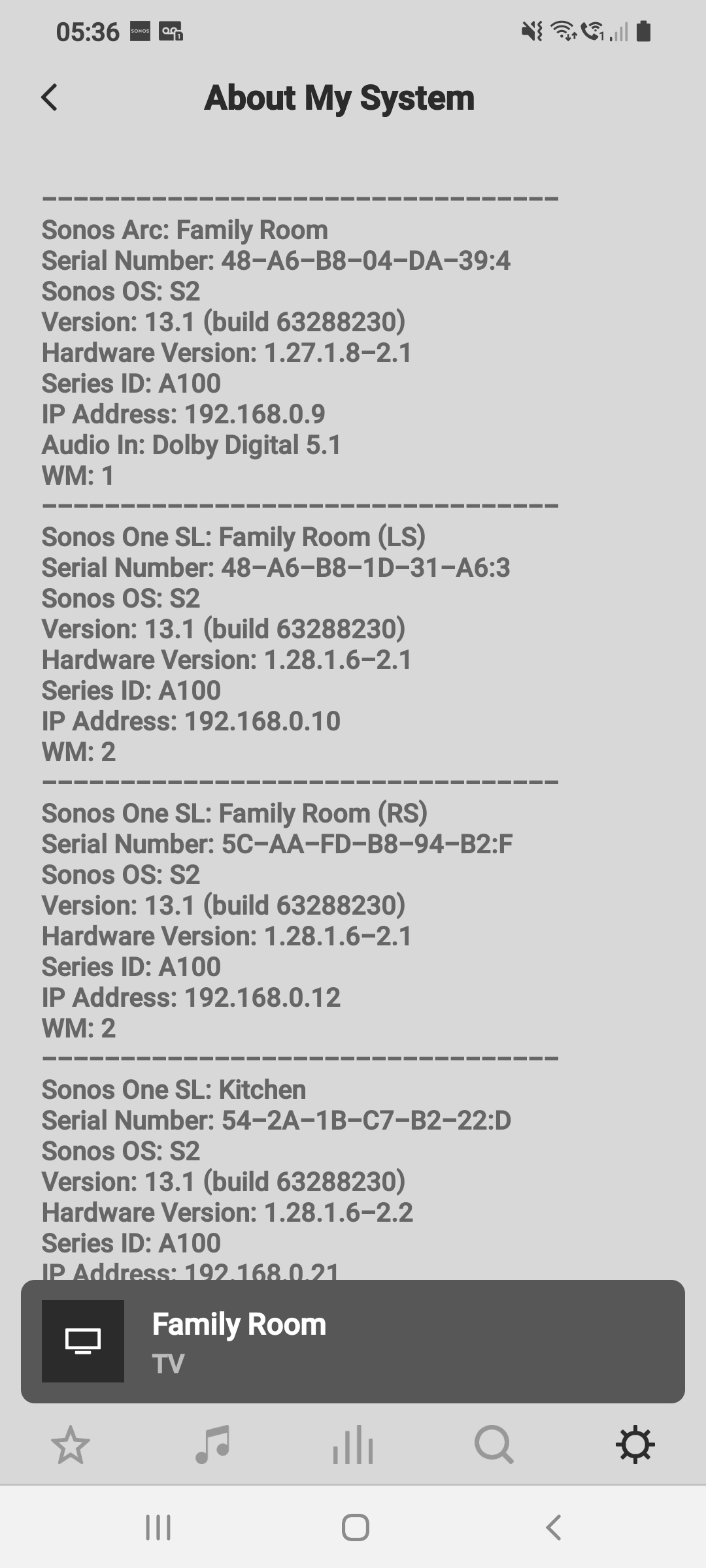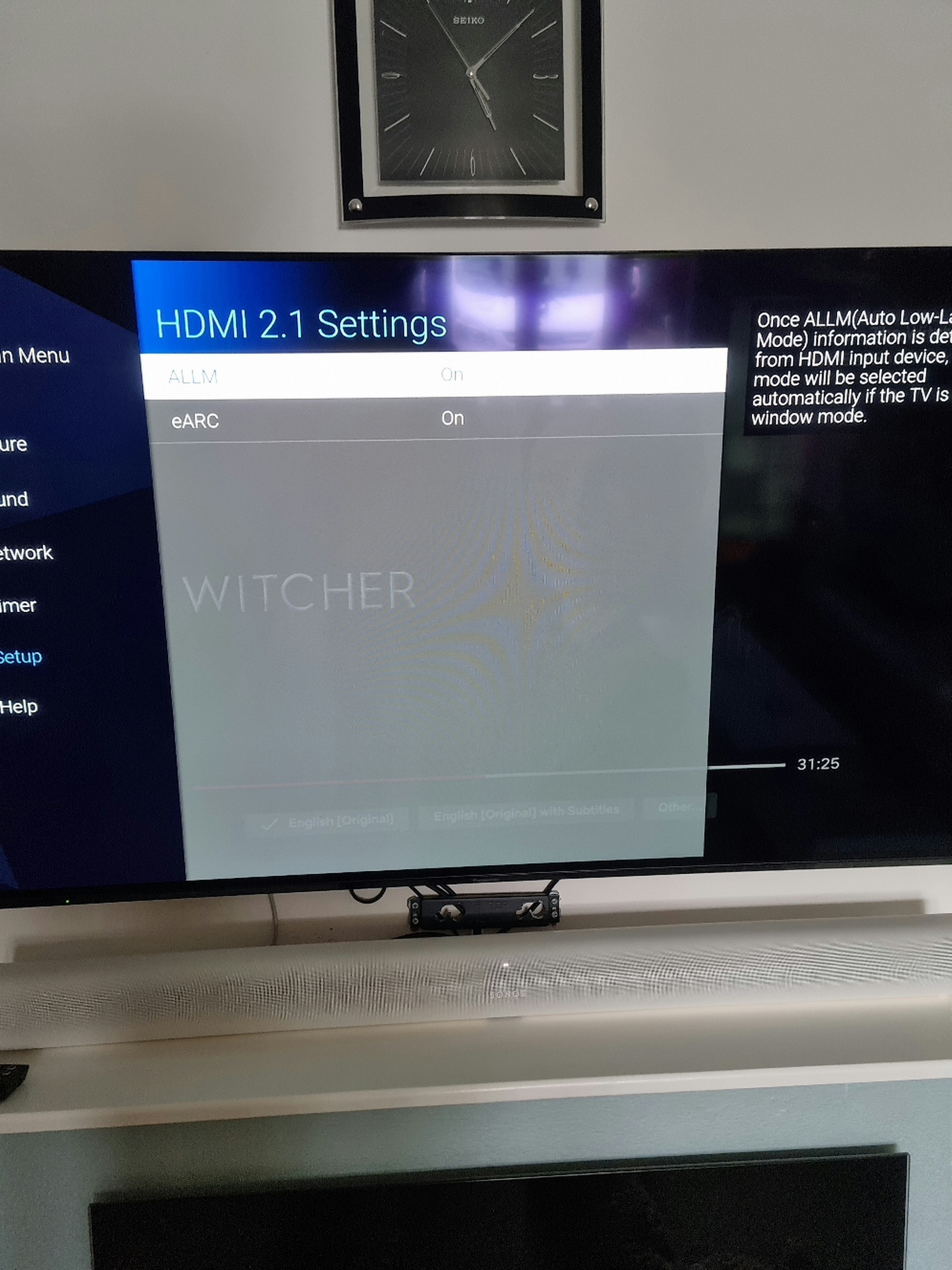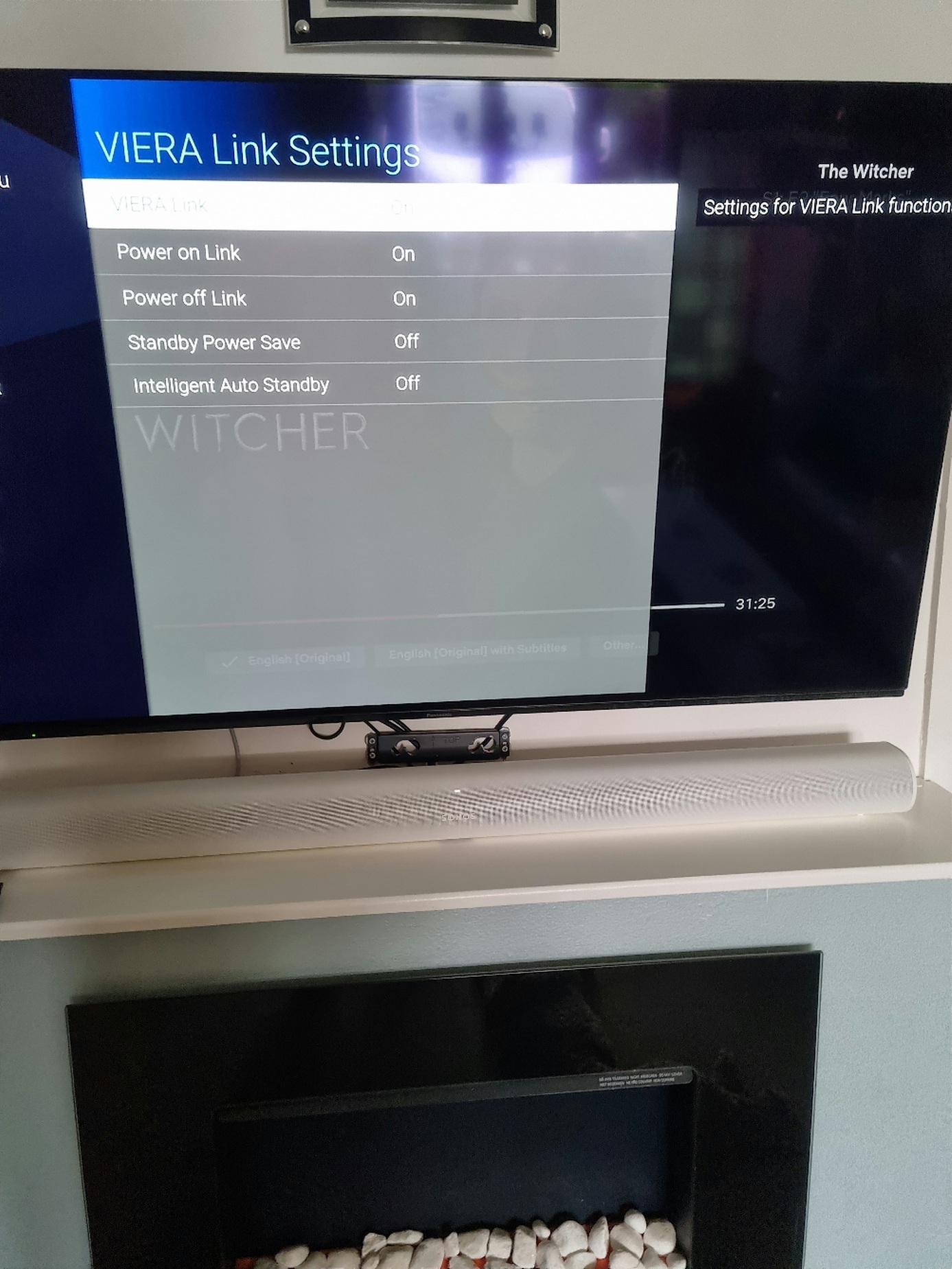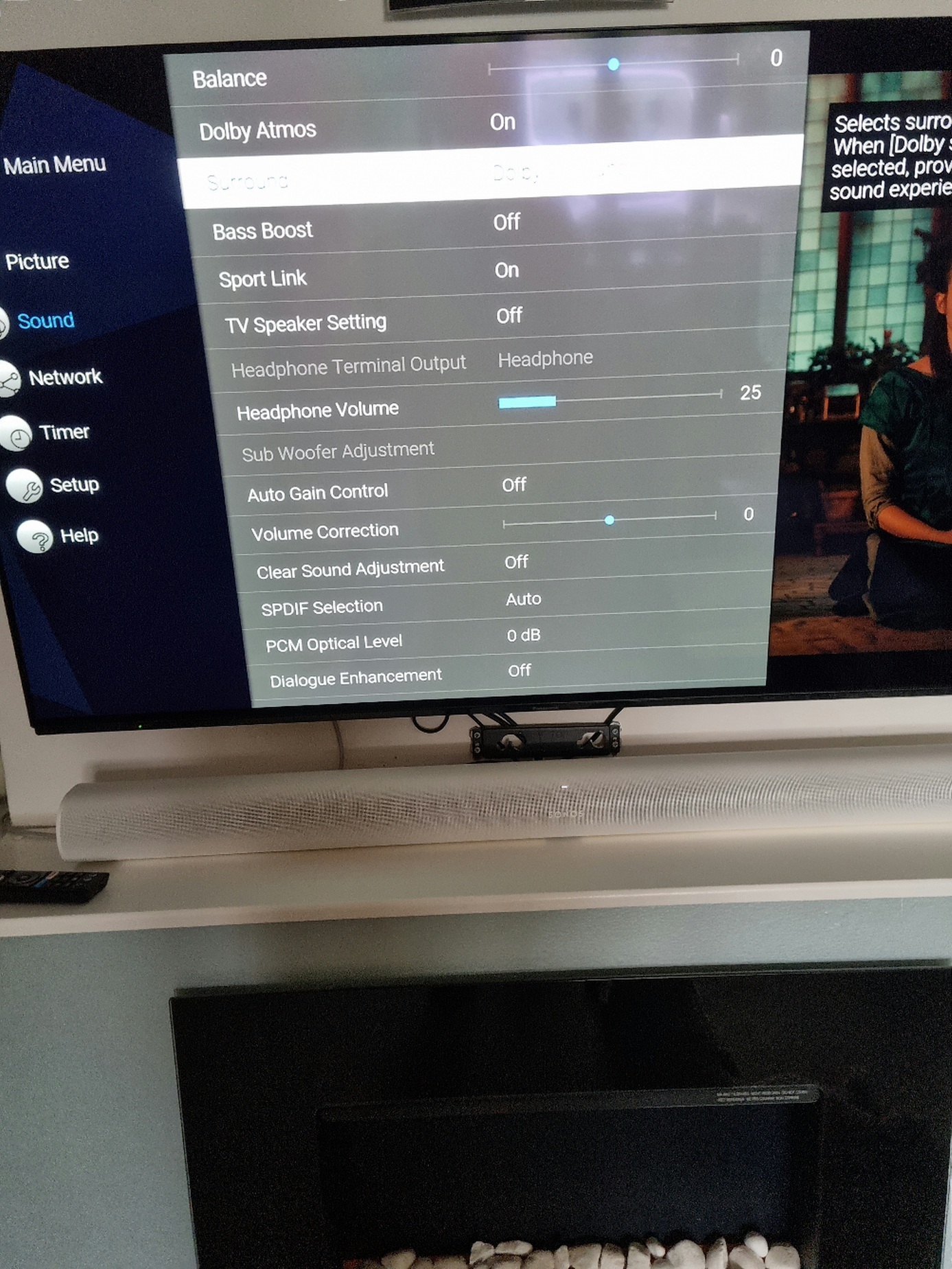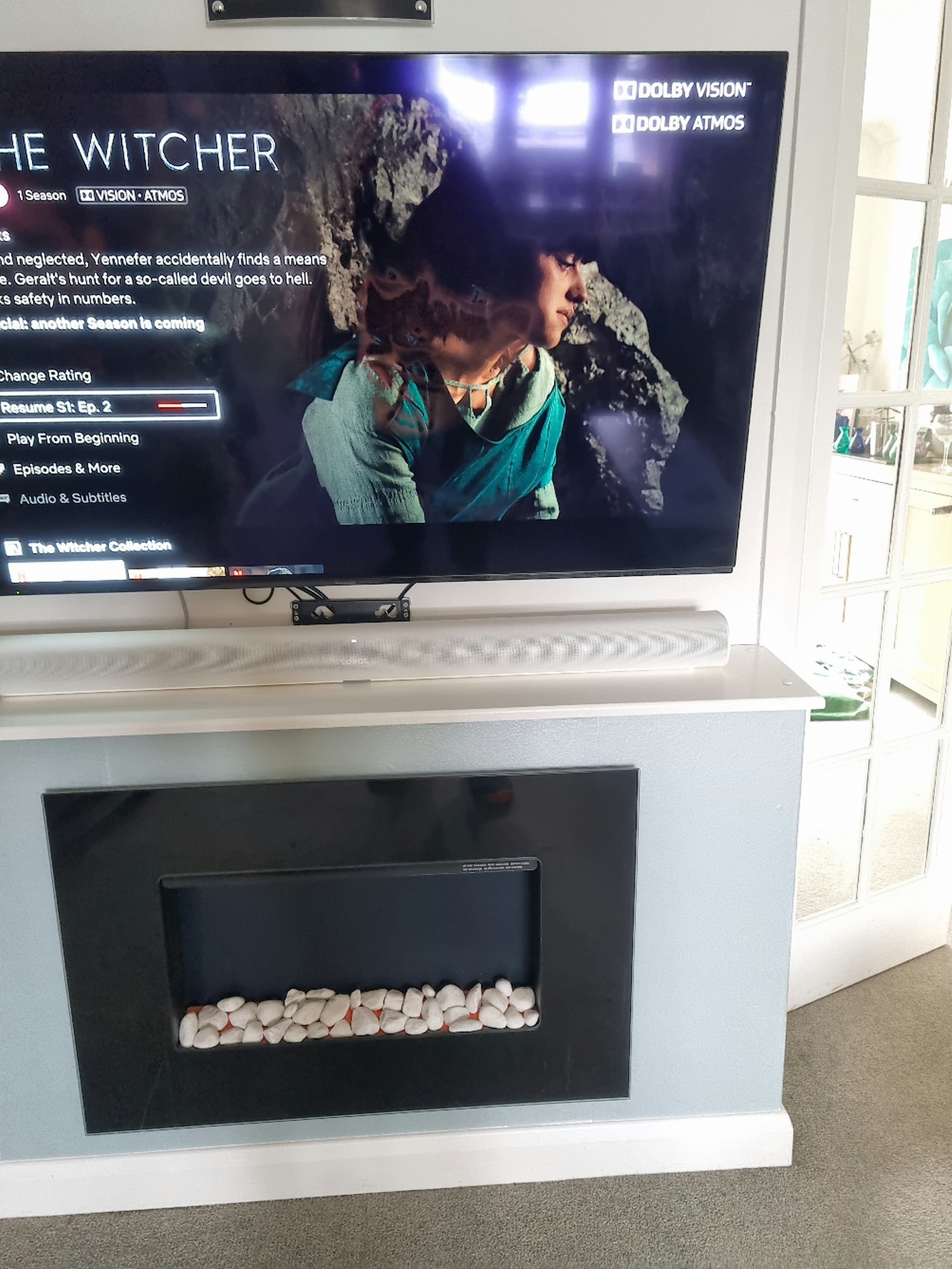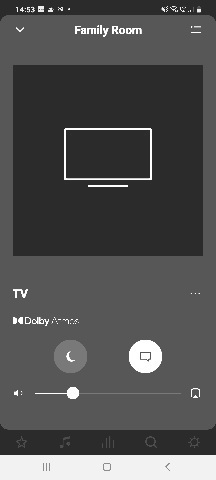I've recently purchased a sonos arc, sub and 2 one sl's and set them up as a home theatre using the panasonic -TX-55HZ980B eARC. When I watch dolby atmos content via Netflix app on the TV, the TV is showing dolby vision and dolby atmos, but the sonos app is only showing pcm 5.1
I've tried disconnecting the TV and arc bar, turning off the power and then reconnecting everything. Briefly I got dolby atmos through the arc and it showed in the sonos app. Went to bed, turned off the TV as per normal and came down this morning and had no sound at all.
Disconnected and re connected the hdmi cable and got sound. Still no atmos. All the TV settings are correct. eArc is enabled, it's connected to the hdmi 2 eARC so why does it keep losing atmos?
Very frustrated as I purposely purchased a TV that supports dolby atmos and eARC to work with the sonos arc yet it is very intermittent.