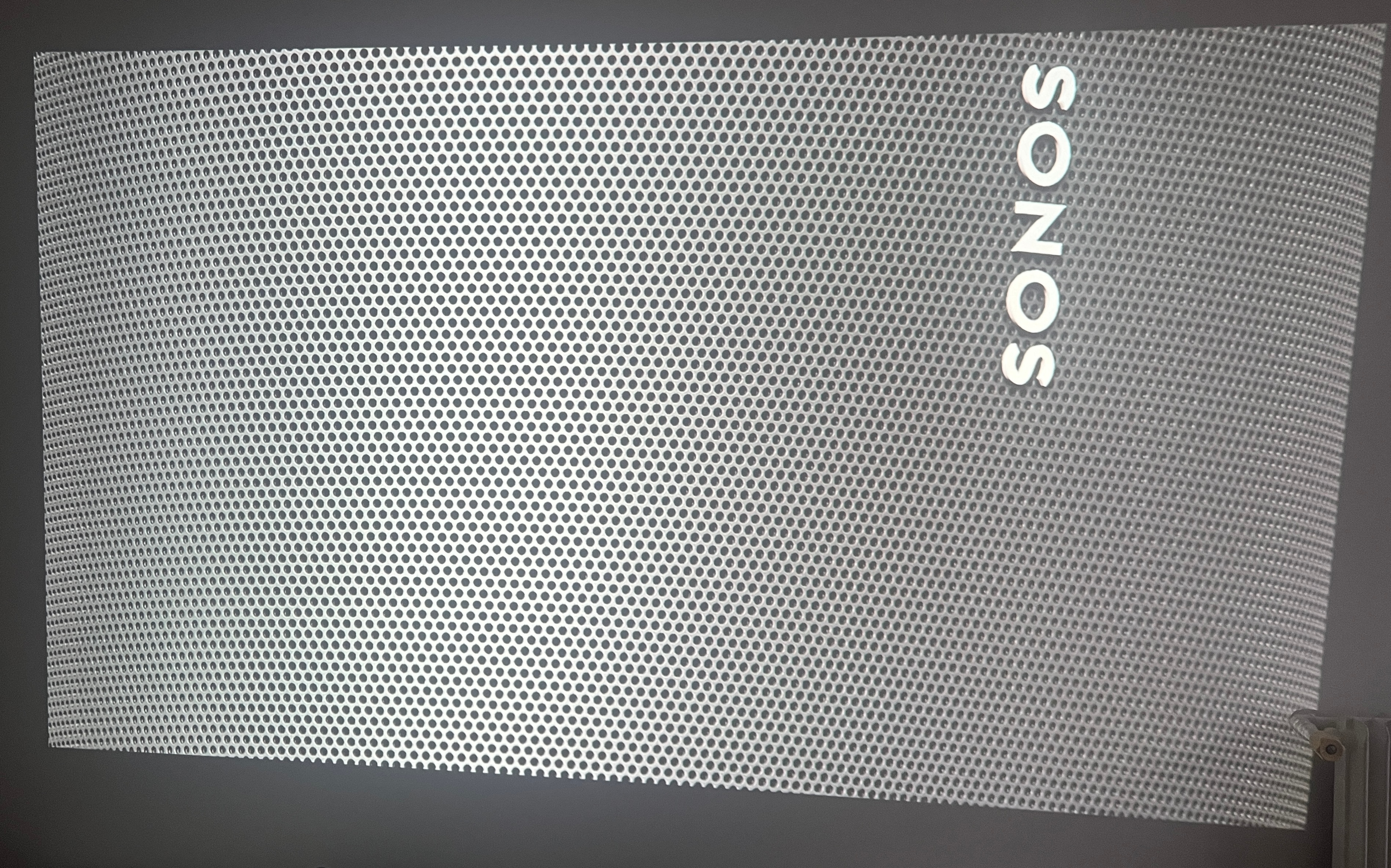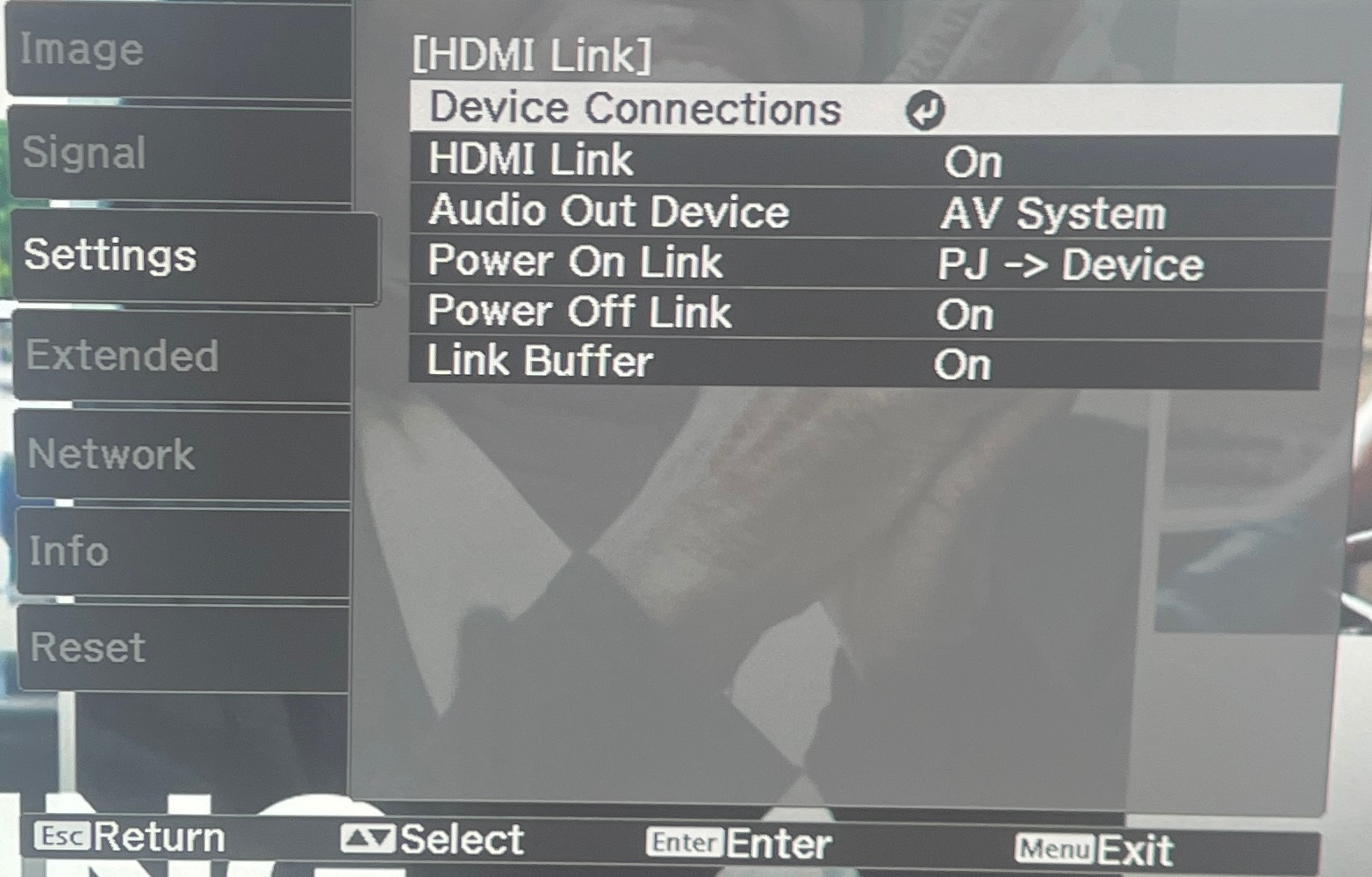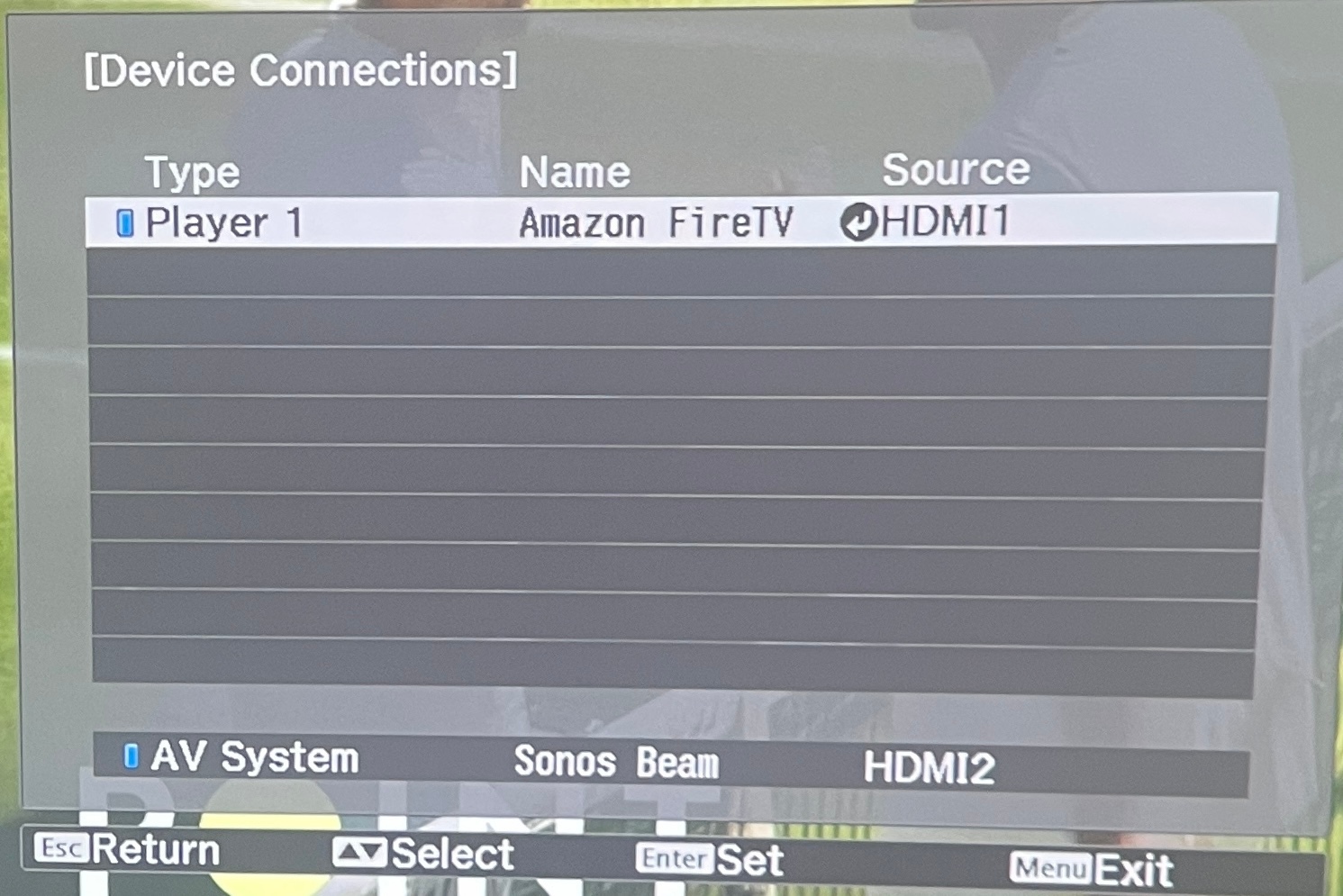Hello everyone,
I’m desperate, I have no sound at all coming from my Beam 2, the sound is coming from the projector only.
Here is my setup:
- Amazon Firestick 4k Max [The Player]
- EPSON TW7100 [The Projector]
- Sonos Beam Gen 2 [The Sound System]
- Feintech VAX04101 [The HDMI eArc Pass Switch]
On the HDMI 1 port of my projector : Amazon Firestick 4k Max
On the HDMI 2 port of my projector : Feintech VAX04101
- On my projector screen, when I put the source HDMI 2, I have pictures from Sonos (see picture 1)
- On my projector settings, the “Audio Out Device” is on “AV System” and in “Device Connections” we can see “AV System : Sonos Beam : HDMI2” (pictures 2 and 3)
- On the FeinTech VAX04101, everything seems okay (picture 4), “HDMI OUT (ARC) TO TV” port connected to my projector HDMI 1 port and “1 ARC TO SOUND” port connected to Beam.
- On the Sonos app, when going to “TV configuration” and pressing next I have the message “The Beam is now connected to your TV” with a sound on the Beam soundbar
But beside all that, when I launch something with my Amazon Firestick, the sound is coming from the projector, not the Beam. I have tried to put my Macbook Air computer instead of the Fire Stick and the sound is still coming from the Projector...
I have spend so much time trying to resolve that and I’m becoming crazy…
Can you help me please ?