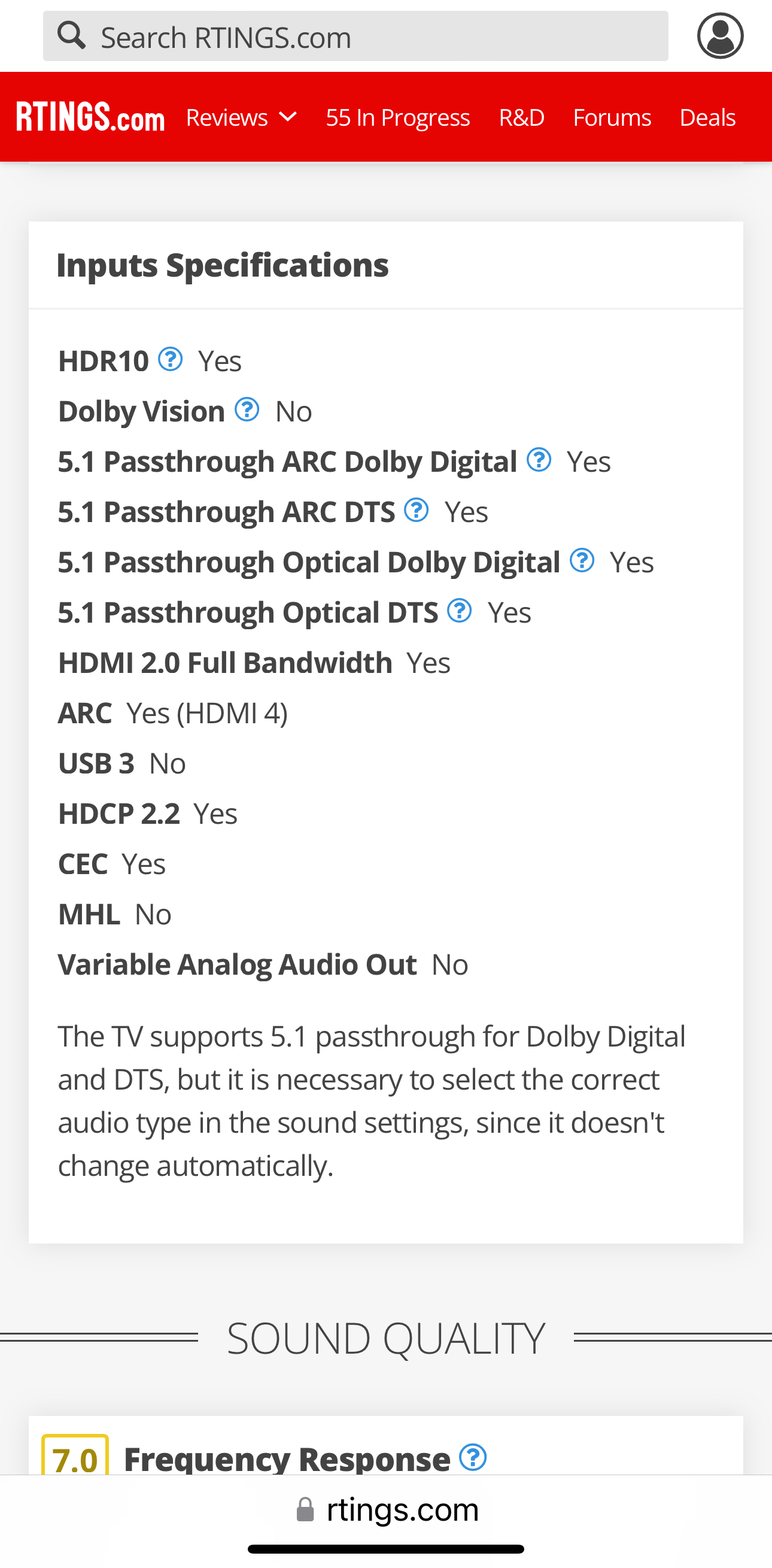Why when I watch uhd sport/films through sky q is there no sound coming through the arc
Answered
No sound through arc
Best answer by Ken_Griffiths
Why when I watch uhd sport/films through sky q is there no sound coming through the arc
I don’t personally use Sky products, but is it ‘perhaps’ the audio is encoded in the Dolby Digital Plus format (with/without Atmos) and that your TV does not support that codec? What TV is it🤔?
Have you checked the audio output and tried switching the Sky Q box to output its audio in a different format to see if it makes a difference.
This topic has been closed for further comments. You can use the search bar to find a similar topic, or create a new one by clicking Create Topic at the top of the page.
Enter your E-mail address. We'll send you an e-mail with instructions to reset your password.