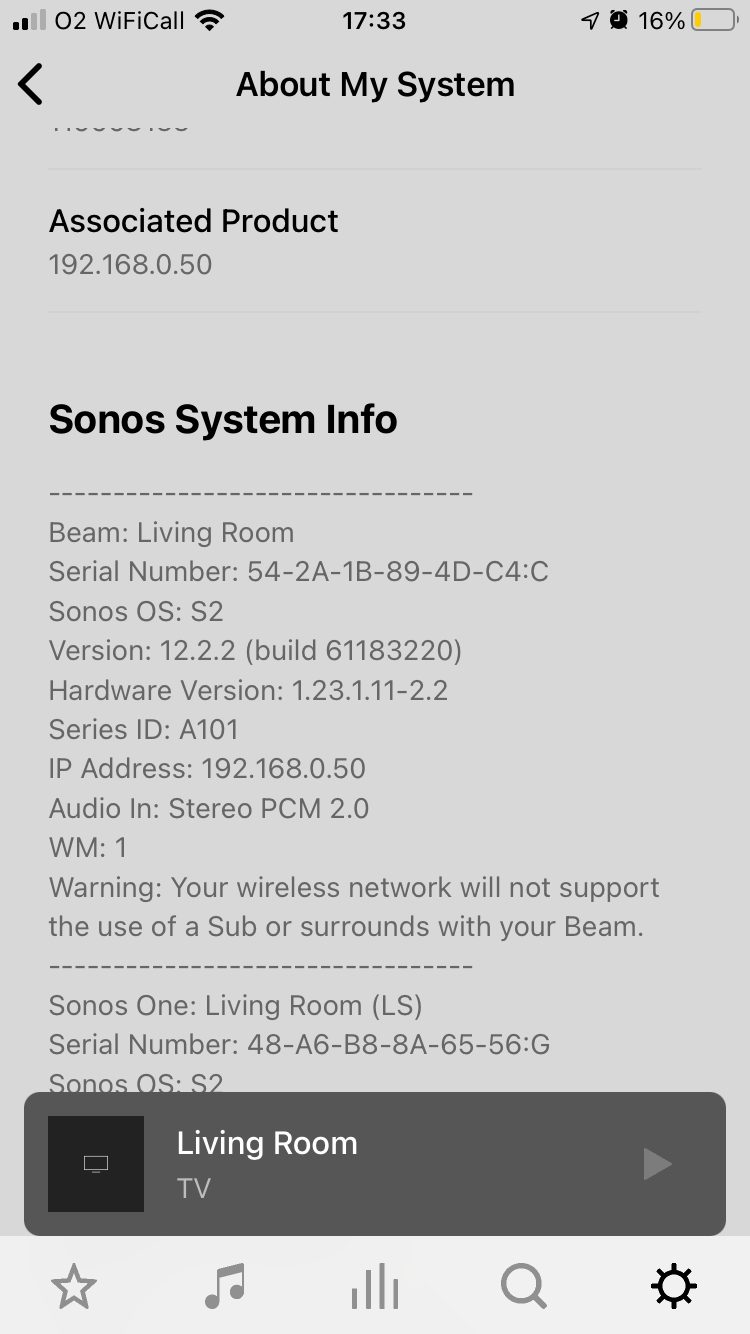Hi Folks
After posting last week about the issue I have with my wireless network not supporting surrounds I tried as suggested resting my router and connecting the beam to the router with an Ethernet cable an it hasn’t worked and the router is too far away for the Beam to be permanently wired. I have also restored factory settings and reconnected the 3 speakers and the message still appears. Does anyone have any other suggestion or am I being forced to buy the Sonos Boost which I assume would fix the issue ?
Thanks in advance for your help