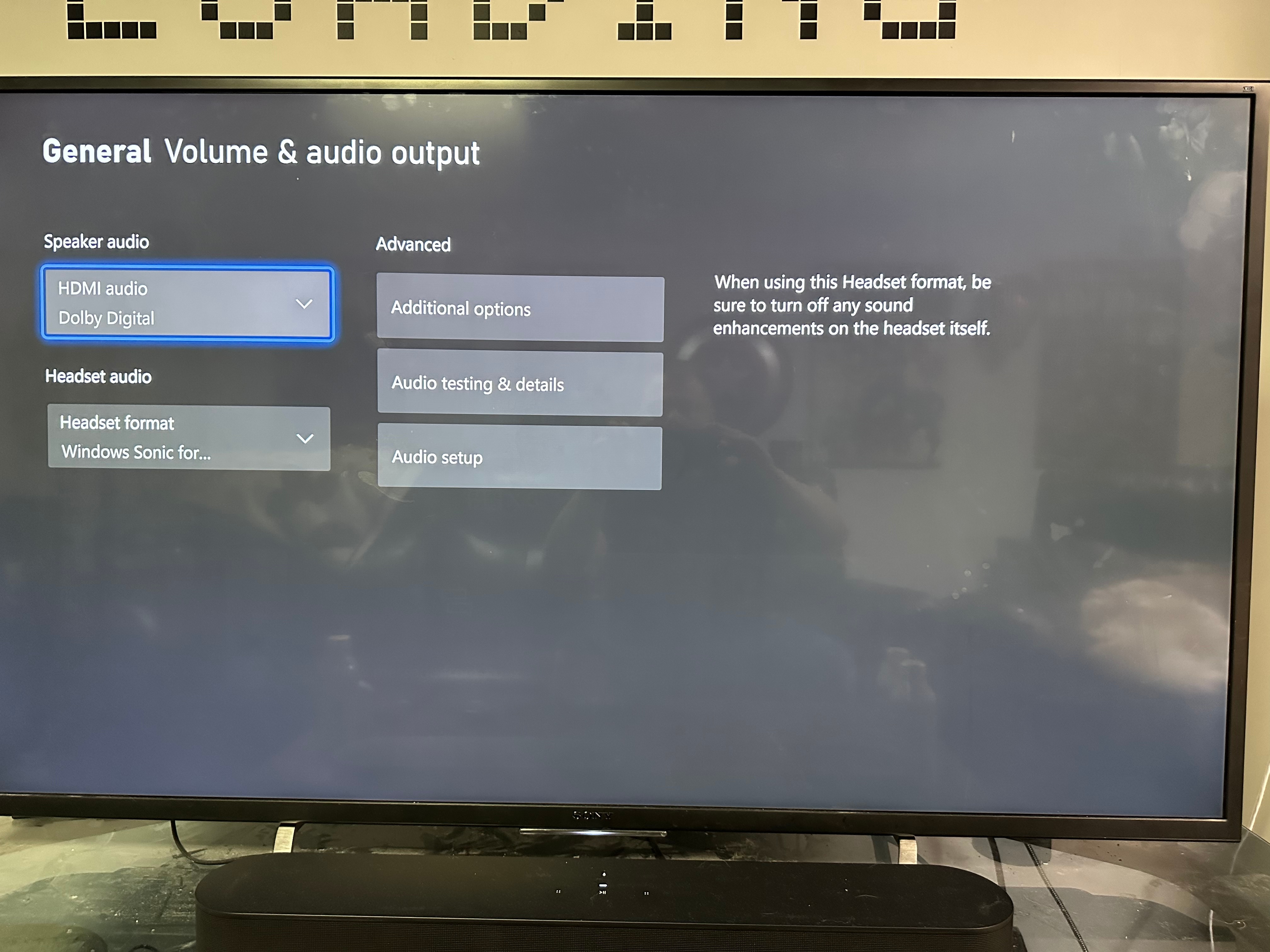

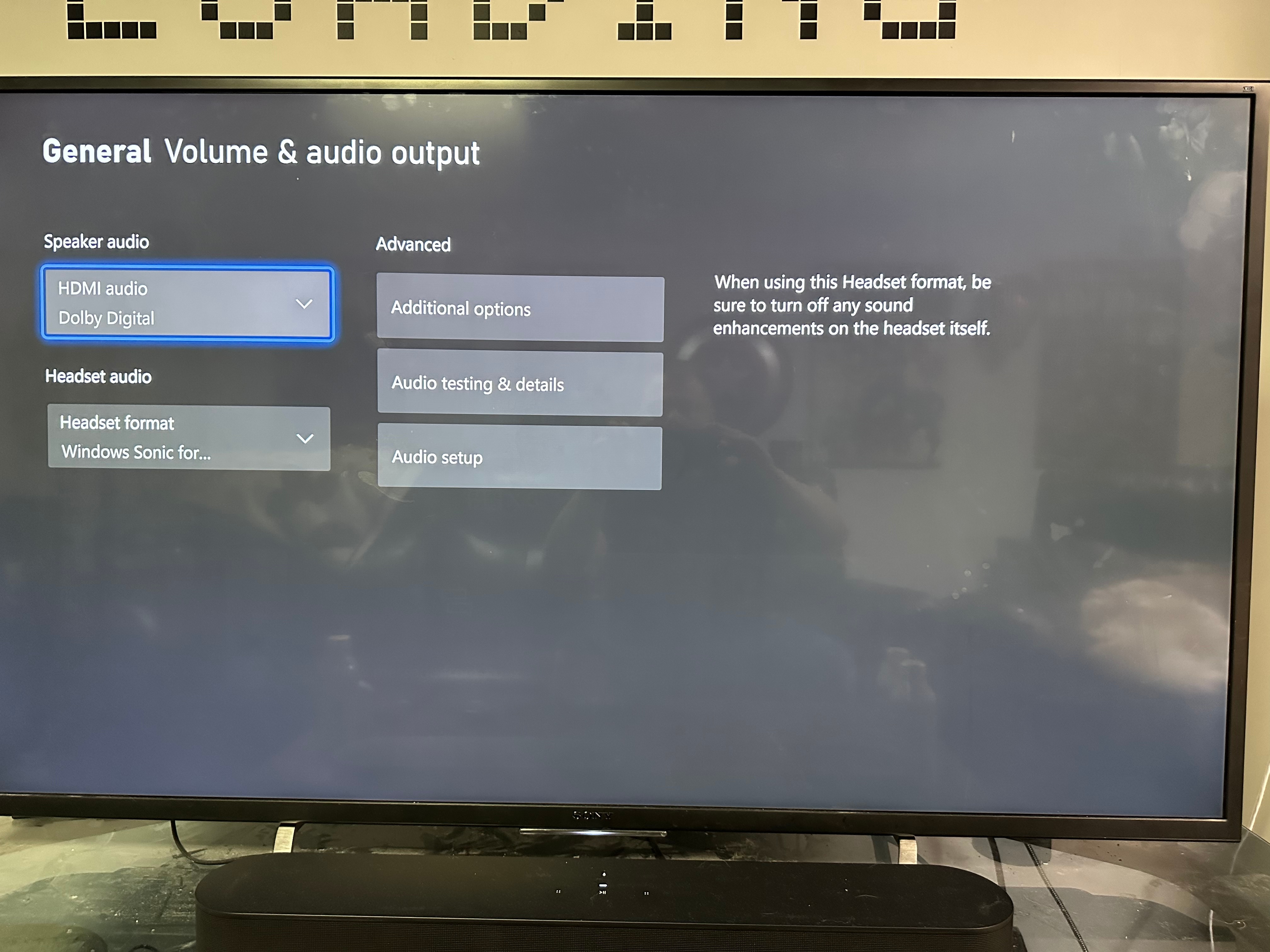

Best answer by GuitarSuperstar
You haven’t set up the Ones as surrounds with the Beam yet.
Under System > Products, select “Basement (+Sub)” and look for the “Set up Surrounds” option. Then follow the app instructions to add your Ones as surrounds.
Enter your E-mail address. We'll send you an e-mail with instructions to reset your password.