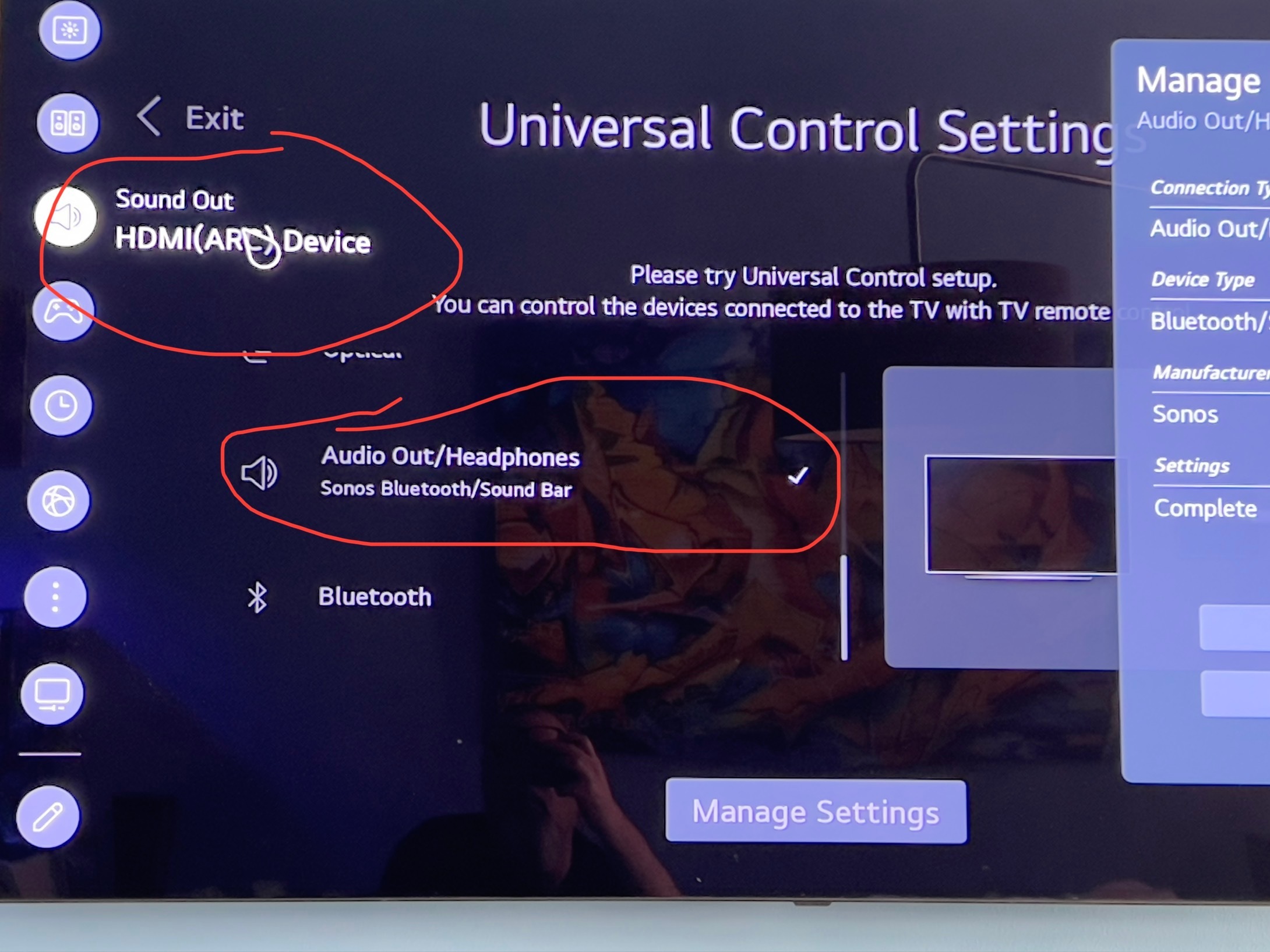Hi all,
Maybe not the best place to ask this but I’m having problems with my arc and my LG C1 using the magic remote. It used to work fine but since I changed my wall mount I can’t seem to get the volume to work properly. I think it’s because in Universal Control Settings the audio is set to is set to headphones. For the life of me I can’t seem to change it to say eArc. Anyone know how to change that or offer some screen shots of your settings?
Even the Sonos app doesn’t connect to the tv anymore or allow for me to connect to the magic remote.